
 |
|
|
#1 | |
|
Posts: n/a
|
Joystick 2 button mod questions
Hi all,
I own 2 Competition Pro joysticks that I plan on converting to 2 button joysticks for my A1200, and do also have plans on building my own set of sticks with components from X-arcade. While researching and preparing I ran into an odd problem regarding the wiring of proper two button joysticks. Googling around led me to this page describing different joysticks for different platforms. It very specifically states for Amiga that: Quote:
This rig worked like a charm for my Comp Pros, signaling properly on all directions and both buttons (still as fire button 1 only of course). I then dug out one of my modified Genesis/MegaDrive controllers that I bought online as "Modified for the Amiga 500". These work fine for 2 button games like Turrican 2, and I figured I should test out the rig with them. Complete failure. All directions and the fire button worked, but button 2 messed up the other LEDs when pressed, lit itself up inversely as intended, and other weirdness. After a bit of fiddling around I found out, which now when I re-read the above linked wiki-page I see is written in plaintext, that it plainly pulled pin 9 to ground when button 2 (marked C) was pressed. Can anyone please enlighten me on why this actually works fine like a button on the Amiga, since it does the exact opposite of what it should do, namely it pulls POT X to GND instead of VCC from floating? That shouldn't work, right?  Also, to make things even more confusing, when trying the gamepad with JoyPortTest on the A1200 it only detects the second button when the low level library (that uses the ReadJoyPort() function) is disabled. By default it only detects the first button. At the same time, all 2 button games I've tried function without problem. Also, to make things even more confusing, when trying the gamepad with JoyPortTest on the A1200 it only detects the second button when the low level library (that uses the ReadJoyPort() function) is disabled. By default it only detects the first button. At the same time, all 2 button games I've tried function without problem.Bottom line, when I rewire my Comp Pros, and build my custom sticks, should I use the Sega wiring, just pulling pin 9 to GND (like all other buttons -- which is simpler, especially as it would only require a cheap 2PDT switch to swap button 1 and 2), or should I wire it properly with pin 9 to VCC (which makes the button swap mechanism require a 4PDT switch to toggle both pin 9-6 and VCC-GND on both buttons)? Last edited by magu; 11 January 2015 at 16:03. Reason: cleanup |
|
|
|
#2 |
|
Registered User
Join Date: Apr 2011
Location: birmingham
Age: 55
Posts: 2,827
|
directions and fire buttons are wired to ground,as in:when a button or direction is pressed its grounded,as far as i know...
the 5 volts is to power things such as autofire or circuits for the mouse. you only have to take an amiga compatible or atari joystick apart to see this. |
|
|
|
|
#3 |
|
Posts: n/a
|
That I know for ordinary 1 button operation, and my Comp Pros are wired exactly that way; but according to http://wiki.icomp.de/wiki/DB9-Joystick, two button joysticks for C64 and Amiga should connect POT X to VCC when the button closes the circuit, not close it to GND as the Sega gamepads do.
Is the wiki-page wrong, or the Amiga tolerant? (I assume the latter.) |
|
|
#4 |
|
Registered User
Join Date: Apr 2011
Location: birmingham
Age: 55
Posts: 2,827
|
if you think its accurate,then you need to look at the line underneath...
ill copy and paste it so you see what i mean.... (*3) The CD32 supports "game pad mode" and uses pin 5 to switch to it (it is pulled to active high by the CD32). Actual CD32 controllers have active components. Regular "atari" joysticks will work at the CD32, but they will not work at eg a C-64 ermm,since when does an atari joystick NOT work on a c64??? they are wired EXACTLY the same way unless they misprinted it and the mean cd32 pads dont work on c64's?? dont assume anything. Last edited by roy bates; 11 January 2015 at 17:39. |
|
|
|
|
#5 |
|
Posts: n/a
|
That's a valid point. However, how do you explain the chart from C64-wiki.de that complies with the description of wiring POT X to VCC for button 2?
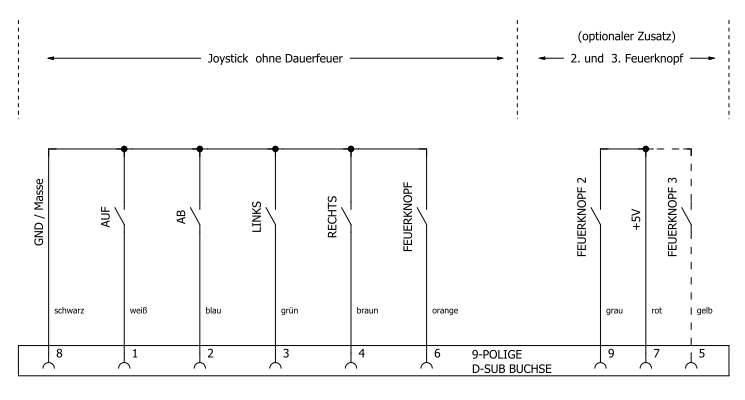
|
|
|
#6 |
|
Registered User
Join Date: Apr 2011
Location: birmingham
Age: 55
Posts: 2,827
|
ok,to help you out a bit,im going to post the wiring for a 2 button joystick for use on an amiga(digital joystick)
pin1= up pin2=down pin3=left pin4=right pin5=n/c pin6=button 1 pin7=+5 volts~100ma pin8=ground pin9=button 2 all direction and button presses are sent to ground to get directions and button presses  best of luck 
|
|
|
|
|
#7 |
|
Posts: n/a
|
That exactly mirrors the Sega wiring that I described and linked to in my post. I plan on using that but am still curious to why the two button C64 joystick, which is supposed to work on amiga, is wired differently.
|
|
|
#8 |
|
Registered User
Join Date: Apr 2011
Location: birmingham
Age: 55
Posts: 2,827
|
well,ill leave you come to your own conclusions on that one
 there are lots of conflicting info on the net,you have to work out whats right and wrong yourself sometimes  im glad you question whats on the net 
Last edited by roy bates; 11 January 2015 at 18:20. |
|
|
|
|
#9 |
|
Registered User
Join Date: Mar 2012
Location: Norfolk, UK
Posts: 1,153
|
The page is wrong - or at least misleading. The C64 needs the button to pull the line to VCC, but the Amiga needs it to be pulled to GND.
|
|
|
|
|
#10 |
|
Registered User
Join Date: Mar 2016
Location: MALTA
Posts: 104
|
Hello there, am trying to use the 2 button mod and possibly adding LEDS on spectravideo joystick, SV101 MSX, version 4.2.
Here is a link showing this joystick disassembled. https://drive.google.com/open?id=0B7...Dd2SmF3UDdxV3c My intentions is to buy a DB9 female kit [here: http://www.ebay.com/itm/Kit-Connecto...AAOSwsW9YzFWo] and resolder the wires according to the table mentioned in the link mentioned above: http://wiki.icomp.de/wiki/DB9-Joystick. Apart from making it work as a 2 button fire joystick, I was going to add some LEDS to the bottom 4 corners by removing the suction cups and using transparent bumpons. This mod requires the 5V from pin 7 [correct me if am wrong]. As you can see I have seven wires with this joystick.. What do I exactly need to do for the 2nd fire button? The orange wire will be assigned to fire button one [the top of joystick] on pin 6, whilst the red one now must be soldered to pin 9? Am I correct ? As for the LEDS do I need an 8th Wire to be connected to the 5V [7th pin] or not? |
|
|
|
|
#11 |
|
Registered User
Join Date: Jun 2013
Location: Australia
Posts: 685
|
Why not just look at what your Amiga mouse does... which has two buttons.
Try the mouse int he game port and try fire 2. I haven’t looked right into it, but this diagram looks like the second button is active high (ie. it does have to be pulled high to fire). which is different than the directions and fire 1. In the diagram, the backslash prefix means the signal is active low. http://3.bp.blogspot.com/-chCCJ6kNy7...34.18%2BAM.png |
|
|
|
|
#12 |
|
Registered User
Join Date: Jun 2013
Location: Australia
Posts: 685
|
For at least an Amiga 1200 Rev 1, pin 9 (Fire2) is not held high or low by the Amiga,
which means you should be using all three terminals of the microswitch for that button to switch both high and low, where other buttons you only need to switch low, and then open circuit when the button is let go. Alternatively, you could use a 10K resistor to tie the pin normally low inside the joystick. Because the pin is meant to be used for a potentiometer paddle, they can’t set a normal state for the pin. |
|
|
|
|
#13 |
|
Registered User
Join Date: Sep 2007
Location: Stockholm
Posts: 4,334
|
|
|
|
|
|
#14 |
|
Registered User
Join Date: Mar 2016
Location: MALTA
Posts: 104
|
Yet, I still saw this mod on an albatross, using only 7 wires.
https://www.facebook.com/groups/comm...c_location=ufi Ok I think I need to decide if the 7th wire will be for the LED mod OR for the 2nd fire button mod, so yes, I need the 8th wire for both mods... Last edited by DesktopDynamite; 02 July 2017 at 00:27. |
|
|
|
|
#15 |
|
Registered User
Join Date: Sep 2007
Location: Stockholm
Posts: 4,334
|
You need wires for ground, up, down, left, right, button 1, button 2. That's seven wires.
|
|
|
|
|
#16 |
|
Registered User
Join Date: Mar 2016
Location: MALTA
Posts: 104
|
|
|
|
|
|
#17 |
|
Registered User
Join Date: Mar 2016
Location: MALTA
Posts: 104
|
Oh also do I need a resistor for the LED mod?
I don't want to damage the 5V pin of the amiga's joyport . My intention is to turn on the LEDs once the amiga is turned on..(non switchable) Sent from my GT-I9301I using Tapatalk |
|
|
|
|
#18 | |
|
Registered User
Join Date: Mar 2016
Location: MALTA
Posts: 104
|
Quote:
https://allpinouts.org/pinouts/conne...k-amiga-9-pin/ Sent from my GT-I9301I using Tapatalk |
|
|
|
|
|
#19 |
|
Registered User
Join Date: Sep 2007
Location: Stockholm
Posts: 4,334
|
50 mA is more than enough. But LEDs usually don't run off 5 V, so you need that resistor.
|
|
|
|
|
#20 | |
|
Registered User
Join Date: Mar 2016
Location: MALTA
Posts: 104
|
Quote:
Do I still have to use a resistor? If yes what should I buy? Excuse me but am not electronics expert.. Sent from my GT-I9301I using Tapatalk |
|
|
|
| Currently Active Users Viewing This Thread: 1 (0 members and 1 guests) | |
| Thread Tools | |
 Similar Threads
Similar Threads
|
||||
| Thread | Thread Starter | Forum | Replies | Last Post |
| Mod Competition Pro as a two button joystick | ancalimon | Hardware mods | 8 | 07 September 2022 14:11 |
| 2ND button joystick on a real Amiga | Fabie | support.Hardware | 36 | 20 November 2009 12:02 |
| Amiga 2 Button Joystick to PC USB | Zetr0 | support.Hardware | 4 | 24 July 2007 12:47 |
| WinUAE doesn't detect joystick button (via ppjoy) | oldpx | support.WinUAE | 16 | 15 July 2004 22:42 |
|
|