
 |
|
|
#1 |
|
Registered User
Join Date: Jul 2019
Location: France
Posts: 99
|
Hello !
I have a big problem with the network installation on AmigaOS 4.1 FE. I followed this tutorial here but I'm stuck at this step: 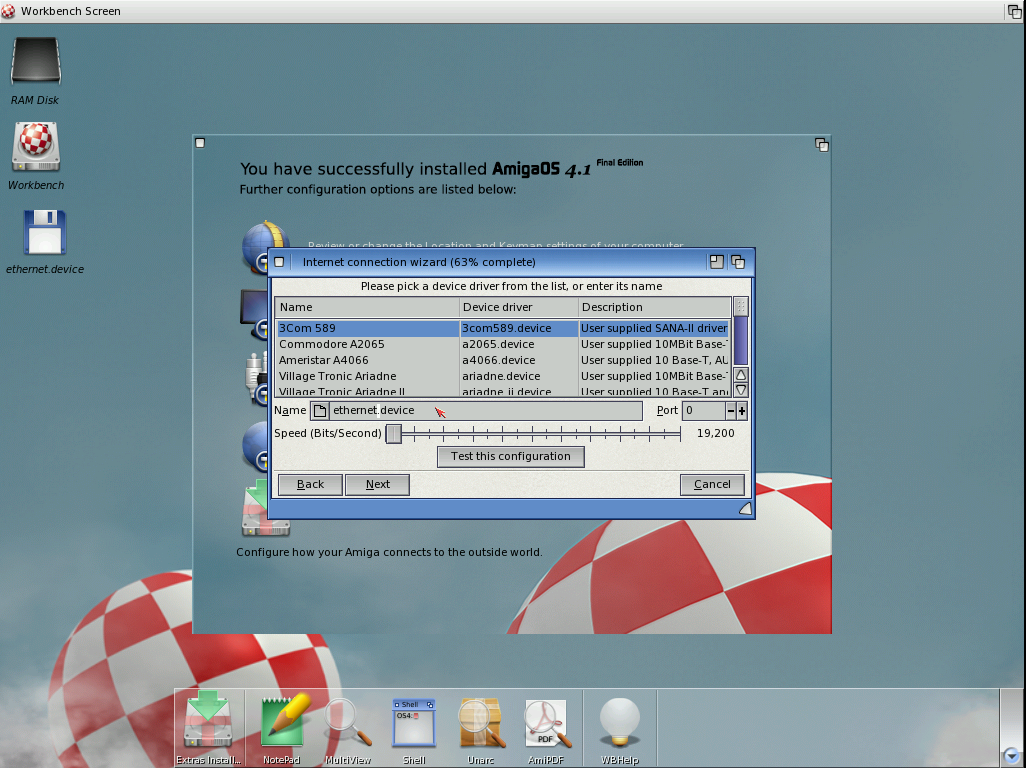 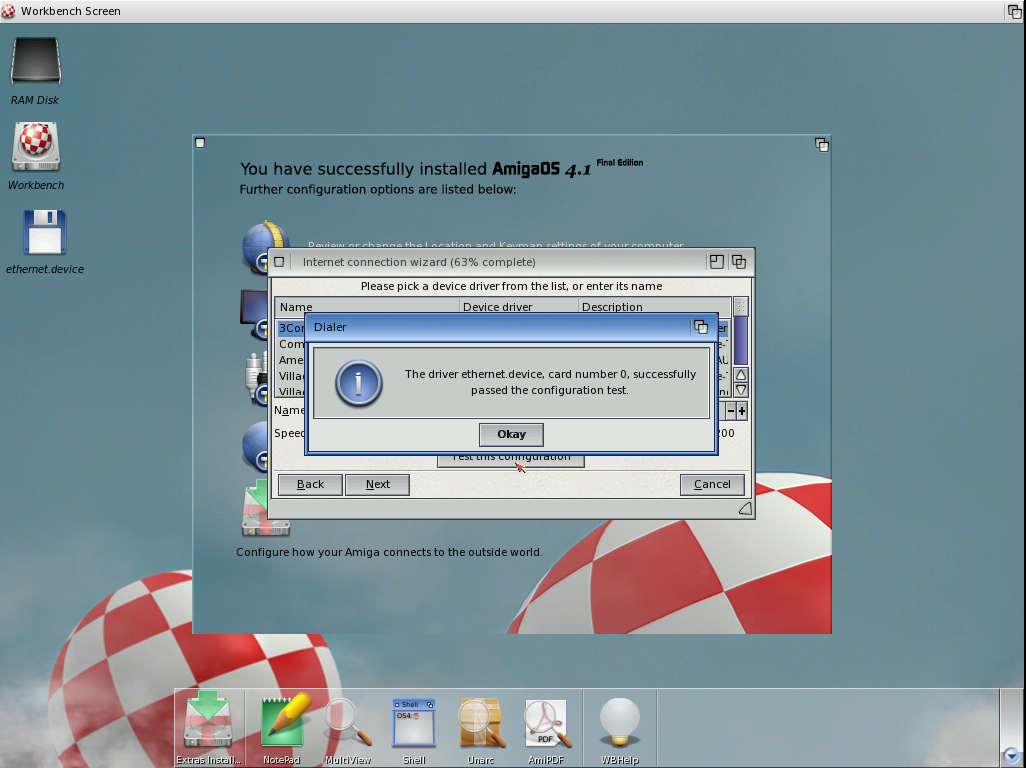 The test passes but then nothing happens:  If I open IBrowse I get this message:  I don't know what to do to get an internet connection, can anyone help me ? Greetings ! |
|
|
|
|
#2 |
|
Registered User
Join Date: Jul 2019
Location: France
Posts: 99
|
No one to help me ?!
I think it's a bug in FS-UAE because with WinUAE it works... |
|
|
|
|
#3 |
|
Just loving the Amiga
Join Date: Jul 2022
Location: Carmarthen / Wales
Posts: 52
|
Hi Sebiohazard,
I use FS-uae but I cannot help because I don't use 4.1FE. Have you tried the official discord help here: https://discord.com/invite/JZNCv27YqV Regards |
|
|
|
|
#4 |
|
Registered User
Join Date: Jul 2019
Location: France
Posts: 99
|
Hello thank you for your answer yes I am also on Discord but no one answers me...
Too bad FS-UAE is very slow & buggy... |
|
|
|
|
#5 |
|
Semi-Retired
Join Date: Mar 2012
Location: Leiden / The Netherlands
Posts: 2,005
|
Ping your gateway. If it is reached then maybe it is a DHCP error and you need to fill in everything manually.
|
|
|
|
|
#6 |
|
Registered User
Join Date: Jul 2019
Location: France
Posts: 99
|
Hello OK thank you & how do we ping ?
|
|
|
|
|
#8 |
|
Just loving the Amiga
Join Date: Jul 2022
Location: Carmarthen / Wales
Posts: 52
|
Hi Sebiohazard,
To be a little more helpful, I did a quick google search on google with "amiga ping command". This result may help you: http://aminet.net/package/comm/net/Ping_1.6 A ping command (run via a terminal / shell) will send a number of packets to a different ip address and show the responce results. This can show you the connectivety of your current system both on your LAN (local area) and WAN (internet / Wide area network). I don't want to walk you through this, as I think you will learn more by teaching yourself. Regards wii |
|
|
|
|
#9 |
|
Alien Bleed
Join Date: Aug 2022
Location: UK
Posts: 4,178
|
The command I linked to is part of the OS4 distribution and should be installed already.
|
|
|
|
|
#10 |
|
Just loving the Amiga
Join Date: Jul 2022
Location: Carmarthen / Wales
Posts: 52
|
Thanks. I though "ping" was a part of OS4, but was unsure as I don't have it. Appreciate the knowledge.
|
|
|
|
|
#11 |
|
Registered User
Join Date: Oct 2008
Location: Australia
Age: 55
Posts: 223
|
You don't say what version of FSUAE your using...
A user supplied config for AOS 4.1 for AmiDeb uses the C= A2065 network card: network_card = a2065 We are also using FSUAE 3.2 due to network issues with the 3.1.x versions. |
|
|
|
|
#12 | |
|
Registered User
Join Date: Jul 2019
Location: France
Posts: 99
|
Quote:
FS-UAE 3.2 is already released ? |
|
|
|
|
|
#13 | |
|
Registered User
Join Date: Oct 2008
Location: Australia
Age: 55
Posts: 223
|
Quote:
It's in beta.... This is the version used in AmiDeb: https://fs-uae.net/files/FS-UAE/Beta/3.2.11-beta/ Config used. [fs-uae] base_dir = /amiga accelerator = cyberstorm-ppc accelerator_memory = 131072 accelerator_rom = cyberstormppc.rom amiga_model = A4000/OS4 chip_memory = 2048 cpu = 68060-NOMMU floppy_drive_volume_empty = 0 fullscreen_mode = window graphics_card = picasso-iv-z3 graphics_card_rom = picasso_iv_flash.rom hard_drive_0 = os41F.hdf hard_drive_0_type = rdb joystick_port_1_mode = nothing kickstart_file = A4000-3.1-rev-40.068.rom mouse_integration = 0 mouse_speed = 75 network_card = a2065 uaem_write_flags = 0 zorro_iii_memory = 524288 |
|
|
|
| Currently Active Users Viewing This Thread: 1 (0 members and 1 guests) | |
| Thread Tools | |
 Similar Threads
Similar Threads
|
||||
| Thread | Thread Starter | Forum | Replies | Last Post |
| AmigaOS 4.1 FE update 2 | Yoji | support.Amiga Forever | 24 | 12 January 2021 13:12 |
| AmigaOS 4.1 FE 1920x1080? | Coreyoli | support.Amiga Forever | 11 | 25 August 2020 00:35 |
| Best kickstart to use with AmigaOS 4.1 FE? | slaapliedje | support.Hardware | 8 | 06 April 2019 19:28 |
| New to Amiga! Can't get internet to work on AmigaOS 4.1 FE via Amiga Forever... | thetommyboy2k | New to Emulation or Amiga scene | 3 | 16 December 2018 19:57 |
| WinUAE and AmigaOS 4.1 FE Guide? | carvedeye | support.WinUAE | 12 | 09 February 2017 12:45 |
|
|