
 |
|
|
#41 |
|
namm namm AMIGA
Join Date: Jan 2015
Location: Austria
Age: 44
Posts: 734
|
Still the same problem.
Object position and Mouse position dosen´t match  Man, this is tuff. Dont know when this will be 100% fixed, i mean ross did what he could. Maybe one day. Until then. Love you guy´s youre the best. Last edited by Nibbler; 19 May 2017 at 19:37. Reason: typos - like usual ;) |
|
|
|
|
#42 |
|
Missile Command Champion
Join Date: Aug 2005
Location: Germany
Age: 52
Posts: 12,435
|
Huh? Are you sure to copied the right file? I've tested it for the floppy and CD32 versions and everthing is fine now.

|
|
|
|
|
#43 | |
|
Defendit numerus
Join Date: Mar 2017
Location: Crossing the Rubicon
Age: 53
Posts: 4,468
|
Quote:
I know, i'm lazy, i've not even changed files names  Bye! ross |
|
|
|
|
|
#44 |
|
namm namm AMIGA
Join Date: Jan 2015
Location: Austria
Age: 44
Posts: 734
|
Hmmm, i have downloaded the files on the very top in the zone. Is this not right ? Anyway, i come back later, work calls . (plz the german floppy version plz ) . Man, if i come back from work and darkseed is fixed then i am SUPER Happy
 bye folk, respect bye folk, respect
|
|
|
|
|
#45 |
|
Missile Command Champion
Join Date: Aug 2005
Location: Germany
Age: 52
Posts: 12,435
|
|
|
|
|
|
#46 |
|
namm namm AMIGA
Join Date: Jan 2015
Location: Austria
Age: 44
Posts: 734
|
Hmm Dosent work for me. I use Winuae to show you.
Pal or Ntsc, the Item/mouse position dosent match.  I downloaded both files on top off the file list in the zone (picture below). odd Last edited by Nibbler; 19 May 2017 at 19:54. Reason: typos, what else ;) |
|
|
|
|
#47 |
|
Missile Command Champion
Join Date: Aug 2005
Location: Germany
Age: 52
Posts: 12,435
|
Mmh, strange. I've tested it in emulation and real hardware. The mouse pointer position ist fixed for sure as you can see in the pics above. Tried the WHDLoad floppy and CD32 versions.
 Maybe delete your browser cache and redownload the files again. |
|
|
|
|
#48 |
|
namm namm AMIGA
Join Date: Jan 2015
Location: Austria
Age: 44
Posts: 734
|
ok, i try

|
|
|
|
|
#49 |
|
namm namm AMIGA
Join Date: Jan 2015
Location: Austria
Age: 44
Posts: 734
|
Wow, that took some time ... Still the same problem.
 what the.. ?? what the.. ??
|
|
|
|
|
#50 |
|
Missile Command Champion
Join Date: Aug 2005
Location: Germany
Age: 52
Posts: 12,435
|
The attached file is working. If not then something is wrong on your side. And make sure the NTSC tooltype is really set in the game icon.
|
|
|
|
|
#51 |
|
Zone Friend
Join Date: May 2006
Location: Sweden
Age: 44
Posts: 320
|
|
|
|
|
|
#52 |
|
Missile Command Champion
Join Date: Aug 2005
Location: Germany
Age: 52
Posts: 12,435
|
Mark the icon then mouse righclick -> Icons-> Informations. Write NTSC and save it. This need of course the NTSC monitor file in DEVS/Monitors of your WB.
|
|
|
|
|
#53 | |
|
Defendit numerus
Join Date: Mar 2017
Location: Crossing the Rubicon
Age: 53
Posts: 4,468
|
Quote:
Can you post all the relevant info? (WinUAE version, config file, game version (you can also upload your game dir in The Zone) The CD32 version is working? (Boot the ISO from WinUAE->quickstart->CD32) The patch code is the same only the deploy is different. ross |
|
|
|
|
|
#54 |
|
Defendit numerus
Join Date: Mar 2017
Location: Crossing the Rubicon
Age: 53
Posts: 4,468
|
mmh, strange thing
Even with no NTSC tooltype the game work (as it should) But at exit the screen mode is not repristined. There is more than a single WHDLoad version? Maybe some version overwrite my patch! And maybe we need a patched whdload version. 
|
|
|
|
|
#55 |
|
Missile Command Champion
Join Date: Aug 2005
Location: Germany
Age: 52
Posts: 12,435
|
Latest WHDLoad version is v1.03 disk and v1.0 for CD32. And it's the only one shared on the usual WHDLoad game sites/EAB FTP. It works fine without NTSC tooltype. But as you said, the screen isn't refreshed properly then after pressing the quit key.
Booting the plain CD32 CD image in WinUAE works fine too. No problems here. 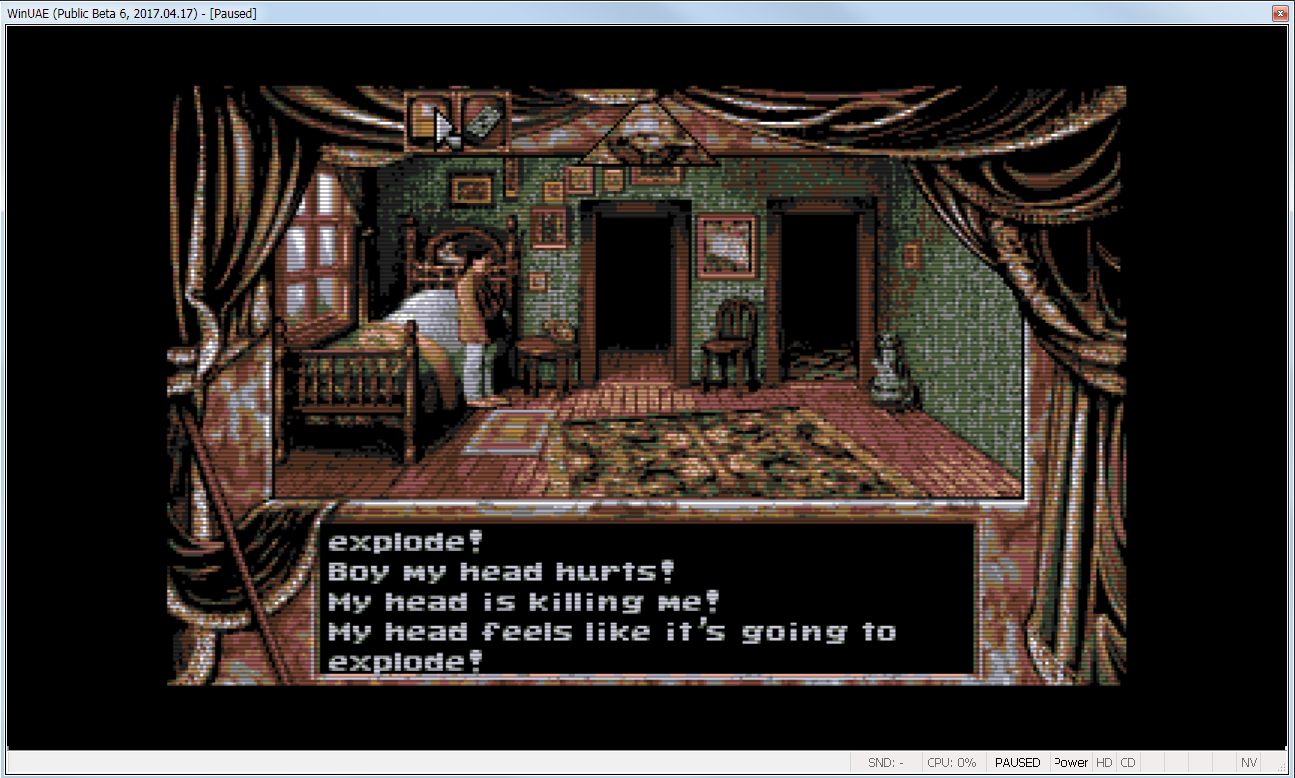
Last edited by Retro-Nerd; 19 May 2017 at 22:51. |
|
|
|
|
#56 | |
|
Defendit numerus
Join Date: Mar 2017
Location: Crossing the Rubicon
Age: 53
Posts: 4,468
|
Quote:
The patch is made to work also for the floppy version so NTSC is forced (like bootable CD32). WHDLoad slave is simply not aware of an NTSC version  . .Not a problem at all. Only Nibbler problem is inexplicable  without more details. without more details.ross Last edited by ross; 19 May 2017 at 22:43. Reason: 'ploblem', funny word... |
|
|
|
|
|
#57 |
|
move.l #$c0ff33,throat
Join Date: Dec 2005
Location: Berlin/Joymoney
Posts: 6,863
|
|
|
|
|
|
#58 | |
|
Defendit numerus
Join Date: Mar 2017
Location: Crossing the Rubicon
Age: 53
Posts: 4,468
|
Quote:
 I've tested with vanilla machine and various WHDLoad combo (WinUAE bare 68k to 030 and various ram specs). It looks like the copper list is in place but the sprite 'shift' code is not executed (somehow the bsr to patch is overwritten). Waiting for Nibbler  Bye, ross Last edited by ross; 20 May 2017 at 00:56. Reason: combo used.. |
|
|
|
|
|
#59 |
|
namm namm AMIGA
Join Date: Jan 2015
Location: Austria
Age: 44
Posts: 734
|
Sorry i kept you waiting ( was a busy day, yesterday ).
Anyway. I found the problem. Its just the "Busy watch" that is in the wrong place. The Rest is spot on. Yipppieeeee , Finally. The German version would be SUPER sweet. plz. thank you so much for all you´re effort, time and support ross 
Last edited by Nibbler; 20 May 2017 at 14:48. |
|
|
|
|
#60 |
|
namm namm AMIGA
Join Date: Jan 2015
Location: Austria
Age: 44
Posts: 734
|
Is it possible to fix the "busy watch position" for the Community ? hmmm.
So close to 100% fixed... |
|
|
| Currently Active Users Viewing This Thread: 1 (0 members and 1 guests) | |
| Thread Tools | |
 Similar Threads
Similar Threads
|
||||
| Thread | Thread Starter | Forum | Replies | Last Post |
| Great Giana Sisters SE? NTSC fix please | TjLaZer | support.Games | 11 | 07 October 2018 11:02 |
| Wanted: REAL HD-FIX for PC TEAC Floppy Drive | Kerry3.1 | MarketPlace | 0 | 19 May 2015 10:43 |
| Escom Amiga Floppy Fix DFO:???? | manic23 | support.Hardware | 4 | 05 June 2013 18:29 |
| Floppy drive timings and NTSC floppy unreliability | mark_k | support.WinUAE | 6 | 02 February 2013 22:03 |
| The Real HD-Fix Floppy controller | amigo1 | Hardware pics | 27 | 21 September 2012 23:25 |
|
|