
 |
|
|
#621 |
|
Registered User
Join Date: Jan 2009
Location: Barcelona / Spain
Posts: 432
|
I meant there is an HD, maybe it has some libs that are needed?
|
|
|
|
|
#622 |
|
Registered User
Join Date: Dec 2017
Location: FRANCE
Posts: 153
|
after more configurations in Wiuae CD32 KS Rom v3.1 + CD32 extented Rom = no CD sound in RedPill. Same in AmigaKit.
However, CD32 games work very well in Winuae. For CD32 button behaviors, do you have a solution? |
|
|
|
|
#623 | |
|
Registered User
Join Date: Jan 2009
Location: Barcelona / Spain
Posts: 432
|
Quote:
Like fire1 is same as red (or not), this kind of thing |
|
|
|
|
|
#624 | |
|
Registered User
Join Date: Dec 2017
Location: FRANCE
Posts: 153
|
Quote:
Prerequisites : In the code, I blocked up to three bullets , you can not shoot more than 3 bullets. Look at the behavior fire with button CD32, the three bullets are launched at the same time. This behavior is NOT correct: 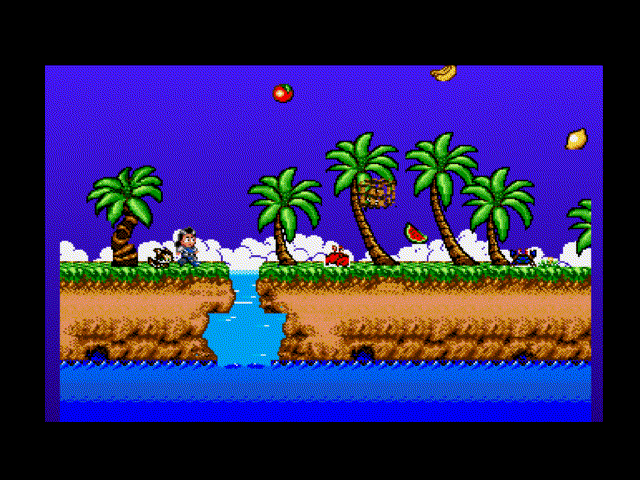 Normaly with fire1 or fire2 buttons , the three bullets are launched separately each time the key is pressed (Maxi 3). This behavior is correct :  For resume, the behavior of the CD32 buttons is not correct compared to the fire1, fire2, Up, Down, Right, Left behaviors. Last edited by Yoz Montana; 08 November 2019 at 20:47. |
|
|
|
|
|
#625 |
|
Registered User
Join Date: Dec 2017
Location: FRANCE
Posts: 153
|
Hi Zener,
Do you have a good news about an upcoming UPDATE ? 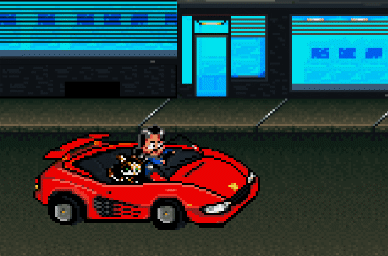
Last edited by Yoz Montana; 29 November 2019 at 19:04. |
|
|
|
|
#626 |
|
Registered User
Join Date: Jan 2009
Location: Barcelona / Spain
Posts: 432
|
The update is here, this new REDPILL build has some optimizations https://tiny.cc/getredpill
v0.7.7 -Action triggers have been optimized to speed up the object processing. -Fixed possible error when using many audio files. -Fixed game object icons failing to render in exported projects. -Action trigger animation to angle was not working under certain conditions. -Optimized memory used by objects when using REDPILLPlayer. -Optimized chip memory used by objects when using REDPILLPlayer. -CD32 Red button does not trigger Fire1 anymore. |
|
|
|
|
#627 | |
|
Registered User
Join Date: Dec 2017
Location: FRANCE
Posts: 153
|
Quote:
Zener, The work you provide is great. Thanks ! I noticed under Winuae 4.2.1 slowdowns under RedPill. Under Winuae 2.5.1, no slowdown. However, the configuration under the WB is the same. Which version do you use? |
|
|
|
|
|
#628 |
|
Registered User
Join Date: Jan 2009
Location: Barcelona / Spain
Posts: 432
|
I am using 3.6.1, in the middle XD
|
|
|
|
|
#629 |
|
Registered User
Join Date: Dec 2017
Location: FRANCE
Posts: 153
|
|
|
|
|
|
#630 |
|
Registered User
Join Date: Nov 2014
Location: Netherlands
Posts: 260
|
Oh, then I'm not the only one. I've also seen these slow downs in my project. The game slows down for a few seconds and than comes back to normal. It happens since a few months so it's not just the latest version. I haven't found a way to reproduce it. I know it often happens at the start of a level but it can also happen anytime during a level. I'm using winuae 4.0.1 so I don't think it's a winuae problem, but redpill's.
|
|
|
|
|
#631 |
|
Registered User
Join Date: Dec 2017
Location: FRANCE
Posts: 153
|
More information : slowdown in RedPill.
The slowdown is cyclical. It repeats itself by a slow cycle then normal at a regular rate. |
|
|
|
|
#632 | |
|
Registered User
Join Date: Jan 2009
Location: Barcelona / Spain
Posts: 432
|
Quote:
|
|
|
|
|
|
#633 |
|
Registered User
Join Date: Dec 2017
Location: FRANCE
Posts: 153
|
|
|
|
|
|
#634 |
|
Registered User
Join Date: Jan 2009
Location: Barcelona / Spain
Posts: 432
|
Ok, I don't have the problem on these projects. Is it happening on a real Amiga?
|
|
|
|
|
#635 |
|
Registered User
Join Date: Nov 2014
Location: Netherlands
Posts: 260
|
Yes I've seen it happen on real hardware (A1200). And you probably haven't seen it because it happens rarely. But I already saw it happen after 3 minutes of playing my project in 7.7. I haven't tested 7.7 further. Like I said, there's no way to reproduce it, it just happens randomly.
|
|
|
|
|
#636 | |
|
Registered User
Join Date: Dec 2017
Location: FRANCE
Posts: 153
|
Quote:
My 030 accelerator card no longer works on my A1200. I could not test on real Amiga, not enought of memory to launch RedPill. After more test, i find the behavior in WinUAE : CPU and FPU --> Check the box (0) "Approximate A500/1200 or cycle exact". CPU Speed [+0%] RedPill works very well but CPU 040 recommended If you check the box (0) "Fastest possible", RedPill slowdown is cyclical. Problem solved  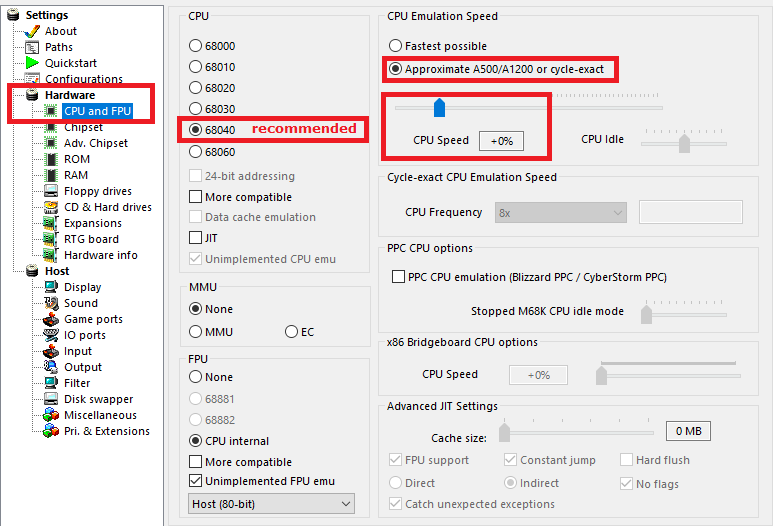
Last edited by Yoz Montana; 18 December 2019 at 09:23. |
|
|
|
|
|
#637 |
|
Registered User
Join Date: Dec 2017
Location: FRANCE
Posts: 153
|
Hi Zener,
The Next features important to RedPill : 1. 2 sprites sheets [ share the same palette ]. One for the players and another for the enemies. Why this feature : More space for adding sprites, more secondary objects (vehicles, suit, ect), more larger objects, best gestion of caracters. 2. Autonomous animation loop in sprite sheets players and ennemies : Why this feature : When I add sprites to the sprite sheets, all my mirror animations are shifted. It is a brake in the addition of sprite and animation in the game. In addition, it is necessary to touch up the code and this is very tedious. Wtih this feature, no shifted animations, no need to touch up the code. 3. Each level can have a different palette. |
|
|
|
|
#638 | |
|
Registered User
Join Date: Jan 2009
Location: Barcelona / Spain
Posts: 432
|
thanks for the suggestions, they are very appreciated. They are complicated to implement but I agree they would be a very good addition.
Number 3 is actually already implemented, you just need to set up the game to use more colors. For example, if your tiles are 16 colors and your sprites are 16 colors, you can set up the game to be a 32 color game. Then each level can have a different tileset with its own 16 color palette. Check this video at 1:10:00 or so: [ Show youtube player ] Quote:
|
|
|
|
|
|
#639 | |
|
Registered User
Join Date: Dec 2017
Location: FRANCE
Posts: 153
|
Quote:
For each table matches to an animation loop. Example: Players composed of 5 sprites TabSprite:Array=[Sprite 1, Sprite 2, Sprite 3, Sprite 4, Sprite 5] Either a loop on the table of TabSprite[0] -> TabSprite[4]. We get an animation loop with this table. After, we create a TabSpriteMirror mirror table by inverting the x data in the TabSprite table. Number 3 : using with the same palette throughout the game or a separate palette for each level? |
|
|
|
|
|
#640 | |
|
Registered User
Join Date: Jan 2009
Location: Barcelona / Spain
Posts: 432
|
Separate palette for each level, not exactly, for each tileset. If you use a different tileset per level you will get a different palette per level.
Quote:
|
|
|
|
| Currently Active Users Viewing This Thread: 1 (0 members and 1 guests) | |
| Thread Tools | |
 Similar Threads
Similar Threads
|
||||
| Thread | Thread Starter | Forum | Replies | Last Post |
| Tracking a game/program's memory usage | clebin | Coders. General | 5 | 01 December 2017 10:46 |
| Amiga Demo Creator to save as ''DMS'' | DerekAutista123 | support.Demos | 10 | 01 November 2016 19:27 |
| Amiga Game Creator with Sonic?? | DerekAutista123 | Amiga scene | 1 | 06 March 2016 23:32 |
| Commodore 64 D64/D81 image creator for Amiga? | Amiga1992 | request.Apps | 11 | 13 December 2012 00:27 |
| old game review tv program | gimbal | Retrogaming General Discussion | 10 | 11 July 2006 02:47 |
|
|