
 |
|
|
#1 |
|
Registered User
Join Date: Sep 2004
Location: Poland
Posts: 1,301
|
Colonization max window size hack?
Hello
Colonization have parameter WORKBENCH, which enable using game on Workbench screen. 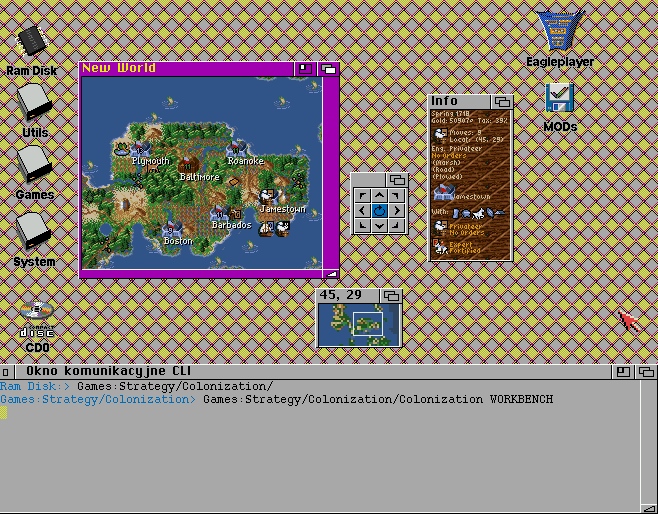 Problem is that's maximal size of game window. So maybe someone can "hack" game to enable using bigger game window? |
|
|
|
|
#2 |
|
Registered User
Join Date: Apr 2009
Location: N/A
Posts: 962
|
+1 to this
 Discovered this option for Colonization only a month or two ago. If I may ask, what resolution are you using? |
|
|
|
|
#3 |
|
Registered User
Join Date: Sep 2004
Location: Poland
Posts: 1,301
|
I'm using resolution as picture have, its not scaled any way. It's 658 x 514.
|
|
|
|
|
#4 |
|
Registered User
Join Date: Sep 2004
Location: Poland
Posts: 1,301
|
Is not really possible to hack this? I mean by some hex edit just enable bigger window size?
|
|
|
|
|
#5 |
|
Registered User
Join Date: Jun 2009
Location: Dublin, then Glasgow
Posts: 6,335
|
The Intuition window size limits can be easily set for any window by finding the window's structure and changing the limit values within it. This could be done with a small program at runtime. However, it might not be as simple as that if the game's display engine hasn't been written to take arbitrary window sizes into account. In other words, there might be a lot more work required to modify the game than simply modifying the window size.
|
|
|
|
|
#6 |
|
Registered User
Join Date: Sep 2004
Location: Poland
Posts: 1,301
|
It could be problematic, but mind that scaling main game window (and it's the only window which i mean) is possible already, just blocked to some size because game was planned to Lo-Res screens. Maybe making possibility to Hi-Res, so double it, can be possible without addidtional work?
|
|
|
|
|
#7 |
|
Registered User
Join Date: Jun 2009
Location: Dublin, then Glasgow
Posts: 6,335
|
Yeah, I know it's possible already. When you open a window, you can define maximum and minimum dimensions, and reasonably assume that they remain fixed while your program runs. For example, you might assume that your window never goes above 320 pixels wide, and therefore you need a maximum of 20 16x16 tiles across to fill the display. But if your window can suddenly expand to 640 pixels, that same game logic will show 320 pixels of the game on the left, with a further 320 pixels of garbage on the right. It could be a scratch area of the bitmap, showing random tiles rendered for a scrolling routine, a mirror or the left hand side, or even the contents of random memory areas beyond the end of the bitmap. Even worse, if the game writes to the window in that area beyond the edge of the bitmap, it could trash some other nearby memory, corrupting a program or data, or crashing your machine. So the rendering engine would need to be reworked to allow for the larger size.
It's an easy experiment to do though... If I had some time I'd knock something together. |
|
|
|
|
#8 | |
|
Registered User
Join Date: Apr 2009
Location: N/A
Posts: 962
|
After learning some C and Intuition I went on and tried this out. Unfortunately the results are not good. Attached screenshot.
It would look like although main map, mini map and info section are in three separate windows, in reality the three different windows show different parts of the same plane. The enlarged window resembled the Windows 3.1 version of the game (with mini-map at the top-right corner). When centering the active unit, this does show in the middle of the enlarged window, however it occupies the area where the info section is rendered and therefore this shows up in the info window as well. The game will reset itself to "official" max-size the moment you try to re-size the window. So, I guess, without changing the actual code of the game, I do not believe enlarging the window is possible. Quote:
|
|
|
|
| Currently Active Users Viewing This Thread: 1 (0 members and 1 guests) | |
| Thread Tools | |
 Similar Threads
Similar Threads
|
||||
| Thread | Thread Starter | Forum | Replies | Last Post |
| Max HD size usable with SurfSquirrel? | Doc Mindie | support.Hardware | 12 | 12 April 2013 10:42 |
| OS 3.5 Max HD Size | TheCorfiot | support.Hardware | 19 | 01 April 2009 11:50 |
| Max size for 1.3 HDF? | Jherek Carnelia | support.Other | 7 | 08 May 2007 07:21 |
| MAX size HD with rom 3.1 | Stormrider | support.Hardware | 1 | 04 March 2006 14:00 |
| Avatars max size goes down to 64*64 | RCK | project.EAB | 6 | 08 January 2002 00:13 |
|
|