
 |
|
|
#21 |
|
Registered User
Join Date: May 2017
Location: EU
Posts: 342
|
As CRT shaders seem to be well used with UAE emulators i coded one myself and it looks quite nice.
Feedback is welcome, maybe it can be made even better.  Edit: new versions here (1.7.2017) Last edited by guest.r; 01 July 2017 at 19:58. Reason: New shader versions. |
|
|
|
|
#22 |
|
Missile Command Champion
Join Date: Aug 2005
Location: Germany
Age: 52
Posts: 12,435
|
Looks quite nice in lores. Is there are value which could make the colors more vibrant/more saturated?
 crt-guest (lores) 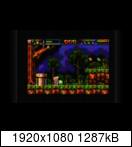 Frode's non-linear scanlines CRT shader (vibrant colors - hires)  One thing though is annoying with lores shaders. All the interlace (e.g. Lionheart game menu) stuff looks awful then. I guess there is no way around to fix this? Last edited by Retro-Nerd; 29 June 2017 at 15:20. |
|
|
|
|
#23 |
|
Registered User
Join Date: May 2017
Location: EU
Posts: 342
|
Thanks for very constructive comments!
I added an option to set the saturation via a #define parameter and increased it by default. Should look more authentic now. The best option to deal with games which require hi-res/double line mode is a special version. I guess seasoned users will have no problems to use it correctly.  Edit: download new version from the top of the page. Last edited by guest.r; 30 June 2017 at 15:04. |
|
|
|
|
#24 |
|
Missile Command Champion
Join Date: Aug 2005
Location: Germany
Age: 52
Posts: 12,435
|
Great. Colours looks good enough to me now. The hires shader looks awesome too. The last extra-mile would be a non-linear scanline setting. Real scanlines are nearly non-existent on brighter colours. Check the screenshot on post 22 again.
One thing i noticed: In some games with single-coloured backgrounds (like the Turrican blue sky) you can see that some scanlines looks darker than others. But only during the horizontal/vertical scrolling. Thought first it had something to do with the scaling. It distracts a bit. Is this somehow fixable? Or it this a graphics driver issue on my side? edit: sometimes it's visible in static screens too. 
Last edited by Retro-Nerd; 29 June 2017 at 17:41. |
|
|
|
|
#25 |
|
Registered User
Join Date: May 2017
Location: EU
Posts: 342
|
Sometimes it can become apparent with non-integer scaling, especially with harder scanlines. I uploaded new versions which use some softer lines.
The solution for now is to use integer scaling. The problem is also that brighter areas utilize more narrow scanlines. If this is dropped then scanlines are also more even. To use integer scaling, add following lines to custom config window (if anyone has problems figuring it out): Code:
scale_x = 6.0 scale_y = 5.0 |
|
|
|
|
#26 | |
|
Missile Command Champion
Join Date: Aug 2005
Location: Germany
Age: 52
Posts: 12,435
|
Quote:
 
Last edited by Retro-Nerd; 29 June 2017 at 19:13. |
|
|
|
|
|
#27 |
|
Registered User
Join Date: May 2017
Location: EU
Posts: 342
|
Thanks for testing it.
 I am still with 2.6.2, therefore integer scaling worked for me. Nevertheless, FS-UAE can be very nerdy so i guess the users will cope with it np. Also uploaded an improved version, which mitigates non-integer scaling a bit more. |
|
|
|
|
#28 |
|
Missile Command Champion
Join Date: Aug 2005
Location: Germany
Age: 52
Posts: 12,435
|
Yeah, looks a bit better in non-integer scaling but not perfect like the 704x540 Zoom. I'm pretty satisfied with it now. Could you have a look at the non-linear scanlines algorithm that Frode used for some of his CRT shaders?

Last edited by Retro-Nerd; 29 June 2017 at 20:45. |
|
|
|
|
#29 |
|
Registered User
Join Date: Dec 2013
Location: GR
Age: 46
Posts: 1,416
|
Judging from screenshots that I see, it's good but not perfect. It doesn't take into account the lightness of the pixel to make scanlines smaller or nearly visible there. And the aperture grille is not so visible in reality.
It looks more like an " lcd screen" filter now. Like those screens of gba, Atari lynx etc. |
|
|
|
|
#30 |
|
Missile Command Champion
Join Date: Aug 2005
Location: Germany
Age: 52
Posts: 12,435
|
The latest update looks a bit better but imo the scanline visibilty on e.g. white is still too strong. Any chance to tweak this more?

|
|
|
|
|
#31 |
|
Registered User
Join Date: Dec 2013
Location: GR
Age: 46
Posts: 1,416
|
Found this photo that is very close to what it really looks like.

|
|
|
|
|
#32 |
|
Missile Command Champion
Join Date: Aug 2005
Location: Germany
Age: 52
Posts: 12,435
|
Well, it depends on the TV/Monitor though. Some have really strong visible scanlines, even on brighter colors.
Frode vs Guest current http://screenshotcomparison.com/comparison/214071 Last edited by Retro-Nerd; 29 June 2017 at 23:39. |
|
|
|
|
#33 |
|
Registered User
Join Date: May 2017
Location: EU
Posts: 342
|
I managed to fix non-integer scanlines, saves a lot of tinkering with code or settings.
The beam width with brighter colors was also altered a bit but if you guys want it more apparent it's cool with me also. Anyway, here is the newest version...(test version) Last edited by guest.r; 01 July 2017 at 11:32. Reason: Bugfix |
|
|
|
|
#34 |
|
Missile Command Champion
Join Date: Aug 2005
Location: Germany
Age: 52
Posts: 12,435
|
Mmh, this one doesn't work for me. Only a black screen (while the game works in background as it seems).
|
|
|
|
|
#35 |
|
Registered User
Join Date: May 2017
Location: EU
Posts: 342
|
OK i found the bug, it was fixed automatically with my compiler.
I updated the shader above. |
|
|
|
|
#36 |
|
Missile Command Champion
Join Date: Aug 2005
Location: Germany
Age: 52
Posts: 12,435
|
It works but it's now a completely different scanline look on the brighter colors. Looks like dots now. Not bad but i think i would prefer a very soft full scanline.

|
|
|
|
|
#37 |
|
Registered User
Join Date: May 2017
Location: EU
Posts: 342
|
OK, no problem, i have updated the shader.
You can edit the values: Code:
#define beam_min 1.4 // dark area beam min - wide #define beam_max 2.1 // bright area beam max - narrow |
|
|
|
|
#38 |
|
Missile Command Champion
Join Date: Aug 2005
Location: Germany
Age: 52
Posts: 12,435
|
Ah, thanks. I will tinker with it later.
 edit: Ok, tried many value combos but nothing looks right enough to me. I think the older approach looks better (with less strong scanlines on brighter colours if possible somehow). Last edited by Retro-Nerd; 30 June 2017 at 01:37. |
|
|
|
|
#39 |
|
Registered User
Join Date: May 2017
Location: EU
Posts: 342
|
I've uploaded new versions on the top of the page. Now the "bright thinning" works better, but i didn't want the scanlines to dissolve completely.
|
|
|
|
|
#40 |
|
Missile Command Champion
Join Date: Aug 2005
Location: Germany
Age: 52
Posts: 12,435
|
Mmh, looks still the same to me. More like dots in a line, instead of a weak visible scanline (fully consistent). Or does the value combo works better here? Left it on default for the screenshots.
 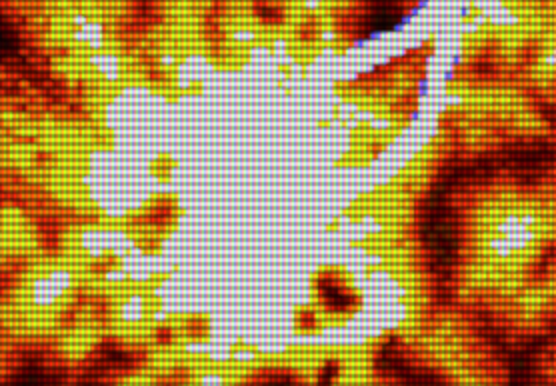
Last edited by Retro-Nerd; 30 June 2017 at 17:28. |
|
|
| Currently Active Users Viewing This Thread: 1 (0 members and 1 guests) | |
| Thread Tools | |
 Similar Threads
Similar Threads
|
||||
| Thread | Thread Starter | Forum | Replies | Last Post |
| Shaders | Zeraphine | support.Amiga Forever | 2 | 15 March 2020 18:46 |
| Looking for dithering shaders for FS-UAE | switchblade | support.FS-UAE | 1 | 28 July 2015 18:13 |
| CG Shaders | Enverex | support.FS-UAE | 2 | 05 October 2014 18:51 |
| fx Shaders in WinUAE 2.6.0 | crazy46guy | support.WinUAE | 8 | 16 June 2013 14:30 |
| Using shaders with FS-UAE on Ubuntu [Solved] | DaveMB | support.FS-UAE | 2 | 14 October 2012 15:46 |
|
|