
 |
|
|
#1 |
|
Registered User
Join Date: Aug 2014
Location: Canada
Posts: 24
|
Problem in screen mode with Picasso 96 in Raspberry Pi
Hi
I have a problem in screen mode with Picasso 96 in Raspberry Pi WB3.9 I do not have Standard amiga Resolation (Example: 1280*1024) How can I Make this Resolation in UAEGFX in Amibian program with Raspbery Pi 3? Please help me  Thank you  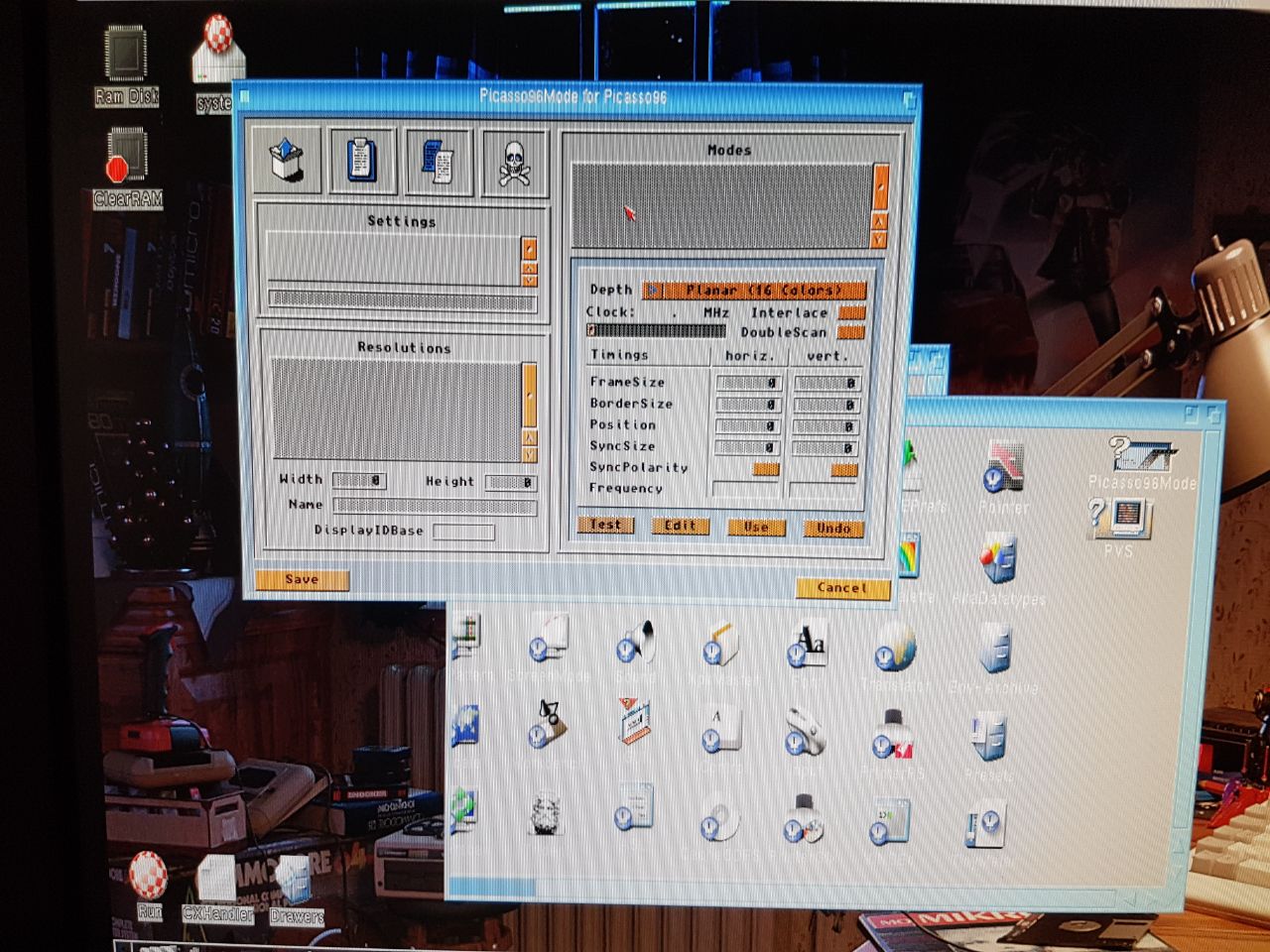
Last edited by rayan259; 10 August 2017 at 22:16. |
|
|
|
|
#2 |
|
Registered User
Join Date: Feb 2012
Location: #DrainTheSwamp
Posts: 4,545
|
can u add/read modes in Picasso96Mode with : Menu -> Attach settings to -> Board0:uaegfx.card?
i'm really clueless here, using the tool is a bit weird too. big icons you can drag and drop to add new entry or delete one while moving an entry to the skull image. with the first Icon you add new settings/resolutions and modes, drag&drop 1st icon to the 3 areas. once you have one entry in settings, you can use menu "attached settings to ..." board0:uaegfx.card Last edited by emufan; 10 August 2017 at 22:45. |
|
|
|
|
#3 |
|
Registered User
Join Date: Jan 2002
Location: Germany
Posts: 7,002
|
Picasso96Mode does not work for UAEGFX.
UAEGFX presents all modes which are available on the host system. If you miss a mode you have to create it on the host system. UAE does not allow to add custom modes. |
|
|
|
|
#4 | |
|
Registered User
Join Date: Aug 2014
Location: Canada
Posts: 24
|
Quote:
 I can creat (example: 640*480) 
|
|
|
|
|
|
#5 | |
|
Registered User
Join Date: Aug 2014
Location: Canada
Posts: 24
|
Quote:
 How I can creat 1280*1024 in host system? Where is it host file system? |
|
|
|
|
|
#6 |
|
Registered User
Join Date: Jan 2002
Location: Germany
Posts: 7,002
|
I am not familar with the RaspberryPi OS, but AFAIK it is Linux-like, so you probably have to edit something in the X-Windows config.
However, modern gfx drivers get the supported modes from the monitor. If 1280x1024 is not in the list, it indicates that your monitor does not support this mode. If so, then there is no point in adding it manually, the monitor will probably only show "signal out of range" anyway. |
|
|
|
|
#7 | |
|
Registered User
Join Date: Aug 2014
Location: Canada
Posts: 24
|
Quote:
Uaegfx have only wide screen resolution  Thank you |
|
|
|
|
|
#8 |
|
Registered User
Join Date: Feb 2012
Location: #DrainTheSwamp
Posts: 4,545
|
i had no clue about uaegfx depending on host system settings, good to know.
you can do changes to your raspberry in /boot/config.txt video settings you have here. HOWTO: Create Custom HDMI modes. you should create a backup/copy of /boot/config.txt , before you start changing values 
Last edited by emufan; 11 August 2017 at 21:27. |
|
|
|
|
#9 | |
|
Registered User
Join Date: Aug 2014
Location: Canada
Posts: 24
|
Quote:
Do you have 1280*1024 in your screenmode in prefs in your raspberry project? If you have & possible please send config.txt for me |
|
|
|
|
|
#10 |
|
Amigan
Join Date: Feb 2012
Location: London
Posts: 1,311
|
|
|
|
|
|
#11 | |
|
Registered User
Join Date: Feb 2012
Location: #DrainTheSwamp
Posts: 4,545
|
Quote:
 here is a default config.txt, it comes with good description of all settings. some settings you should test: Code:
hdmi_safe=1 # value above switches to group2, maybe more flexible in handling resolutions. hdmi_group=2 hdmi_mode=35 # mode 35 is 1280x1024 60Hz this gives usefull infos about modes your display does support. |
|
|
|
| Currently Active Users Viewing This Thread: 1 (0 members and 1 guests) | |
| Thread Tools | |
 Similar Threads
Similar Threads
|
||||
| Thread | Thread Starter | Forum | Replies | Last Post |
| Problem with fullscreen mode in OS X (Maverick?) on Retina screen? | Dic_Ray | support.FS-UAE | 31 | 27 November 2013 14:11 |
| Picasso II pink screen problem | amiman99 | support.Hardware | 1 | 02 December 2012 05:24 |
| A3000D mATX Picasso II black screen problem | Brosol | support.Hardware | 12 | 14 June 2010 01:28 |
| Screen Mode problem! | Fugitif.fa | support.WinUAE | 2 | 14 February 2006 21:53 |
| picasso96 and screen mode problem | Thunderstorm | support.WinUAE | 1 | 09 October 2002 05:24 |
|
|