
 |
|
|
#1 |
|
2064
Join Date: Jul 2005
Location: de
Posts: 231
|
D3D FS on 576i 25Hz not properly initializing
Hallo,
the desktop has 720x576x32@25Hz for external CRT (TV-Out Ati9500 Win7 single screen setup). WinUAE works properly 'windowed' (D3D). In fullscreen just black texture. Emulation seems to work properly beside that (Sound/F12 menu). Changing resolution just rescales the texture (real resolution remains at 720x576). Everything works fine again when switching back to 1280x960@85Hz environment. Tested with 2310b11 and 2300. Same result. Any idea what's wrong? Looks like the 25Hz are not that friendly as they look like. 
Last edited by NoX1911; 03 February 2011 at 18:26. |
|
|
|
|
#2 |
|
Banned
Join Date: Jul 2009
Location: *
Posts: 567
|
PAL CRT TV's are designed to work at approximately 50hz, some may be slightly more flexible, but that's basically what you should be feeding them. I don't think your card is outputting at 25hz, and I'm quite positive your TV is not accepting that signal, otherwise both fullscreen AND windowed modes would have gone black and probably displayed an "out of range" message, had such feature been available.
Normally video cards don't care what resolutions you tell your applications to use as they're going to upscale or downscale the image to fit there fixed outputs, so I really have no clue what's going on. Hopefully Toni or someone else will figure something out from the logs. |
|
|
|
|
#3 |
|
Missile Command Champion
Join Date: Aug 2005
Location: Germany
Age: 52
Posts: 12,436
|
24/25Hz video output is for BluRay discs only, either on Plasma or LCD/LED TVs.
|
|
|
|
|
#4 |
|
2064
Join Date: Jul 2005
Location: de
Posts: 231
|
********************
Edit: Ignore this post. The monitor driver doesn't do anything, its the gfx driver or windows that forces the 25Hz. I fall back to 'generic non-plug&play' (max 1600x1200@85Hz). ******************** The 25Hz are forced by a Win7 standard monitor driver profile especially for TVs (legacy CRTs) (%TVGen.DeviceDesc%=640.Install,Monitor\PNP09FE). Those 25Hz are interlaced and have 2 fields per frame resulting in 50Hz update rate nevertheless. I'm not sure how windows handles it internally but all applications, videoplayers and games i throw at it run at 50fps indeed. I hope winuae is just confused by the enumerated data. 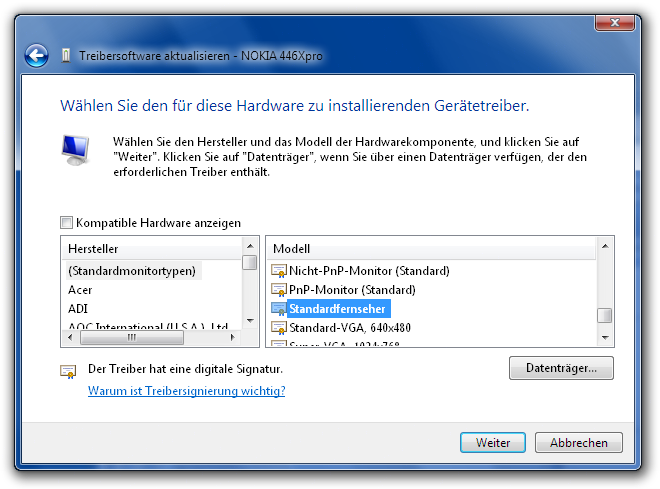
Last edited by NoX1911; 04 February 2011 at 22:39. |
|
|
|
|
#5 |
|
Registered User
Join Date: Jun 2010
Location: PL?
Posts: 2,742
|
720x756 can be only displayed 25 frames per second on PAL - there is 50 fields per second but with half lines ie 720x288 50 - maybe issue is related to driver (not capable to dipslay TV modes or maybe change this screen to be primary one).
btw Mode 720x576 but 50 seems to be best in Amiga emulation - seems that most coders don't care about video timing except V sync (which occurs 50 times per sec) Last edited by pandy71; 04 February 2011 at 08:13. |
|
|
|
|
#6 |
|
Missile Command Champion
Join Date: Aug 2005
Location: Germany
Age: 52
Posts: 12,436
|
Iirc all graphic adapters output PAL/50Hz or NTSC/60Hz for CRT TVs automatically. No matter what refresh rate you select. Why do you manually install this "Standard TV" driver? Windows or the ATI driver should detect your CRT TV as a plug and play monitor.
Last edited by Retro-Nerd; 03 February 2011 at 20:55. |
|
|
|
|
#7 |
|
2064
Join Date: Jul 2005
Location: de
Posts: 231
|
I switched back to generic non-plug&play driver (standard). Not sure what that monitor driver above does exactly but its not the bottleneck. I guess its the driver itself not providing anything else than 25Hz whereas the screen is actually always 50Hz whatever you throw at it (confirmed by powerstrip).
Even though the enumerated data should be 25Hz (like WinUAE detects properly) all apps and games i tested so far sync at 50Hz (or better: not at 25Hz). Day of Defeat Source (720x576, vsync, triple buffered). Screenshot was taken on the same 'secondary single display' mode used on WinUAE. 
|
|
|
|
|
#8 |
|
Missile Command Champion
Join Date: Aug 2005
Location: Germany
Age: 52
Posts: 12,436
|
I have no clue what's wrong with your ATI Driver. Your TV should be detected anyway, either by Windows or Catalyst. No need to install something from the Windows driver library.
Edit: Maybe Moninfo helps here. You can create EDID override driver, based on exact infos that the tool read from your TV/monitor. Never tried it for CRT TV displays. http://www.sevenforums.com/tutorials...esh-rates.html TBH: the nVidia drivers were much better. Had some annoying plasma TV troubles (HDMI handshake problem) with my current ATI card. Last edited by Retro-Nerd; 05 February 2011 at 01:11. |
|
|
|
|
#9 |
|
2064
Join Date: Jul 2005
Location: de
Posts: 231
|
There is no EDID capable device present (and thus no device detected by moninfo. Just sample entries). There are two CRTs connected via BNC and Y/C.
The Ati driver is win7 stock driver. There is no further ati driver support for R300 chipsets on win7. Even the vista drivers don't work. Its more or less a windows7 problem i think. There are more ppl complaining about it. Since every other D3D app is working in that environment i guess its possible to fix that in winuae as well. It maybe just needs a more verbose debug log. |
|
|
|
|
#10 |
|
Missile Command Champion
Join Date: Aug 2005
Location: Germany
Age: 52
Posts: 12,436
|
|
|
|
|
|
#11 |
|
2064
Join Date: Jul 2005
Location: de
Posts: 231
|
These drivers are older than those i have installed right now. If i reckon correctly i once created a Frankenbuild out of the last vista driver so the base driver may be the same like DNA. That worked quite nicely and provided full opengl support again (that is not present in win7 basic driver).
I guess i found a solution already: There is an Ati driver reg entry holding some custom resolutions i remembered from XP times. The driver still responds to it. Even though when removing these values (but once triggered) windows never forgets about the 50/60Hz (but the 100+ ones). I can put everything there that will be enumerated properly by winuae. And yes, there was only one 720 resolution defined with 00Hz. That could have been triggered by Ati Tray Tool i once used to initialize 720x576. WinUAE is working now at all refresh rates starting with 50Hz (hey, where's my 200Hz?  ) but that 25Hz still doesn't work. Its marked with an asterisk. Don't know what that means. Maybe its a special win7 resolution (interlaced?) that confuses WinUAE. ) but that 25Hz still doesn't work. Its marked with an asterisk. Don't know what that means. Maybe its a special win7 resolution (interlaced?) that confuses WinUAE. 
|
|
|
|
|
#12 |
|
Banned
Join Date: Jul 2009
Location: *
Posts: 567
|
Resolutions marked with a * are resolutions the video driver does not recognize as standard, no more no less, but they normally work without flaw. Still, under certain circumstances, you will need to switch your desktop resolution to the * resolution prior to going fullscreen as WinUAE may have problems doing that by itself.
25hz still sounds like bad naming to me. It should be technically possible for a LCD screen to refresh 25 times per second, but personally I could never get one to work like that. I'll see what google has to say about it 
|
|
|
|
|
#13 |
|
Missile Command Champion
Join Date: Aug 2005
Location: Germany
Age: 52
Posts: 12,436
|
25 Hz (or 24 Hz) is a standard to watch BluRay discs nearly jerk-free. Modern graphic cards output this progressive refresh rate via HDMI to Plasma/LCD TVs. But not your card. I assume the stock Windows 7 driver for this dated card is a bit confused.
Glad to see, that the custom refresh rates still work. 
|
|
|
|
|
#14 |
|
WinUAE developer
Join Date: Aug 2001
Location: Hämeenlinna/Finland
Age: 49
Posts: 26,505
|
* means that driver/windows thinks this mode is not supported (for example out of range for your display device or something even more strange..)
It also means nothing is guaranteed if you select it 
|
|
|
|
|
#15 |
|
Registered User
Join Date: Jun 2010
Location: PL?
Posts: 2,742
|
Coders on Amiga usually not care about proper video signal timing - they checking only V-Sync ie 50 fps then IMO best mode for Amiga is 768x576p50. Selecting 25Hz modes can loose some frames.
|
|
|
|
|
#16 |
|
2064
Join Date: Jul 2005
Location: de
Posts: 231
|
Its a driver issue. It only affects ATI TV-Out-only (single display) setups. I guess its that exotic they never got any bug reports or really cared about it. But there are people complaining about that since vista was introduced. I'm currently using clone display mode instead.
|
|
|
| Currently Active Users Viewing This Thread: 1 (0 members and 1 guests) | |
| Thread Tools | |
 Similar Threads
Similar Threads
|
||||
| Thread | Thread Starter | Forum | Replies | Last Post |
| Amiga in HD 480i and 576i adapter | kipper2k | support.Hardware | 66 | 26 August 2014 02:50 |
| Ffe D3d | synchro | Retrogaming General Discussion | 0 | 22 November 2012 13:19 |
| FS-UAE - Support for initializing RDB hardfiles [Solved] | nexusle | support.FS-UAE | 9 | 29 October 2012 22:07 |
| D3d bug? | Ultron | support.WinUAE | 1 | 08 August 2006 16:51 |
| Error "ramlib/80000004" when initializing PicassoII ? | astuermer | support.Hardware | 2 | 20 May 2005 12:00 |
|
|