
 |
|
|
#141 |
|
Missile Command Champion
Join Date: Aug 2005
Location: Germany
Age: 52
Posts: 12,436
|
|
|
|
|
|
#142 | |
|
Registered User
Join Date: Jan 2014
Location: Wroclaw/Poland
Posts: 245
|
Quote:
Please download and run this program (for Windows) http://retro.7-bit.pl/download/usbview.exe and result for each device send me. Then on Windows run Game Controllers (for example Windows XP and Polish  ) )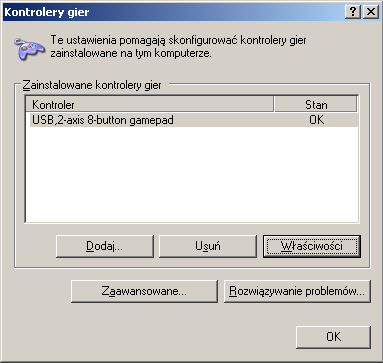 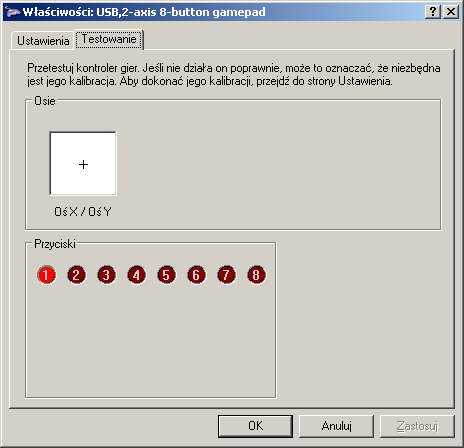 Assign buttons for numbers and send it to me. |
|
|
|
|
|
#143 | |
|
Missile Command Champion
Join Date: Aug 2005
Location: Germany
Age: 52
Posts: 12,436
|
A little update for the SNES pad+Tomee adapter combo. If i switch with the Logitech to CD32 mode it works for the SNES pad too. So it seems the play/stop buttons aren't mapped for start/select buttons on the SNES pad. The disk patched games for CD32 pad controls works fine then, minus the play button (which is mostly ingame pause).
 edit: So i hope this is correct. I start with the SNES pad with USB adapter: Code:
Device Descriptor: bcdUSB: 0x0110 bDeviceClass: 0x00 bDeviceSubClass: 0x00 bDeviceProtocol: 0x00 bMaxPacketSize0: 0x08 (8) idVendor: 0x1D57 idProduct: 0x0020 bcdDevice: 0x0021 iManufacturer: 0x01 0x0409: "SNES PC Game Pad " iProduct: 0x02 0x0409: "SNES PC Game Pad " iSerialNumber: 0x00 bNumConfigurations: 0x01 ConnectionStatus: DeviceConnected Current Config Value: 0x01 Device Bus Speed: Low Device Address: 0x03 Open Pipes: 1 Endpoint Descriptor: bEndpointAddress: 0x81 IN Transfer Type: Interrupt wMaxPacketSize: 0x0008 (8) bInterval: 0x0A Configuration Descriptor: wTotalLength: 0x0022 bNumInterfaces: 0x01 bConfigurationValue: 0x01 iConfiguration: 0x00 bmAttributes: 0x80 (Bus Powered ) MaxPower: 0xFA (500 Ma) Interface Descriptor: bInterfaceNumber: 0x00 bAlternateSetting: 0x00 bNumEndpoints: 0x01 bInterfaceClass: 0x03 (HID) bInterfaceSubClass: 0x00 bInterfaceProtocol: 0x00 iInterface: 0x00 HID Descriptor: bcdHID: 0x0110 bCountryCode: 0x21 bNumDescriptors: 0x01 bDescriptorType: 0x22 wDescriptorLength: 0x005A Endpoint Descriptor: bEndpointAddress: 0x81 IN Transfer Type: Interrupt wMaxPacketSize: 0x0008 (8) bInterval: 0x0A B = Button 1 A = Button 2 Y = Button 3 x = Button 4 Left Shoulder = Button 5 Right Shoulder = Button 6 Select = Button 7 Start = Button 8 Logitech F310 gamepad Code:
Device Descriptor: bcdUSB: 0x0200 bDeviceClass: 0x00 bDeviceSubClass: 0x00 bDeviceProtocol: 0x00 bMaxPacketSize0: 0x08 (8) idVendor: 0x046D (Logitech Inc.) idProduct: 0xC216 bcdDevice: 0x0414 iManufacturer: 0x01 0x0409: "Logitech" iProduct: 0x09 0x0409: "Logitech Dual Action" iSerialNumber: 0x03 0x0409: "C8CA4CA7" bNumConfigurations: 0x01 ConnectionStatus: DeviceConnected Current Config Value: 0x01 Device Bus Speed: Full Device Address: 0x03 Open Pipes: 2 Endpoint Descriptor: bEndpointAddress: 0x81 IN Transfer Type: Interrupt wMaxPacketSize: 0x0020 (32) bInterval: 0x04 Endpoint Descriptor: bEndpointAddress: 0x02 OUT Transfer Type: Interrupt wMaxPacketSize: 0x0020 (32) bInterval: 0x08 Configuration Descriptor: wTotalLength: 0x0029 bNumInterfaces: 0x01 bConfigurationValue: 0x01 iConfiguration: 0x00 bmAttributes: 0x80 (Bus Powered ) MaxPower: 0x32 (100 Ma) Interface Descriptor: bInterfaceNumber: 0x00 bAlternateSetting: 0x00 bNumEndpoints: 0x02 bInterfaceClass: 0x03 (HID) bInterfaceSubClass: 0x00 bInterfaceProtocol: 0x00 iInterface: 0x00 HID Descriptor: bcdHID: 0x0111 bCountryCode: 0x00 bNumDescriptors: 0x01 bDescriptorType: 0x22 wDescriptorLength: 0x0063 Endpoint Descriptor: bEndpointAddress: 0x81 IN Transfer Type: Interrupt wMaxPacketSize: 0x0020 (32) bInterval: 0x04 Endpoint Descriptor: bEndpointAddress: 0x02 OUT Transfer Type: Interrupt wMaxPacketSize: 0x0020 (32) bInterval: 0x08 Logitech F310 buttons assigned in Windows X = Button 1 A = Button 2 B = Button 3 Y = Button 4 Left Shoulder = 5 Right Shoulder = 6 Left Trigger = 7 Right Trigger = 8 Back = 9 Start = 10 Left Analog top button = 11 Right Analog top button = 12 Sega Saturn USB pad (original SLS) Quote:
A = Button 1 B = Button 2 C = Button 3 X = Button 4 Y = Button 5 Z = Button 6 Left Shoulder = Button 7 Right Shoulder = Button 8 Start = Button 9 Sega Mega Drive original 6-Button+ Retro-Bit Adapter (2 ports, plugged into port 1) Code:
Device Descriptor: bcdUSB: 0x0110 bDeviceClass: 0x00 bDeviceSubClass: 0x00 bDeviceProtocol: 0x00 bMaxPacketSize0: 0x08 (8) idVendor: 0x1292 idProduct: 0x4745 bcdDevice: 0x0100 iManufacturer: 0x01 0x0409: "INNEX" iProduct: 0x02 0x0409: "GENESIS Controller USB" iSerialNumber: 0x00 bNumConfigurations: 0x01 ConnectionStatus: DeviceConnected Current Config Value: 0x01 Device Bus Speed: Low Device Address: 0x03 Open Pipes: 1 Endpoint Descriptor: bEndpointAddress: 0x81 IN Transfer Type: Interrupt wMaxPacketSize: 0x0008 (8) bInterval: 0x0A Configuration Descriptor: wTotalLength: 0x0022 bNumInterfaces: 0x01 bConfigurationValue: 0x01 iConfiguration: 0x04 0x0409: "Cfg1" bmAttributes: 0x80 (Bus Powered ) MaxPower: 0x96 (300 Ma) Interface Descriptor: bInterfaceNumber: 0x00 bAlternateSetting: 0x00 bNumEndpoints: 0x01 bInterfaceClass: 0x03 (HID) bInterfaceSubClass: 0x00 bInterfaceProtocol: 0x00 iInterface: 0x05 HID Descriptor: bcdHID: 0x0110 bCountryCode: 0x21 bNumDescriptors: 0x01 bDescriptorType: 0x22 wDescriptorLength: 0x0070 Endpoint Descriptor: bEndpointAddress: 0x81 IN Transfer Type: Interrupt wMaxPacketSize: 0x0008 (8) bInterval: 0x0A A = Button 1 B = Button 2 C = Button 3 X = Button 4 Y = Button 5 Z = Button 6 Start = Button 7 Mode = Button 8 Last edited by Retro-Nerd; 25 February 2016 at 20:44. |
|
|
|
|
|
#144 | |
|
Registered User
Join Date: Jan 2014
Location: Wroclaw/Poland
Posts: 245
|
Quote:
|
|
|
|
|
|
#145 |
|
Missile Command Champion
Join Date: Aug 2005
Location: Germany
Age: 52
Posts: 12,436
|
The SNES pad issue is fixed now. At least i have one perfect CD32 pad replacement for now. Thanks for the new firmware.
  About the remaining issues with the other pads. Just replied to your e-mail. 
|
|
|
|
|
#146 |
|
Registered User
Join Date: Jan 2014
Location: Wroclaw/Poland
Posts: 245
|
|
|
|
|
|
#147 |
|
Registered User
Join Date: Oct 2009
Location: Italy
Age: 45
Posts: 196
|
Any news about the compatibility with original PS3 DualShock 3 and original Xbox 360 controller for Windows?
|
|
|
|
|
#148 |
|
Registered User
Join Date: Aug 2014
Location: Szeged
Posts: 219
|
Wireless Xbox 360 does not work for me, unfortunately. Speedlink SL-6540 (Bullfrog) and SL-6535 (Strike2) both work like a charm.
|
|
|
|
|
#149 |
|
Registered User
Join Date: Sep 2014
Location: Finland
Age: 47
Posts: 414
|
I just tried WHDLoad-version of Midnight Resistance with Logitech Cordless Rumblepad 2.
CD32-mode had issues, second weapon (blue button) was autofiring all the time, no matter what buttons did I push. Same kind of problems with WHDLoad-Giana Sisters (Giana was jumping all the time). However joystick- and pad-modes worked well. |
|
|
|
|
#150 |
|
Missile Command Champion
Join Date: Aug 2005
Location: Germany
Age: 52
Posts: 12,436
|
So, only the SNES pad with USB adapter and maybe the iBuffalo SNES pad clone are at the moment the only pads that are 100% supported with WHDLoad CD32 pad patched disk games (somebody should test original PSX pads with an USB adapter). Normal CD32 games installed with WHDLoad though should work fine with the Logitech pads in CD32 pad mode.
Well, i have still hope for my Sega Saturn USB or Mega Drive 6-button pad though. Last edited by Retro-Nerd; 26 February 2016 at 18:56. |
|
|
|
|
#151 |
|
Registered User
Join Date: Oct 2009
Location: Italy
Age: 45
Posts: 196
|
Have a Xbox one controller connect with usb cable not work
|
|
|
|
|
#152 |
|
Registered User
Join Date: Jan 2014
Location: Wroclaw/Poland
Posts: 245
|
|
|
|
|
|
#153 |
|
Registered User
Join Date: Oct 2009
Location: Italy
Age: 45
Posts: 196
|
Xbox 360 and dualshock 3 controller is not compatible?
|
|
|
|
|
#154 |
|
Registered User
Join Date: Jan 2014
Location: Wroclaw/Poland
Posts: 245
|
|
|
|
|
|
#155 |
|
Retired Quartex Sysop
Join Date: Sep 2001
Location: Roman Verulamium
Age: 58
Posts: 1,873
|
Amigakit website says
support for mouses using both USB HID and USB-PS/2, support for USB HID joysticks, support for USB HID pads, support for both USB HID and USB-PS/2 keyboards, Is there any way to connect mouse, keyboard and joystick to USB on this at same time? Presumably have to add a hub? |
|
|
|
|
#156 | |
|
Registered User
Join Date: Apr 2016
Location: Helsinki / Finland
Posts: 176
|
Quote:
 I bought two Rys MKII adapters and one Sum keyboard adapter to get everything work wireless. I bought two Rys MKII adapters and one Sum keyboard adapter to get everything work wireless.But I just noticed that after upgrading firmware to 20160221 auto-fire no longer works on my Logitech F710 wireless pad (when I enable auto-fire, nothing happens but ordinary fire does not work either). I downgraded to 20160103 and no problems. |
|
|
|
|
|
#157 | |
|
Registered User
Join Date: Jan 2014
Location: Wroclaw/Poland
Posts: 245
|
Quote:
|
|
|
|
|
|
#158 |
|
-
Join Date: Jul 2003
Location: Helsinki / Finland
Age: 43
Posts: 9,861
|
Hey, how about us KVM or wireless desktop users..
Are you guys planning to devise an adapter that accepts devices that perform as a keyboard and mouse from a single USB connection? |
|
|
|
|
#159 |
|
Registered User
Join Date: Dec 2014
Location: Netherlands
Posts: 1,406
|
So that would be a combined SUM and Rys? Connecting to both keyboard and db9 and ending in 1 USB?
|
|
|
|
|
#160 |
|
Apollo Team
Join Date: May 2014
Location: not far
Posts: 379
|
Hi,
Mouse speed adjustment is not working with latest firmware, which one has it working ? Thanks in advance |
|
|
| Currently Active Users Viewing This Thread: 1 (0 members and 1 guests) | |
| Thread Tools | |
 Similar Threads
Similar Threads
|
||||
| Thread | Thread Starter | Forum | Replies | Last Post |
| Amiga USB Mouse Adapter | Amigan123 | MarketPlace | 41 | 20 September 2022 22:09 |
| Dual Amiga joystick USB adapter | sidchip | Retrogaming General Discussion | 0 | 19 January 2014 19:51 |
| Amiga Joystick to USB Adapter Cable | amigakit.com | MarketPlace | 21 | 16 July 2011 10:53 |
| WTB: Amiga Joystick to USB Adapter | mr.niceguy | MarketPlace | 9 | 20 February 2010 17:16 |
| Amiga Joystick > USB adapter. | Smiley | Hardware pics | 10 | 16 September 2009 17:11 |
|
|