
 |
|
|
#1 |
|
Registered User
Join Date: Oct 2014
Location: Klagenfurt / Austria
Posts: 1,568
|
black borders
after i upgraded from winuae v4.1. to v4.3.0 (i skipped v4.2.x), there are black borders in rom screens and also in games.
how can i disable these borders? and winuae also forgot the window position of emulation window in some configurations. //edit: i attached two screenshots: rom_43.png (winuae 4.3.0) = bad, rom_41.png = good. Last edited by honx; 25 December 2019 at 20:12. |
|
|
|
|
#2 |
|
Registered User
Join Date: Jul 2019
Location: Poland
Posts: 308
|
In filter tab you probably have Overscan blanking, or Auto Integer scaling.
|
|
|
|
|
#3 |
|
Registered User
Join Date: Oct 2014
Location: Klagenfurt / Austria
Posts: 1,568
|
in filter tab there is "automatic center" enabled. scanline opacity is set to 40 and second of the four sliders is set to eleven (0, 11, 0, 0).
these are configurations i use for years already, the used to work all the time! only now there are these ugly borders! what has changed? Last edited by honx; 25 February 2020 at 15:44. |
|
|
|
|
#4 |
|
Registered User
Join Date: Oct 2014
Location: Klagenfurt / Austria
Posts: 1,568
|
i reverted to older winuae for now because i hate these borders...
|
|
|
|
|
#5 |
|
Registered User
Join Date: Jul 2019
Location: Poland
Posts: 308
|
Apparently "automatic center" tries to remove borders too - configure it to some other setting (except the two mentioned earlier) and full borders will be back.
|
|
|
|
|
#6 |
|
Registered User
Join Date: Aug 2014
Location: Zagreb / Croatia
Posts: 302
|
Tested. It begins with 4.2.0 beta 3.
|
|
|
|
|
#7 |
|
WinUAE developer
Join Date: Aug 2001
Location: Hämeenlinna/Finland
Age: 49
Posts: 26,506
|
Usual requirement: config file is required.
|
|
|
|
|
#8 |
|
Registered User
Join Date: Oct 2014
Location: Klagenfurt / Austria
Posts: 1,568
|
i uploaded the one configuration i tested so far, i think it will be the same in all other configurations.
now (v4.3.0) there are said black borders which weren't there in v4.1.0 and earlier. Last edited by honx; 25 February 2020 at 15:40. |
|
|
|
|
#9 |
|
Registered User
Join Date: Jun 2012
Location: Austria
Posts: 76
|
Changing to "automatic scaling" in the filter settings removes here the borders if i try out the config
|
|
|
|
|
#10 |
|
Registered User
Join Date: Oct 2014
Location: Klagenfurt / Austria
Posts: 1,568
|
"automatic scaling" stretches the screen to window size, that's also very ugly.
Last edited by honx; 25 February 2020 at 15:44. |
|
|
|
|
#11 |
|
aka ThunderPeel2001
Join Date: Apr 2004
Location: UK
Age: 45
Posts: 303
|
I've struggled like never before with WinUAE lately. I just want the image scaled up to fit my screen without stretching or distortion. As close to square pixels as possible. Doesn't everyone? :-/
|
|
|
|
|
#12 | ||
|
Registered User
Join Date: Jun 2012
Location: Austria
Posts: 76
|
Quote:
Quote:
Fullscreen (TV) + Aspect Ratio Correction (4:3) + Keep aspect ratio (TV) Works quite nice in my opinion. Last edited by SaphirJD; 31 December 2019 at 20:37. |
||
|
|
|
|
#13 |
|
aka ThunderPeel2001
Join Date: Apr 2004
Location: UK
Age: 45
Posts: 303
|
Hmm. I reset my config to the supplied ones and it's working better now. I wonder if there was version clash with the configuration files?
Edit: It's still tricky to get evenly sized pixels on a 1920x1080 TV. I'd love to get it perfect, so they were at least 1:1. (Using 4:3 as you suggest stretches the image horizontally so it looks awful on a widescreen unfortunately.) This is the best I have so far: 
Last edited by JohnnyWalker; 31 December 2019 at 21:12. |
|
|
|
|
#14 | |
|
Registered User
Join Date: Oct 2014
Location: Klagenfurt / Austria
Posts: 1,568
|
Quote:
the problem with "default" preset: it is not centered anymore. so that "default" setting is also not an option for me. what changed in 4.2 beta 3? can't we have old settings back? |
|
|
|
|
|
#15 | |
|
Missile Command Champion
Join Date: Aug 2005
Location: Germany
Age: 52
Posts: 12,438
|
Quote:
There is nothing tricky at all. Just use the native 1920x1080p and No Scaling (or integer if you insist). Use the Horizontal/Vertical size option instead. You can't have a full or nearly full screen without black borders (expect for PAL overscan stuff). It's either pixel perfect with black borders or scaled (= stretched). 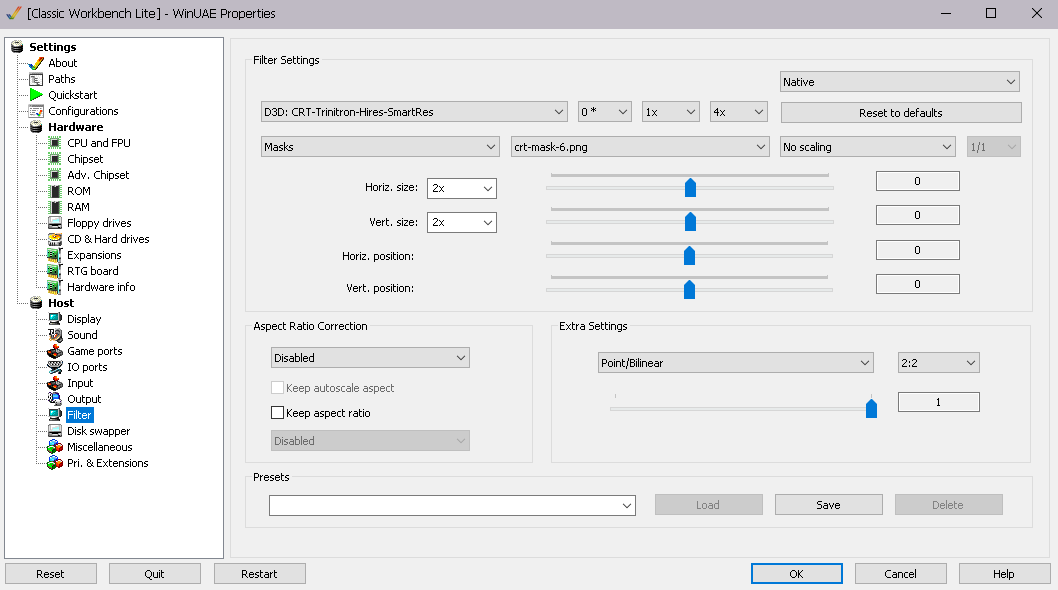 
Last edited by Retro-Nerd; 31 December 2019 at 21:54. |
|
|
|
|
|
#16 | |
|
aka ThunderPeel2001
Join Date: Apr 2004
Location: UK
Age: 45
Posts: 303
|
Quote:
Thanks! I will try that! I'm totally fine with black borders, I just want 1:1 pixels. |
|
|
|
|
|
#17 |
|
Missile Command Champion
Join Date: Aug 2005
Location: Germany
Age: 52
Posts: 12,438
|
2x/2x size is for Hires/Line mode Double. 4x/4x if you use Lores/Line Mode single.
|
|
|
|
|
#18 | |
|
Registered User
Join Date: Jun 2012
Location: Austria
Posts: 76
|
Quote:
Filter settings= - No scaling - Horiz. size = FS - Vert. size= FS Puts stuff a little bit more in the middle of things, but better than than, i have not found out how. Should still be good enough. Example= Last edited by SaphirJD; 31 December 2019 at 23:55. |
|
|
|
|
|
#19 |
|
WinUAE developer
Join Date: Aug 2001
Location: Hämeenlinna/Finland
Age: 49
Posts: 26,506
|
Automatic center probably should not do any blanking because it isn't doing any scaling (where borders would make sense with automatic scaling to keep aspect ratio look correct). Will be changed.
|
|
|
|
|
#20 | |
|
Registered User
Join Date: Oct 2014
Location: Klagenfurt / Austria
Posts: 1,568
|
Quote:

|
|
|
|
| Currently Active Users Viewing This Thread: 1 (0 members and 1 guests) | |
| Thread Tools | |
 Similar Threads
Similar Threads
|
||||
| Thread | Thread Starter | Forum | Replies | Last Post |
| How to enable black borders in ClassicWB? | JumpingJackson | support.Apps | 1 | 11 July 2015 18:18 |
| Screen modes, overscan and the black borders of death | Lovecraft0110 | support.Hardware | 3 | 08 January 2012 17:07 |
| Speris Legacy with black screen borders | PiCiJi | support.WinUAE | 5 | 25 December 2006 12:12 |
| WinUAE black borders and jerkyness | Rit | New to Emulation or Amiga scene | 2 | 08 November 2005 01:54 |
|
|