
 |
|
|
#1 |
|
Registered User
Join Date: Nov 2019
Location: Landskrona/Sweden
Age: 55
Posts: 38
|
Kickstart 1.3 / A500 / WinUAE / RTG / Graphics - Is it Possible?
Hi! everything in this post is about WinUAE, just so noone would be confused.
I wonder if someone knows if there existed an RTG card for A500 1.3? Mostly drivers and software for any Amiga 1.3? A500: if I understand it has an ZII bus so it "should" be possible? Beside I have seen some hacks for "later" OS's like 3.x. that does it. Have anyone tried this? Any hints? [Background to my question] I am (just because) trying a little project "what I whished I had with my A500") So I am trying to emulate an A500 with "real" emulated hardware. For now it is A500+, Kickstart 1.3 (this is what I bought -87), later on I added 512kb, so I did that to to 1MB chip in emulation. I also added one harddrive (as I did back then) one A590 (then with 30MB) now with 2*40MB... And I also added (which I did not have back then) an accelerator card Commodore A2630 with 2MB added Ram.. So naturally I would like research if it is possible to add more graphic capabilities as well... //Thank you! |
|
|
|
|
#2 |
|
Coder/webmaster/gamer
Join Date: Oct 2001
Location: Canberra/Australia
Posts: 2,630
|
What software would you run on it? There is no RTG software for OS1.x.
|
|
|
|
|
#3 |
|
Amigan
Join Date: Feb 2012
Location: London
Posts: 1,309
|
I would say Kickstart 3.0 will be the minimum. 3.0 does work on an A500.
|
|
|
|
|
#4 |
|
Banned
Join Date: Aug 2005
Location: London / Sydney
Age: 47
Posts: 20,420
|
|
|
|
|
|
#5 |
|
Registered User
Join Date: Nov 2019
Location: Landskrona/Sweden
Age: 55
Posts: 38
|
thanks for the replies
No I am not trying to run something specific, I just wanted to know if for example: Amiga 1000 or Amiga 2000 had Graphics Cards for Zorro 2 (then theoretically? with this 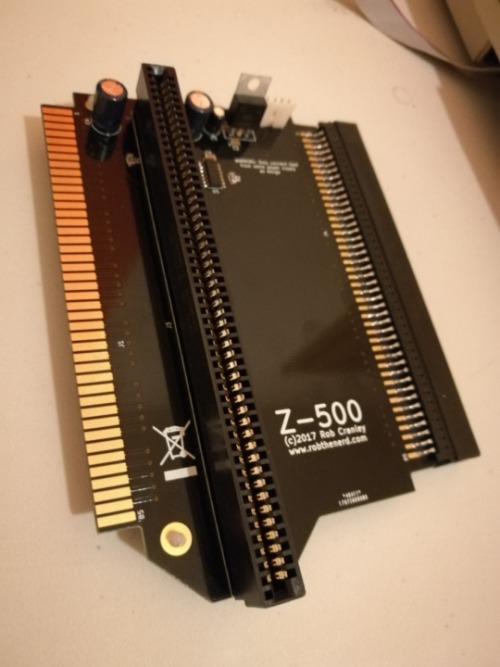 apparantly a project by Rob the Nerd, don't know if it is available though) could it be possible? Hence I am asking if there where any software [Edit: with Software I mean drivers that could let WB run in higher modes :Edit] (and hardware) For Amiga 500 or could be (with above card) used with an A500 with Kick 1.3?... Yes I know I am emulating, but still my pointless project is to determine if this is possible with as much emulated hardware as possible. And no, I have not yet found any software on my own for OS 1.3 though I soon have downloaded and browsed trough every file, disk mag's and Amiga resource on the entire Internet (ok I am kidding, but I have browsed trough a lot of stuff) [EDITED] I Have tested the A2024 disk, it seems to be targeting OS 1.3? however the ramkick utility can't load graphics.library or the setmonitor command complains about to old graphics.library. For some reason when "using" the A2024:devs/system-configuration file it changes the resolution, but I have no clue how to do that on my own. The old screen looked like:  and the newer one looks like  So it is a change in resolution by only copying A2024:devs/system-configuration file ? (if you wonder about the background, it is a composition used from various reources on the internet) Last edited by Azvareth; 30 November 2019 at 03:31. Reason: Added info |
|
|
|
|
#6 |
|
Coder/webmaster/gamer
Join Date: Oct 2001
Location: Canberra/Australia
Posts: 2,630
|
>I just wanted to know if for example: Amiga 1000 or Amiga 2000 had Graphics Cards for Zorro 2
Yes, eg. see http://amiga.resource.cx/search.pl?p...&base=dec&pid= But of course you will require later than OS1.x. >Hence I am asking if there where any software [Edit: with Software I mean drivers that could let WB run in higher modes :Edit] (and hardware) For Amiga 500 or could be (with above card) used with an A500 with Kick 1.3?... OS1.x is hardcoded to only run in native screenmodes. Which means A2024 is not supported on OS1.x. The mode shown in your screenshot is not an A2024 mode, seems to be ordinary 640*512. >I Have tested the A2024 disk, it seems to be targeting OS 1.3? I am doubtful about this, do you have a link to the disk? |
|
|
|
|
#7 |
|
Registered User
Join Date: Sep 2017
Location: Kansas, USA
Posts: 324
|
The A2024 did indeed come with a "driver" disk for 1.3, it's on the EAB file server. It works by loading new versions of the exec, graphics, and intuition libraries in RAM and then rebooting.
Here's a screenshot from WinUAE as proof: Last edited by Rotareneg; 30 November 2019 at 06:12. |
|
|
|
|
#8 |
|
Registered User
Join Date: Aug 2014
Location: Zagreb / Croatia
Posts: 302
|
http://www.gregdonner.org/workbench/wb_2024.html
EDIT: Looks like screenshot on that site was made in WinUAE because 2024 is monochrome. Last edited by Tomislav; 30 November 2019 at 13:08. |
|
|
|
|
#9 |
|
Registered User
Join Date: Nov 2019
Location: Landskrona/Sweden
Age: 55
Posts: 38
|
Thanks...
well...
I have a problem when running the jumpstart disk directly or when I have transfeered the neccessary files to 1.3 HD, according to the screenlink (by Tomislav) 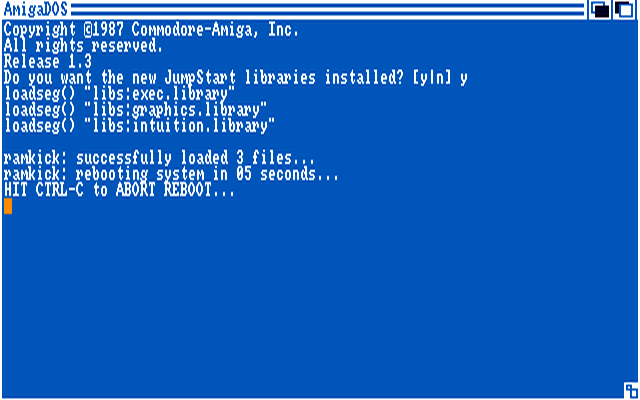 I don't get the same result, on the second row loadseg() "libs:graphics.library" (and also on intuition when running the command manually) I got an error that the version of graphics.library is to old? Perhaps I need to check the ROM file used, it might be a newer version that I am using, strange though as I bought my A500+ with 1.3 1987 - Later on I bought one A2000. Anyway the A2024 and disk seems to be a later version (1988)?. Rotareneg Would you like to share your settings in WinUAE, escpecially the version of the ROM used - if it is legal? I see that you are using a Cloanto solution? I do not know if configurations is intellectual property as well. |
|
|
|
|
#10 |
|
Registered User
Join Date: Sep 2017
Location: Kansas, USA
Posts: 324
|
To start with, you might try just a regular quickstart A500 config with the "1.3 ROM, ECS Agnus, 1 MB Chim RAM" option should work with one tweak on the Chipset tab to select A2024 in the Video port display hardware drop down box. The ROM I'm using is detected as "KS ROM v1.3 (A500,A1000,A2000) rev 34.5 (256k) [315093-02]" in WinUAE.
Boot the A2024 floppy, answer "y" to installing the JumpStart libraries. When it reboots, "y" again when it asks to reset the Workbench, and then it should load into A2024 mode. If the screen looks all glitchy and weird, open the config windows and toggle the A2024 mode on and off in the chipset tab, it doesn't seem to be 100% reliable at detecting it sometimes. As for getting it to work with an existing 1.3 hard drive install... no clue, sorry. |
|
|
|
|
#11 |
|
Registered User
Join Date: Nov 2019
Location: Landskrona/Sweden
Age: 55
Posts: 38
|
Ok... that seems to work -thank you, except for that when the workbanch has been reset it switches in to some wild flickering. When I open the settings and toggle the A2024 drop down option, the Amiga screen switches to monochrome (off) and color (on) but the flickering remains the same
Something like this (taken from two different states of the flickering)  I have read the documentation for the A2024 it says it operates in 10 or 15 Khz but I am unsure (if any) where I should change this... |
|
|
|
|
#12 |
|
Registered User
Join Date: Feb 2014
Location: Germany
Posts: 527
|
The flickering is correct.
The A2024 functioned as a flicker-fixer. |
|
|
|
|
#13 |
|
Registered User
Join Date: Jul 2014
Location: Finland
Posts: 1,176
|
...Do you have an actual Commodore A2024 monitor?
The A2024 doesn't work properly on anything else. |
|
|
|
|
#14 |
|
Registered User
Join Date: Nov 2019
Location: Landskrona/Sweden
Age: 55
Posts: 38
|
|
|
|
|
|
#15 | |
|
Registered User
Join Date: Aug 2004
Location:
Posts: 3,335
|
Quote:
Open WinUAE settings, click Chipset in the left pane. Under Video port display hardware select A2024 (Commodore). Note that A2024 support apparently broke with WinUAE 4.0.0. It seems to be working again in WinUAE 4.3.0 beta 5. |
|
|
|
|
|
#16 | |
|
Registered User
Join Date: Nov 2019
Location: Landskrona/Sweden
Age: 55
Posts: 38
|
Quote:
I have WinUAE 4.21 and have selected the A2024 in Chipset display settings, the behaviour described above is from that settings. Perhaps it is broken in this version as well? If there is a new version I will try that out. //Thank you for the hint! Last edited by Azvareth; 30 November 2019 at 21:32. Reason: forgotten comma |
|
|
|
|
|
#17 |
|
WinUAE developer
Join Date: Aug 2001
Location: Hämeenlinna/Finland
Age: 49
Posts: 26,505
|
It didn't show full A2024 viewable area, that was the broken part. It still detected the mode correctly.
Make sure your Display panel mode is not set to lores (or possibly single line mode). A2024 can't work if internal resolution is too small. |
|
|
|
|
#18 | |
|
Registered User
Join Date: Nov 2019
Location: Landskrona/Sweden
Age: 55
Posts: 38
|
Quote:
Ok! Then it is just not working... I put this aside for a while, it was a bit of headache to get this working, apparantly (from previous screenshots it is working - but not for me) //Have a nice weekend |
|
|
|
|
|
#19 |
|
Registered User
Join Date: Aug 2014
Location: Zagreb / Croatia
Posts: 302
|
To enable monochrome in Display settings tick "Monochrome video out". That option will affect only A2024 mode.
|
|
|
|
|
#20 |
|
-
Join Date: Jul 2003
Location: Helsinki / Finland
Age: 43
Posts: 9,861
|
|
|
|
| Currently Active Users Viewing This Thread: 1 (0 members and 1 guests) | |
| Thread Tools | |
 Similar Threads
Similar Threads
|
||||
| Thread | Thread Starter | Forum | Replies | Last Post |
| Occasional garbled graphics when using AGA/RTG | Overmann | support.Hardware | 5 | 14 September 2019 22:21 |
| Problem in selecting RTG graphics. | Nour T. | support.WinUAE | 2 | 18 May 2018 22:04 |
| Only one RTG graphics card for A1200? | whitebird | support.Hardware | 6 | 21 November 2014 16:52 |
| Scaleable RTG graphics? | bladecgn | request.UAE Wishlist | 4 | 15 November 2013 16:21 |
| RTG (picasso96) Graphics corruption | Smiley | support.Hardware | 2 | 14 August 2006 05:00 |
|
|