
 |
|
|
#1 |
|
Puttymoon inhabitant
|
Configuration for grabbing exact screenshots
What all should I set in WinUAE when I want to grab exact 1:1 screenshots from games? I mean 320x256 pictures, without any filters or image processing. I am trying various settings, but my screenshots have borders, or black stripes above, they seem to have overscan or they are deformed somehow (pixels are not 1:1)... what should I pay attention to?
|
|
|
|
|
#2 |
|
R.I.P Smudge 18-08-16
Join Date: Aug 2005
Location: Leicester/UK
Age: 66
Posts: 3,968
|
I just use print screen on the keyboard and paste it into MSpaint.
|
|
|
|
|
#3 |
|
Global Moderator
Join Date: Aug 2008
Location: Sidcup, England
Posts: 10,300
|
|
|
|
|
|
#4 |
|
Missile Command Champion
Join Date: Aug 2005
Location: Germany
Age: 52
Posts: 12,438
|
Use Resolution = Lores, Line mode = Single, no filters, no scaling. Make sure the aspect ratio is set correctly. Borders are normal in WinUAE since it ouputs 376x287 for all lores shots.
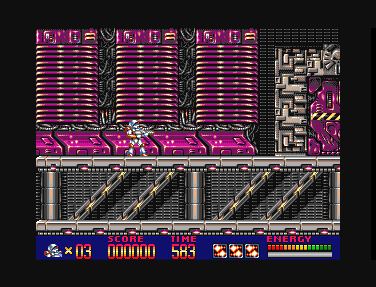
Last edited by Retro-Nerd; 27 February 2016 at 00:04. |
|
|
|
|
#5 |
|
WinUAE developer
Join Date: Aug 2001
Location: Hämeenlinna/Finland
Age: 49
Posts: 26,510
|
The usual: 320x256 does not exists in hardware level. Borders are part of the display.
|
|
|
|
|
#6 |
|
Puttymoon inhabitant
|
Does it mean all the screenshots in HOL that are 320x256 are post-processed?
|
|
|
|
|
#7 |
|
WinUAE developer
Join Date: Aug 2001
Location: Hämeenlinna/Finland
Age: 49
Posts: 26,510
|
Screenshot function could optionally use autoscale detected region to "autoclip" the screenshot. I am not yet sure if it is worth the trouble.
|
|
|
|
|
#8 |
|
WinUAE developer
Join Date: Aug 2001
Location: Hämeenlinna/Finland
Age: 49
Posts: 26,510
|
Screenshot autoclip option added

|
|
|
|
|
#9 | |
|
Missile Command Champion
Join Date: Aug 2005
Location: Germany
Age: 52
Posts: 12,438
|
Works fine. Nice feature to see the actual viewable resolution for any game instantly.
 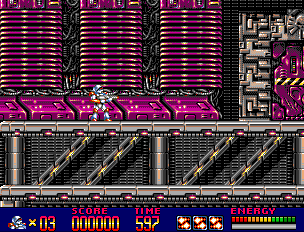 So Turrican 3 is 304x232. Quote:
Last edited by Retro-Nerd; 27 February 2016 at 13:04. |
|
|
|
|
|
#10 |
|
Registered User
Join Date: Aug 2011
Location: Omnicorp
Age: 45
Posts: 5,814
|
Which version of winuae has autoscale detected region to "autoclip" the screenshot.?
|
|
|
|
|
#11 |
|
Missile Command Champion
Join Date: Aug 2005
Location: Germany
Age: 52
Posts: 12,438
|
|
|
|
|
|
#12 |
|
Speedbump gimme goosebump
|
or wait for the next beta.
Nice feature, I concur! |
|
|
|
|
#13 |
|
Registered User
Join Date: Sep 2007
Location: Stockholm
Posts: 4,332
|
Toni, I know this is a worthless feature, but could you add an option for a minimum value to crop to, so that a screen is minimum 320 wide?
|
|
|
|
|
#14 |
|
WinUAE developer
Join Date: Aug 2001
Location: Hämeenlinna/Finland
Age: 49
Posts: 26,510
|
|
|
|
|
|
#15 |
|
Puttymoon inhabitant
|
So do I understand well there is no option how to get all the screenshot output from WinUAE in fixed 320x256 format, that could be immedietelly suitable for HOL for example? Always need to check them and crop / resize? I am still really confused of it.
|
|
|
|
|
#16 |
|
Speedbump gimme goosebump
|
Didn't Retro-Nerd answered your question in his second post ?
Black borders are cropped to a certain extend for the vast majority of games apparently. As for those few which heavily rely on overscan, they are cropped beyond their viewable area to fit the specified format. 376x287 is no more arbitrary than 320x256 for including screenshots to a web site btw. As I see it, the latter was chosen simply because it corresponds to the most common A500 resolution, not to make the life of HoL contributors easier when it comes to illustrate it with screenshots issued from WinUAE. |
|
|
|
|
#17 |
|
Missile Command Champion
Join Date: Aug 2005
Location: Germany
Age: 52
Posts: 12,438
|
Is there actually a Amiga game that uses exact 320x256? Haven't seen one yet in my tests.
edit: Ah found one: Switchblade II. |
|
|
|
|
#18 |
|
Registered User
Join Date: Sep 2007
Location: Stockholm
Posts: 4,332
|
|
|
|
|
|
#19 | |
|
Registered User
Join Date: Aug 2011
Location: Omnicorp
Age: 45
Posts: 5,814
|
Quote:

|
|
|
|
|
|
#20 |
|
WinUAE developer
Join Date: Aug 2001
Location: Hämeenlinna/Finland
Age: 49
Posts: 26,510
|
Config file only options added: (all options below also require win32. prefix)
screenshot_min_width and screenshot_min_height: minimum autoclip size in lores pixels. screenshot_max_width and screenshot_max_height: maximum autoclip size in lores pixels. screenshot_width and screenshot_height: forced screenshot size (non-autoclip mode only) screenshot_x and screenshot_y: position/offset of screenshot (non-autoclip mode only) screenshot_mult_width and screenshot_mult_height: 1x, 2x, 4x or 8x screenshot size multiplier. |
|
|
| Currently Active Users Viewing This Thread: 1 (0 members and 1 guests) | |
| Thread Tools | |
 Similar Threads
Similar Threads
|
||||
| Thread | Thread Starter | Forum | Replies | Last Post |
| uae-configuration: how to enable/disable 'cycle-exact'? | hexaae | support.WinUAE | 32 | 28 October 2014 08:39 |
| Use uae-configuration to switch cycle exact modes | vagrant | support.WinUAE | 4 | 07 October 2013 10:01 |
| uae-configuration cycle-exact | hexaae | support.WinUAE | 1 | 25 April 2012 19:16 |
| Amiga exact screenshots regardless of Window/Screen Size | P-J | request.UAE Wishlist | 22 | 07 May 2008 10:22 |
| grabbing Screenshots | akis | New to Emulation or Amiga scene | 6 | 02 December 2001 14:07 |
|
|