
 |
|
|
#1 |
|
Registered User
Join Date: Jul 2013
Location: Japan
Posts: 29
|
Problems with winfellow 0.5.1
Hello, sorry my english
I download the new version of winfellow, the 0.5.1, but not work. Actually I use 0.4.4 I have a Athlon XP 1ghz, and when double click to the icon, nothing happen Version 0.4.4 works great I tested the same 0.5.1 winfellow in a C2D machine, WinXP (same XP from Athlon), and works OK, is not the file.. I check the XP from Athlon, and the XP from C2D, and both are SP3, same Directx version, etc Any advice? the new version have some special requirements? (CPU, ram etc) Thanks |
|
|
|
|
#2 |
|
WinFellow team
Join Date: Jun 2004
Location: Düsseldorf, Germany
Age: 46
Posts: 68
|
Hi,
could you please upload your fellow.log file from the system it is not working on? I have a guess about what it might be, I'd like to check that. You should find it under %APPDATA%\WinFellow We did not intentionally change the requirements, apart from that you now need XP to run WinFellow (so Win2000 is no longer supported). |
|
|
|
|
#3 | ||
|
Registered User
Join Date: Jul 2013
Location: Japan
Posts: 29
|
Quote:
"Unhandled exception detected" mm... very generic error?? Quote:
Last edited by theelf_; 19 July 2013 at 13:50. |
||
|
|
|
|
#4 |
|
WinFellow team
Join Date: Jun 2004
Location: Düsseldorf, Germany
Age: 46
Posts: 68
|
Could you please mail me the full logfile, and the dump file (if possible, compressed as zip), to carfesh@gmx.net?
I can then take a closer look into why it crashes in a debugger. Does it show no text between information retrieved from hardware detection: and the next line, or did you shorten the file? It sounds like the CPU detection code may cause issues with the CPU model you use; that would be odd, as that code wasn't changed between 0.4 and 0.5. |
|
|
|
|
#5 |
|
WinFellow team
Join Date: Jun 2004
Location: Düsseldorf, Germany
Age: 46
Posts: 68
|
By the way: it's most probably not related, but why does your date show the 13th of January 2013??
|
|
|
|
|
#6 | |
|
Registered User
Join Date: Jul 2013
Location: Japan
Posts: 29
|
Quote:
Hi, thank for taking your time in helping me jeje, about date, yes, u r right, I did not realize, I use this computer only for games, never check the clock  I put correct date, but still same problem I did not short any file, just copy paste I upload the dump to my website, is a direct download, I think is easy than mail http://www.akihabara-online.com/Mate...o2013/dump.zip |
|
|
|
|
|
#7 |
|
WinFellow team
Join Date: Jun 2004
Location: Düsseldorf, Germany
Age: 46
Posts: 68
|
You have a PN; I have built a test fix and am in discussions with the rest of the team about it.
|
|
|
|
|
#8 |
|
Registered User
Join Date: Jul 2013
Location: Japan
Posts: 29
|
Hi carfesh
Thank you for the private build, you can erase now, I already downloaded The new build crash too Here is the new dump http://www.akihabara-online.com/Mate...2013/dump2.zip To be sure is not a OS problem, I reinstalled windows to test this build, same problem This is my computer, the CPU is a Geode NX1500, is a Athlon XP with lower watts, but totally x86 compatible http://uk.ts.fujitsu.com/rl/services.../futros400.htm  Thanks |
|
|
|
|
#9 |
|
WinFellow team
Join Date: Jun 2004
Location: Düsseldorf, Germany
Age: 46
Posts: 68
|
Hm,
the first crash is gone, it now seems to crash at a later place. Sadly, as I had compiled a new build in the meantime, I don't have the debug info anymore to debug that 2nd crash. I uploaded a new file and am afraid I have to ask you to again provide a dump, if possible? Seems like we have more serious issues on AthlonXP processor based systems; I've never had one to test myself. |
|
|
|
|
#10 |
|
Registered User
Join Date: Jul 2013
Location: Japan
Posts: 29
|
hi carfesh
I download new build, same crash, here is new dump http://www.akihabara-online.com/Mate...2013/dump3.zip Sadly I don't have another Athlon XP to test, but I will try to assemble one tonight, since I have some CPU and motherboard socket A in some place of my house Thanks very much |
|
|
|
|
#11 |
|
WinFellow team
Join Date: Jun 2004
Location: Düsseldorf, Germany
Age: 46
Posts: 68
|
Hi Theelf,
thanks, I could now debug your crash, but am somewhat at a loss to interpret what is happening; the result doesn't make any sense to me right now. I have committed the change into the code and compiled a release (beta) build, r944 - maybe that one behaves differently; and if it doesn't, at the very least I will be sure that I have properly archived debug symbols, as they are always part of the archive. So a new dump I should be able to interpret more reliably. Will provide a link to the beta download to you by PN. |
|
|
|
|
#12 |
|
Registered User
Join Date: Jul 2013
Location: Japan
Posts: 29
|
Hi carfesh!
Thank you very much for your efforts Here is the dump of the last build you sent to me http://www.akihabara-online.com/Mate...2013/dump4.zip Hope is useful !! I found a motherboard socket A, now im looking for a athlon, PC133 ram, etc to build a test machine 
|
|
|
|
|
#13 |
|
WinFellow team
Join Date: Jun 2004
Location: Düsseldorf, Germany
Age: 46
Posts: 68
|
Hi,
that is a lot of effort  I did some reading, it looks like Visual Studio 2012 (which we are using since version 0.5 to build WinFellow) will, by default, target SSE2 processors. The Athlon XP does not offer that, which is probably why it fails. I'm building an SSE(1) build right now, will provide it to you shortly for testing. I did some reading, it looks like Visual Studio 2012 (which we are using since version 0.5 to build WinFellow) will, by default, target SSE2 processors. The Athlon XP does not offer that, which is probably why it fails. I'm building an SSE(1) build right now, will provide it to you shortly for testing.
|
|
|
|
|
#14 |
|
Registered User
Join Date: Jul 2013
Location: Japan
Posts: 29
|
Hi carfesh!
Ok, you found the problem! great, good job, was the SS2 instructions (I tested in my Pentium 2 machine, and not work, because for sure the SS1, but not care, for the P2 i have DOS Fellow that is fast and nice !! jaja) Im working now, and I can test the build much, I will do tonight, but at least, open and I can play a game By the way, is this build, or version 0.5.x is deadly slow compared to 0.4.x? I tried 3 games, and all lagged badly compared to the old version Thanks!! |
|
|
|
|
#15 |
|
WinFellow team
Join Date: Jun 2004
Location: Düsseldorf, Germany
Age: 46
Posts: 68
|
The build I provided is a debug build; those are always significantly slower - it was just easier for me to build. A proper build would be a release build, with optimizations. I can provide a proper release build to you tomorrow morning, as I'm leaving for the evening.
Let me discuss with the rest of the team what they think about changing the project back to SSE, I already asked for feedback; 90% of the processors today are able to do SSE2, depending on the speed difference we should decide if it is ok to configure all builds to SSE, or maybe provide two builds so that those older processors can still be used. |
|
|
|
|
#16 |
|
Registered User
Join Date: Jul 2013
Location: Japan
Posts: 29
|
Hi carfesh, thanks for all your efforts
My opinion, from the "user" side... ....kega fusion, snes9x, zsnes, final burn, jNES, BlueMSX, Neko2, ePSXe, X68K, mame, MagicEngine, WinUAE, etc etc, I can list all emulators I use perfectly in my Athlon XP machine In fact, all this emulators still work in my old pentium 2! I don't know how much improvement SS2 give, but it seems that's is not a must in any emulators Please don´t misunderstand me, I use Fellow since DOS version, but I think, if someone have a SS2 capable machine, will prefer to use WinUAE, because high compatibility,AGA, CD32, filters, etc etc I found Winfellow great for old systems more than new ones Thanks! Last edited by theelf_; 19 July 2013 at 23:17. |
|
|
|
|
#17 | |
|
WinFellow team
Join Date: Jun 2004
Location: Düsseldorf, Germany
Age: 46
Posts: 68
|
Quote:
 But I'm not getting into that discussion.. SSE1 processors are quite rare today, most "modern" processors support SSE2. And with modern, I mean the ones from the last 10 years or so, so there's still some pretty old systems among them. My own PC is like 7 years old, and it supports SSE2. I'm convinced that as more and more applications switch to the newer Visual Studio, issues like that will be increasing for you. However you're not getting any argument here in principal, and a solution will be provided. Still, I'd like to examine more closely if that solution should be to just change the project to SSE(1) in general, or if we provide two separate downloads for SSE1/2. We have done that in the past with Direct3/5 for example. I will provide a release build to you soon via PN. |
|
|
|
|
|
#18 |
|
Registered User
Join Date: Jul 2013
Location: Japan
Posts: 29
|
jeje, well, I will tell you the truth, I use fellow since DOS version, and I prefer to use fellow even on my new machine..
 Maybe is nostalgic feelings, but I love fellow. I will never forget this looooong amiga-emulated-fellow nights in my (on the time) new 233mmx !! back to topic, I downloaded the beta you send me by MP, works great, thanks. No worry, no share  By the way, I love the new "2x" option, with scanlines, looks goodly in my 1280x1024 screen! sadly is slow to me! ahhhh ..jaja About SSE problem, from my point of view, if Winfellow is capable to run pretty well in a pre-SSE2 machine, there is no reason to stop supporting them, of course, besides new compiler, new options, etc you need to use In fact, besides, Saturn, Playstation 2, GameCube/Wii emulators, that anyways because CPU power is not possible to use, I never found any that don't work on my Athlon XP The problem for me with "modern" computers, Pentium4 and up, is that they break all the "retro" feeling. I don't feel comfortable anymore.. Back on time, everything was more "difficult" from bad floppy/tape (all time!), copy protections  , no internet to get games jaja, etc etc , no internet to get games jaja, etc etcNow is seems like, build a new computer is so easy and cheap, and then just double click to a icon, download a game from internet... and play Not fun, I need something else!! fight with the computer, and emulation retro on "retro" is perfect for have fun |
|
|
|
|
#19 | |
|
WinFellow team
Join Date: Jun 2004
Location: Düsseldorf, Germany
Age: 46
Posts: 68
|
Quote:
I certainly get what you mean about newer computers; it's probably not so much caused by the computing power, but also that the Internet is always available, so just about everything is available with the click of a button. Also, even the emulators are becoming more and more user friendly, taking challenges away to make it more easy to enjoy those old Amiga titles. |
|
|
|
|
|
#20 |
|
Registered User
Join Date: Jul 2013
Location: Japan
Posts: 29
|
Hi carfesh
jeje, yes, I like user friendly emulators, but not too much he? jaja About your question, the 2x option, is slower, I cant say how much, but, I can see that solid is much slower than scanlines I tested 3 games, that I think are less, normal, and high CPU demanding  Lotus 3 = 640x400 - 45% CPU Lotus 3 = solid 2x - 85%-100%?¿ CPU Lotus 3 = scanlines - 65-80% CPU RUFF 'N' TUMBLE = 640x400 - 65% CPU RUFF 'N' TUMBLE = solid 2x - 90%-100%+ CPU (small-normal slowdown) RUFF 'N' TUMBLE = scanlines - 85-90% CPU Jim Power = 640x400 - 80% CPU Jim Power = solid 2x - 100%++ CPU (big slowdown) Jim Power = scanlines - 95-100%+ CPU (mm..20% slowdown?¿) Here a screenshot if RUFF 'N' TUMBLE, the first CPU usage is 1280x1024, 2x, scanlines, and the second is 640x480 with scanlines 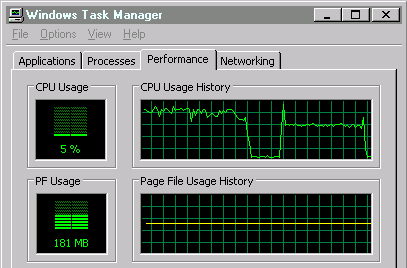 Well, for less CPU demmanding games I can use the 2x option + scanlines, that's why I say I love this new option, good job |
|
|
| Currently Active Users Viewing This Thread: 1 (0 members and 1 guests) | |
| Thread Tools | |
 Similar Threads
Similar Threads
|
||||
| Thread | Thread Starter | Forum | Replies | Last Post |
| How do you use WinFellow | Unregistered | support.WinFellow | 1 | 28 August 2004 21:22 |
| will there ever be a new winfellow?! (nt) | Melroc | support.WinFellow | 2 | 28 October 2002 11:28 |
| Winfellow alpha 042 build 1 DirectX 5 speed problems... | 7-Zark-7 | support.WinFellow | 4 | 20 December 2001 15:18 |
| Welcome WinFellow | Ian | support.WinFellow | 16 | 05 November 2001 23:41 |
|
|