
 |
|
|
#1661 |
|
Registered User
Join Date: Oct 2017
Location: Virginia USA
Posts: 48
|
Hello Amithlonians et all,
I want to report another laptop that seems to have a good driver support for Amithlon and KERN310. The IBM A31 has a Pentium 4 M 1.6Ghz, an ATI Mobility Radeon 7500 which is partially accelerated, Audio supported with AC'97, Ethernet Intel Pro 1000. It also has a Mini PCI port under to fit a Prism2 Wifi card if you can find one. Sure the laptop looks like a clunk from ancient computer times but it works like a charm and the display quality is quite nice, despite the 1024x768 resolution. With the custom OS 3.9 install found on the Alpyre Amithlon CD which contains AFAOs and other great software, looks almost as if it is running OS4. I'll try to snap some pictures and post them here but in the mean time you can look at specs for this not so known machine here: https://www.ibm.com/common/ssi/cgi-b...appname=skmwww |
|
|
|
|
#1662 |
|
Registered User
Join Date: Aug 2015
Location: Berlin / Germany
Age: 49
Posts: 176
|
Great find! can you please link the special amithlon CD you refered to.Thx!
|
|
|
|
|
#1663 |
|
Registered User
Join Date: Oct 2017
Location: Virginia USA
Posts: 48
|
I downloaded it a long time ago from the author's web site who goes by Alpyre on this very forum thread.
http://commodore.gen.tr/adp/amithlon...neyece%C4%9Fim The links however do not seem to work but you can probably email the author. His email is in the link and I think you can PM him in here. To show what Amithlon looks like here is an image of his work (not my IBM A31 but looks just like that) 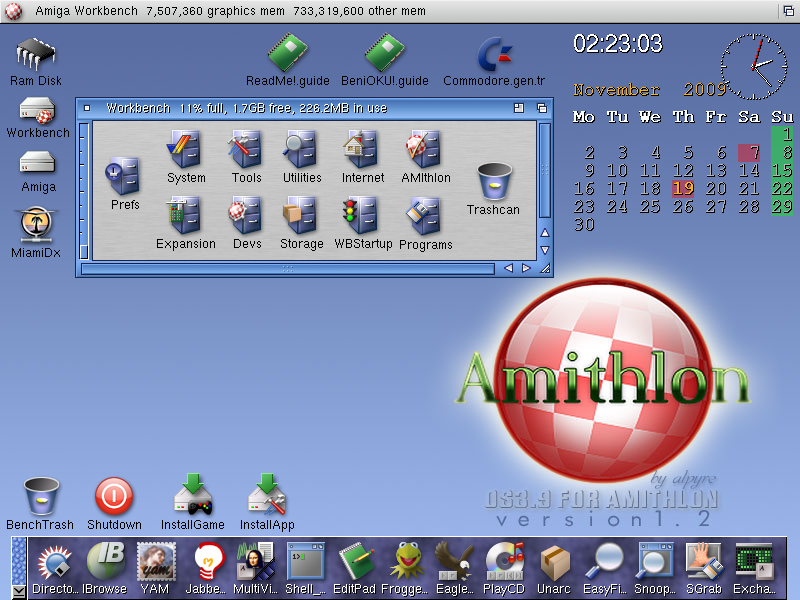
|
|
|
|
|
#1664 |
|
Registered User
Join Date: Aug 2015
Location: Berlin / Germany
Age: 49
Posts: 176
|
hopefully there is another DL-link, I don't want to register there. We will see... THX!
|
|
|
|
|
#1665 |
|
Registered User
Join Date: Aug 2015
Location: Berlin / Germany
Age: 49
Posts: 176
|
can't find a suitable way to dl this software. what I found was that, but I don't know what it is.
https://archive.org/details/caffeine...-backup-220.7z |
|
|
|
|
#1666 |
|
HOL/FTP busy bee
Join Date: Sep 2006
Location: Germany
Age: 46
Posts: 31,625
|
If somebody still has an image of one of the Alpyre CDs we could put in on the file server.
|
|
|
|
|
#1667 |
|
Registered User
Join Date: Mar 2016
Location: Germany
Posts: 30
|
|
|
|
|
|
#1668 |
|
Registered User
Join Date: Aug 2015
Location: Berlin / Germany
Age: 49
Posts: 176
|
Thx! btw. is a matrox-mystique 4MB PCI directly supported in the kernel (emubox.gz) or does it require vesa-mode with "video=dovesa" in amthlon / small ? I am a bit confused on this because it only works with "dovesa" and then it's locked at 640x450x8bit...but it should do 16bit and higher resolutions.
Thx! |
|
|
|
|
#1669 | |
|
Registered User
Join Date: Apr 2020
Location: Perth / Australia
Posts: 12
|
Quote:
Last edited by Blobby; 10 December 2022 at 13:12. |
|
|
|
|
|
#1670 |
|
Registered User
Join Date: Apr 2020
Location: Perth / Australia
Posts: 12
|
For anyone looking to follow SnkBitten's Kernel compiling guide, I found that the repositories for updating Centos 3 at the mentioned site no longer exists. I found an alternative (still accessible) source - https://mirror.nsc.liu.se/centos-store/
and select your versions folder... |
|
|
|
|
#1671 | |
|
Registered User
Join Date: Aug 2015
Location: Berlin / Germany
Age: 49
Posts: 176
|
Quote:
here is what I have tested. I have to admit that my small desktop (Scovery 212) has: - Onboard RageIIc (that I don't use) - PCI Risercard with Matrox Mystique 220 4MB Some additions infos of that machine: https://www.vogons.org/viewtopic.php?t=85499 I will switch the audio (ESSolo1 to a SB128PCI) emubox.gz (original from CD) - video=dovesa (works, but only one resolution and no fullscreen in picasso96 mode for lowres 320x240 (a quarter of the screen, rest is garbled) - video=matrox (machine locksup, no loading) emuboxnew (later version from bernie) - video=dovesa (machine locksup, no loading) - video=matrox (machine locksup, no loading) emuboxfb (later version from bernie) - video=dovesa (machine locksup, no loading) - video=matrox (machine locksup, no loading) Last edited by dr.zeissler; 11 December 2022 at 12:54. |
|
|
|
|
|
#1672 |
|
Registered User
Join Date: Mar 2016
Location: Germany
Posts: 30
|
start the emu with console_level=4 (debug mode)
Test this: 1a. console_level=4 init=/linuxrc root=/dev/ram0 mem=512M vga=769 ramdisk_size=2310 leavepages=5200 cachesize=65536 video=matrox:vesa:0x11B,dfp video=dovesa or 1b. console_level=0 init=/linuxrc root=/dev/ram0 mem=512M vga=769 ramdisk_size=2310 leavepages=5200 cachesize=65536 video=matrox:640x480 or 1c. console_level=0 init=/linuxrc root=/dev/ram0 mem=512M vga=769 ramdisk_size=2310 leavepages=5200 cachesize=65536 video=matrox or without this video 2. console_level=4 init=/linuxrc root=/dev/ram0 mem=512M vga=769 ramdisk_size=2310 leavepages=5200 cachesize=65536 Last edited by Falke_34; 11 December 2022 at 20:00. |
|
|
|
|
#1673 |
|
Registered User
Join Date: Aug 2015
Location: Berlin / Germany
Age: 49
Posts: 176
|
Thx!
With this entry I get a lot more resolutions and bit depths  "video=matrox:vesa:0x11B,dfp video=dovesa" The only thing that does not work is lowres 320x240 picasso96. I do not get a picture I only get garbled stuff. 640x480 is OK though but the demos require 320x240. On startup the Boingballbackground is green and stays green (even in not debug-mode). I tested several combination of the video-entry but I think the fix for the picasso has to be done within picasso. Hopefully I get my SB128PCI in the next view days to get sound at last. More testing has to be done. Thank's for the advice! |
|
|
|
|
#1674 |
|
Registered User
Join Date: Apr 2020
Location: Perth / Australia
Posts: 12
|
Good to see you have mostly solved your problem.
Are you using a CRT or a LCD/LED flatscreen as a display? Most LCD displays aren't capable of a 320 resolution. For the 320x240 modes, you could try the MODEPRO program (on Aminet). It allows you to promote screen modes to different resolutions, for example, promote a 320 to 640 screen. Last edited by Blobby; 12 December 2022 at 02:48. |
|
|
|
|
#1675 |
|
Amithlon Fanatic
Join Date: Aug 2015
Location: Lexington, SC / US
Posts: 781
|
Make note the init string commands "vga=769" tell Amithlon to initiate a 640x480 256color VESA screen mode and if your monitor doesn't handle that specific vesa mode then you may get no image, a garbled image or mis-colored image until Amithlon boots and tries to use the Picasso96 driver. You also must have configured proper screenmodes in Picass96ScreenMode for what your graphics card and monitor can handle (bandwidth, horizontal/vertical sync, etc..) if you are using a supported card and want more than standard VESA modes that your monitor may or may not handle.
The command video=dovesa is also saying using VESA defined screen modes which your monitor/card may not fully support. Configuring proper screen modes that your card/monitor support and then removing the video=dovesa is a good idea. Then the vga=xxx will be the boot resolution the bouncing ball is on until you get to Amithlon/AmigaOS/Picasso96 initialized and running. My init string looks like this and is using a kernel4 tree compiled by me removing most of the stuff I don't have, like Radeon cards, Matrox cards, etc...and all the sound cards and network cards, etc.. Soundblaster is left in and Nvidia framebuffer is left in, I load a network module that supports my motherboards gigabit NIC. nvitel.gz init=/linuxrc console_level=0 root=/dev/ram1 initrd=smallird.gz ramdisk_size=2310 leavepages=7800 cachesize=65536 vesa_defaults=0 hsyncmin=24 hsyncmax=82 vsyncmin=48 vsyncmax=76 clockmax=300 asynchronous_io=1 vesa_defaults=0 disabling vesa and then for my monitor the refresh settings and videocard clock (clockmax=300)...Bernie mentioned higher numbers there don't do anything higher... These allow eliminating some of the setconfig statements in the startup-sequence. "If you are using the setconfig options in your startup sequence (e.g. to set cachesize, or monitor frequencies), you can also put those onto the kernel command line. The advantage is that those options are available before AmigaOS starts up, and will thus not require a reboot to come into effect. To set, for example, the cachesize to 16384kB from the kernel command line, simply add the option “cachesize=16384” after the “leavepages=xxxx” entry. A word of warning, though — the various boot loaders all have limits on how long the kernel command line can be; So if it looks like your settings didn’t make it into Amithlon, check with “dumpconfig”… They might just have been truncated." |
|
|
|
|
#1676 |
|
Amithlon Fanatic
Join Date: Aug 2015
Location: Lexington, SC / US
Posts: 781
|
If you haven't read any of the blog postings I have you can check out the one on the init string here.
https://amithlonblog.snkbitten.com/kernel-init-string/ Most of the information was pulled from the internet and or FAQs/notes from Bernie. |
|
|
|
|
#1677 |
|
Registered User
Join Date: Aug 2015
Location: Berlin / Germany
Age: 49
Posts: 176
|
This is a though one...tested several hours...no real progress so far.
I make a complete new installation and do more testing... I got the SB128PCI and it's working in amithlon "peep"...but the demos are still without sound. I think I will either need a codec (for MP3) or it's not that simple to put that SB128PCI in the machine and I will need additional software to get sound in amithlon. |
|
|
|
|
#1678 |
|
Registered User
Join Date: Aug 2015
Location: Berlin / Germany
Age: 49
Posts: 176
|
Checked several machines:
new_emubox.gz video=matrox MatroxMystique PCI => blinking keyboard MatroxG200 PCI => working on Desktop => working on P96 lowres-mode (320x240 256 colors) MatroxG550 AGP => working on Desktop => working on P96 lowres-mode (320x240 256 colors) emubox.gz video=matrox MatroxMystique PCI => freeze emubox.gz video=matrox + video=dovesa MatroxMystique PCI => working on desktop, not working on P96 P96 lowres-mode (320x240 256 colors) Is it possible to change emubox.gz and emubox_new.gz for the sounddiver? I would need an ess-solo1 and or a AC97 AD1981A. |
|
|
|
|
#1679 | |
|
Registered User
Join Date: Aug 2015
Location: Berlin / Germany
Age: 49
Posts: 176
|
Quote:
It must be something related to the "dovesa" command that is required for the mystique in order to get amithlon bootet. Mystique either freezes with a blank screen or with blinking keyboard when not using dovesa commandline. Therefore p96 sees only "powerfb-x" and not "matrox-x". And I think the powerfb does not support 320x240 256colormodes on mystique or in general. Doc |
|
|
|
|
|
#1680 |
|
Registered User
Join Date: Aug 2015
Location: Berlin / Germany
Age: 49
Posts: 176
|
Making progress with matrox-mystique! Updating amithlon changes powerfb to matrox-1, now I get fullscreen 320x240 but 20 lines above and down are still garbeled...but I am on the right pass....audio is worse. After updating amithlon I get no soundcard at all to choose from. I have to do more troubleshooting on the sound.
|
|
|
| Currently Active Users Viewing This Thread: 1 (0 members and 1 guests) | |
| Thread Tools | |
 Similar Threads
Similar Threads
|
||||
| Thread | Thread Starter | Forum | Replies | Last Post |
| Amithlon / AHI Sound Configuration Guide? | dframeli | New to Emulation or Amiga scene | 31 | 11 November 2023 11:16 |
| My first guide - Drakkhen leveling guide | Fragger | Nostalgia & memories | 2 | 08 April 2010 21:35 |
| Amithlon-Guide / PDF-version | Paul | News | 0 | 10 March 2006 15:43 |
| Amithlon | Peter Leyland | Amiga scene | 1 | 11 February 2003 02:43 |
| Amithlon | eldiablo10 | support.WinUAE | 6 | 20 September 2001 19:19 |
|
|