
 |
|
|
#21 | |
|
Registered User
Join Date: Feb 2015
Location: Sweden
Age: 50
Posts: 2,948
|
Quote:
For example..Old CRT widescreen TVs had the same resolution as normal TVs even though the Image Aspect was different (16×9). What also had to be different was the pixel aspect - meaning the actual shape of the perceived pixels. (And in fact it was variable.) Middle of the screen had one pixel shape while outer edges would use wider pixels.. so the image looked distorted. Normal TV showed widescreen with black borders. Whatever resolution Amiga coders used for games could probably be 320x200, 320x240 or 320x256.. (to name a few low res variants). There could be a bunch of reasons for using lower resolutions none of which are related to the max resolution of the monitor. |
|
|
|
|
|
#22 |
|
Registered User
Join Date: Dec 2008
Location: The World!
Posts: 454
|
A very nice person actually took the time to draw a perfect circle in deluxe paint and then measure the circle in width and height, and he confirmed that these are exactly 1:1
 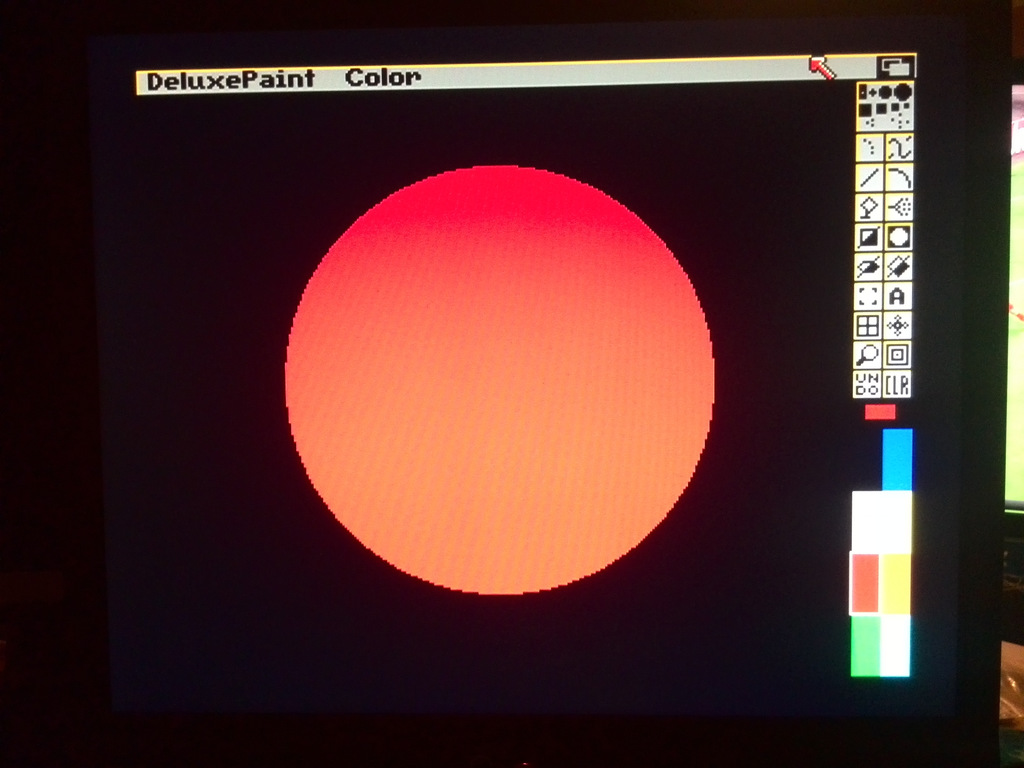
|
|
|
|
|
#23 |
|
Italian Amiga Zealot
Join Date: Jan 2009
Location: Italy
Age: 36
Posts: 1,910
|
Awesome!! Now I just need to get one...

|
|
|
|
|
#24 |
|
Registered User
Join Date: Feb 2007
Location: Netherlands
Posts: 82
|
Interesting. I might just get one if prices drop. I measured the visible screen of my 1084 monitor and it measures 27 by 20 centimeters. So, that's 4:3.
|
|
|
|
|
#25 |
|
-
Join Date: Jul 2003
Location: Helsinki / Finland
Age: 43
Posts: 9,862
|
So indeed, the Amiga's resolution is 5:4 but back in the day we watched these with 4:3 screens, so the Amiga's pixels were not square.
If you draw a perfect circle in a non laced mode on a 4:3 screen, it will be stretched on a 5:4 screen. Last edited by Jope; 06 November 2015 at 17:53. Reason: why did I write 3:2 when I wanted 4:3 |
|
|
|
|
#26 |
|
Registered User
Join Date: Dec 2008
Location: The World!
Posts: 454
|
So technically, the Amiga picture is displayed properly on 5:4, not 4:3...
|
|
|
|
|
#27 |
|
-
Join Date: Jul 2003
Location: Helsinki / Finland
Age: 43
Posts: 9,862
|
No, when it was designed, the screens were 4:3, the graphics were drawn for those screens too.
About the rectangular pixels: "Q: Why are the pixels 10% higher than wide? A: The hardware came out that way, and it would have been a pain to do it any other way due to sync-rate-multiple timing constraints." [1] Add to that that the early games were done on NTSC machines, where 320x200 filled the 4:3 screen. Then they were taken to Europe where we had machines that were not able to switch to a 320x200 mode, only 320x256 all the time and the graphics were squashed to the top of the screen with a 56 pixel high blank rectangle on the bottom. :-D .. so what IS the right way to view Amiga graphics.. :-) [1] http://textfiles.com/computers/amihist.txt Last edited by Jope; 06 November 2015 at 18:17. Reason: Added the quote about the pixel shape.. |
|
|
|
|
#28 |
|
Registered User
Join Date: Dec 2008
Location: The World!
Posts: 454
|
I got my Benq 702a at last, very happy with it. If interested I wrote a review about it:
http://insertdisktwo.com/2015/11/21/...for-amiga-use/ |
|
|
|
|
#29 |
|
Registered User
Join Date: Dec 2007
Location: Dark Kingdom
Posts: 213
|
Thanks for your interesting review, Nostromo. There is one thing I'd like to ask to you and other guys having these monitors. Would you recommend them for use with a Cybervision 64?
Indeed I have several CRTs and I am happy with them for normal usage. However I also have an Amiga with a Cybervision 64, so I would like to use it with a unique monitor to show both Amiga modes and Cgx modes. Some CRTs (multisync) allow the trick but do not offer very good specs for the very hi-res Cgx modes. So my hope is that the BenQs could be better |
|
|
|
|
#30 | |
|
Registered User
Join Date: Apr 2012
Location: Ohrid / Macedonia
Age: 51
Posts: 23
 |
Quote:
what happened with the link ?? This webpage is not available |
|
|
|
|
|
#31 |
|
Puttymoon inhabitant
|
Works fine for me.
|
|
|
|
|
#32 | |
|
Registered User
Join Date: Apr 2015
Location: Norway
Age: 47
Posts: 893
|
So I have two of these on the way. I will just quote a post I made into this thread
Quote:
|
|
|
|
|
|
#33 |
|
Registered User
Join Date: Apr 2015
Location: Norway
Age: 47
Posts: 893
|
So got the first of the two BL 702A monitors I ordered today. What a great monitor for my Amigas. The scrolling in games are just perfectly smooth, pictures and colours look amazing and there is something special about the RGB picture compared to using Indy scandoublers. This is as close as you get to a good CRT connected with scart and with the benefits of a LED screen. I just love it. No need for CRTs or scandoublers with this setup.
|
|
|
|
|
#34 | |
|
Registered User
Join Date: Feb 2015
Location: Sweden
Age: 50
Posts: 2,948
|
Quote:
|
|
|
|
|
|
#35 |
|
Registered User
Join Date: Jan 2014
Location: Somerset, UK
Posts: 547
|
I bought the BL912 mainly to also have a DVI port for Raspberry Pi etc.
I do get quite a bit of interference/artifacts, like vertical banding on the screen. Noticable on big plain colour areas like black borders or Workbench. Adjust 'pixel clock' on monitor changes them a bit. Anyone else get it? I am using the AmiKit AMIGA-VGA adaptor with cut down 25-pin D-sub. I will try and get some photos. I am hoping my adaptor is ok? But yes, scrolling and everything else is great. No artifacts around moving objects like when using a GBS-8200. Last edited by Higgy; 13 January 2016 at 09:09. Reason: added 'vertical' banding |
|
|
|
|
#36 |
|
Registered User
Join Date: May 2010
Location: Czech Rep
Posts: 599
|
Have you set the pixel clock of your BL912 to 94? This will completly eliminate vertical banding.
|
|
|
|
|
#37 |
|
Registered User
Join Date: Apr 2015
Location: Norway
Age: 47
Posts: 893
|
From what I can tell the pixel clock setting will vary a bit from BL702A to another BL702A. I had to put my pixel clock to 88 and Phase clock to 30 + to get a perfect picture. Even though 90 was the recommended pixel clock for Amiga use. Also seen others needed other values like 92. So from what I can tell it will differ a little bit and you just have to try and find the right setting. you will notice when you hit the right number because the picture goes to perfect. Also, I had some problems finding the right value. But after I had reset the screen settings and then adjusted the pixel clock again, I got the perfect picture.
I think this will go for the BL912 too. Edit: Got my second BL702A today, so will test it later. I think it was important to buy two of these because these particular monitors will not sell forever. And finding a LED 17" 5:4 screen that works perfectly with Amigas RGB (manage 15KHz, 50Hz and at the same time have a perfect picture) is not easy. |
|
|
|
|
#38 | |
|
Registered User
Join Date: Jan 2013
Location: Wild South / Germany
Age: 48
Posts: 271
|
Quote:
 I also like its "Low Blue Light Mode", which is supposed to be healthier for your eyes. While I cannot tell whether this is actually true or not, the picture is - for my liking - really pleasing to the eye. I also like its "Low Blue Light Mode", which is supposed to be healthier for your eyes. While I cannot tell whether this is actually true or not, the picture is - for my liking - really pleasing to the eye.
|
|
|
|
|
|
#39 |
|
Registered User
Join Date: Apr 2015
Location: Norway
Age: 47
Posts: 893
|
So I connected my second BL702A to my Amiga 1200 using RGB to VGA adapter. Here the black was not as black as on my Amiga 500 which I have my first BL702A connected to. Also, on the Amiga 500 I had to adjust the pixel clock to exactly 88 and Phase to 30 and got a crystal clear image with no vertical lines. On my 1200 on the other hand I ended at pixel clock 92 and Phase around 30. But I did not get rid of those vertical lines I've seen in alot of pictures around Amiga forums. So I did not manage to get as crystal clear image from my 1200 (still not a bad picture, but not as good as my A500) as I have on my Amiga 500. Will switch the monitors, adapters and confirm. Will also test it on my Amiga 600 and maybe my two more Amiga 500s to look for differences.
|
|
|
|
|
#40 |
|
Registered User
Join Date: Feb 2008
Location: Northampton/UK
Posts: 525
|
Will these monitors support doublePAL? also on the 19 inch version, is there a way to connect my c64 as well?
|
|
|
| Currently Active Users Viewing This Thread: 1 (0 members and 1 guests) | |
| Thread Tools | |
 Similar Threads
Similar Threads
|
||||
| Thread | Thread Starter | Forum | Replies | Last Post |
| 2 X Aver v193W LCD monitors VGA Monitors | kurtisebear | MarketPlace | 0 | 08 November 2013 12:48 |
| Benq 2420hd works with Amiga without a scandoubler! | Faerytale | support.Hardware | 21 | 05 November 2009 02:43 |
| 2 X Amiga monitors | ElectroBlaster | MarketPlace | 3 | 03 May 2007 00:49 |
| FS: 2 Amiga monitors | lopos2000 | MarketPlace | 0 | 06 March 2007 13:03 |
| Amiga Monitors | NytroX86 | Retrogaming General Discussion | 6 | 01 December 2002 03:27 |
|
|