
 |
|
|
#1101 |
|
Registered User
Join Date: Oct 2014
Location: Berlin
Posts: 131
|
|
|
|
|
|
#1102 |
|
Registered User
Join Date: Sep 2008
Location: Paris / France
Posts: 656
|
https://hxc2001.com/download/floppy_...DFOpus_HxC.zip
But the HxC software have the same feature : https://hxc2001.com/download/floppy_..._soft_beta.zip (Use the disk browser.) Last edited by Jeff_HxC2001; 04 September 2018 at 14:02. Reason: switching to https. |
|
|
|
|
#1103 |
|
Q
Join Date: Feb 2017
Location: CD0:
Posts: 139
|
Thanks Jeff but I have still trouble making a big hfe file to work on amiga even with HxC software

|
|
|
|
|
#1104 | ||
|
Registered User
Join Date: Sep 2008
Location: Paris / France
Posts: 656
|
Quote:
Quote:
You probably want to use the hxcmount tool for amiga : http://torlus.com/floppy/forum/viewtopic.php?f=5&t=1853 |
||
|
|
|
|
#1105 | |
|
Registered User
Join Date: Sep 2008
Location: Paris / France
Posts: 656
|
Some updates ! :
Quote:
https://hxc2001.com/download/floppy_...ease_notes.txt Last edited by Jeff_HxC2001; 25 September 2018 at 06:48. |
|
|
|
|
|
#1106 |
|
Unregistered User
Join Date: Sep 2012
Location: Copenhagen / DK
Age: 43
Posts: 4,190
|
I just updated my Gotek to v3.1.27.1a but am having issues with the autoboot mode or more specifically, the HXCFEMNG.exe tool.
Perhaps I am doing something wrong, but it has worked for me in the past. I have my USB stick mounted as H:, a single partition formatted with FAT32. I moved the Autoboot HXCSDFE.CFG and the Amiga AUTOBOOT.HFE to the root folder as well as some .img files (I will be using this Gotek in a PC). When I do 'HXCFEMNG.exe -disk:h: -populateslots -verbose' it doesn't write any files to the console. It normally writes the list of images, correct? If I then do a 'HXCFEMNG.exe -disk:h: -getslots -verbose' there is also no output except for the program header. If I just run 'HXCFEMNG.exe -disk:h:' I can access the slots and assign them manually one by one and that seems to work (albeit slow and tedious), however I still cannot use -getslots to read the slots that I just created through the menu. When I launch the selector menu it also states that my firmware is not up to date but I don't know if that is important (where does it read this from?). The Gotek is flashed with the latest FW and I used the latest HXCSDFE.CFG and AUTOBOOT.HFE. Since I can use the menu manually I assume that the drive access is working fine, but is the HXCFEMNG.exe tool broken somehow with the latest FW? |
|
|
|
|
#1107 |
|
Registered User
Join Date: Sep 2008
Location: Paris / France
Posts: 656
|
Probably no point with the firmware. There is a very recent fix available for the windows version manager :
https://github.com/jfdelnero/HXCFE_f...ector/releases |
|
|
|
|
#1108 | |
|
Unregistered User
Join Date: Sep 2012
Location: Copenhagen / DK
Age: 43
Posts: 4,190
|
Quote:
When I do a getslots, I will see the files in the order that I want, but the slot numbers in the left column are mixed around, so I had to manually edit the numbers in the file and then do a setslots from this file to get the desired order of files on the Gotek. |
|
|
|
|
|
#1109 | |
|
Registered User
Join Date: Sep 2008
Location: Paris / France
Posts: 656
|
Quote:
|
|
|
|
|
|
#1110 | |
|
Unregistered User
Join Date: Sep 2012
Location: Copenhagen / DK
Age: 43
Posts: 4,190
|
Quote:
I just tried the version you linked to me and it also does not add all files. I started with a -clearslots, and then I did -populateslots. The 1st run would add slots 1 through 16, the next 5 runs would add 4 slots each, the following 15 runs 3 slots each, then 6 runs with 2 slots and finally 6 runs with 1 slot each. Now all 99 images have been assigned to slots and it does not find any more images. So there seems to be some pattern to it as it will add fewer and fewer slots as it progresses. |
|
|
|
|
|
#1111 |
|
Registered User
Join Date: Sep 2008
Location: Paris / France
Posts: 656
|
Ok. i will need the dd/raw image of your usb stick to investigate further.
If you want, contact me, i will give you an ftp access to put the dd image. |
|
|
|
|
#1112 | |
|
Registered User
Join Date: Sep 2008
Location: Paris / France
Posts: 656
|
Quote:
This is now fixed : https://github.com/jfdelnero/HXCFE_f...ctor/releases/ |
|
|
|
|
|
#1113 |
|
Unregistered User
Join Date: Sep 2012
Location: Copenhagen / DK
Age: 43
Posts: 4,190
|
|
|
|
|
|
#1114 | |
|
Registered User
Join Date: Sep 2008
Location: Paris / France
Posts: 656
|
New firmware ! :
Quote:
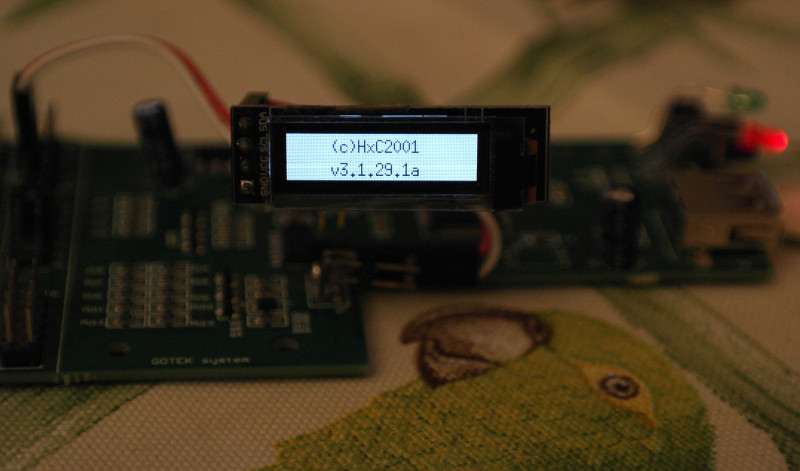 https://hxc2001.com/download/floppy_...a_firmware.zip https://hxc2001.com/download/floppy_...ease_notes.txt Last edited by Jeff_HxC2001; 04 September 2018 at 14:02. |
|
|
|
|
|
#1115 | |
|
Registered User
Join Date: Sep 2008
Location: Paris / France
Posts: 656
|
New file selector (For all SD HxC & HxC Gotek) :
https://github.com/jfdelnero/HXCFE_f...ector/releases https://hxc2001.com/download/floppy_...or_Manager.zip Quote:
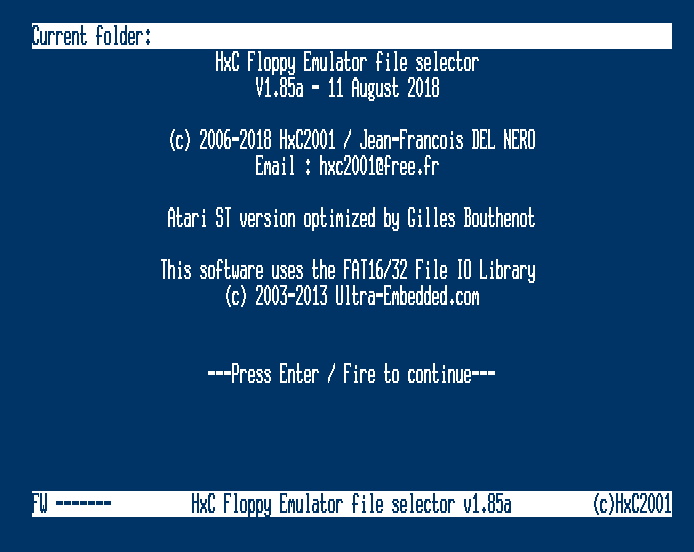 
|
|
|
|
|
|
#1116 |
|
Registered User
Join Date: Feb 2017
Location: Ireland
Posts: 752
|
I've added the buzzer mod to my Gotek and it's working fine except the buzzer can be a bit loud at times. Is there any way to adjust it's volume?
I know there's a sound volume option inside the internal parameters settings but this doesn't seem to do anything? |
|
|
|
|
#1117 | |
|
Unregistered User
Join Date: Sep 2012
Location: Copenhagen / DK
Age: 43
Posts: 4,190
|
Quote:

|
|
|
|
|
|
#1118 | |
|
Registered User
Join Date: Sep 2008
Location: Paris / France
Posts: 656
|
Quote:
But i suppose that he is using the unstable solution : using the step signal directly. |
|
|
|
|
|
#1119 |
|
Unregistered User
Join Date: Sep 2012
Location: Copenhagen / DK
Age: 43
Posts: 4,190
|
Ok, so wiz12 how did you connect the transducer?
You just need to connect it directly to JB like so: 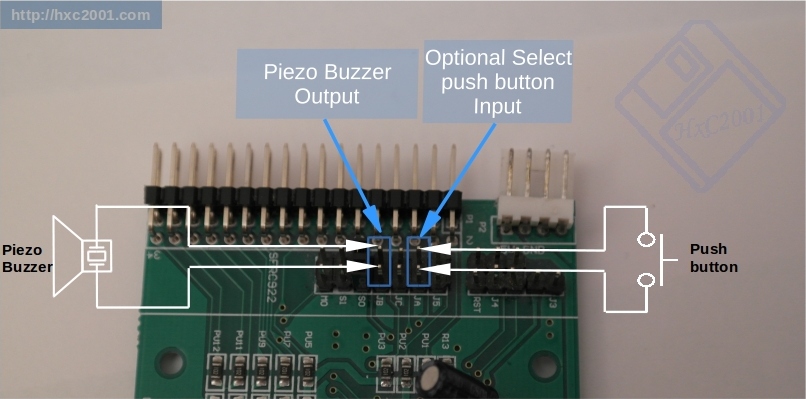
|
|
|
|
|
#1120 | |
|
Registered User
Join Date: Sep 2008
Location: Paris / France
Posts: 656
|
New firmware update !
Quote:
https://hxc2001.com/download/floppy_...ease_notes.txt Last edited by Jeff_HxC2001; 04 September 2018 at 14:02. |
|
|
|
| Currently Active Users Viewing This Thread: 1 (0 members and 1 guests) | |
| Thread Tools | |
 Similar Threads
Similar Threads
|
||||
| Thread | Thread Starter | Forum | Replies | Last Post |
| Show us your drive emulator mods (Gotek/HxC/etc) | ADz | Hardware mods | 109 | 31 January 2024 12:12 |
| Gotek Floppy emulators and Amiga computers now working together! :) | H.M | News | 684 | 07 October 2018 22:53 |
| Gotek Extension Board - Prototype ready and working perfectly, pics & video | Mounty | Retrogaming General Discussion | 5 | 04 November 2014 11:05 |
| Gotek floppy emulator not working | Cooljerk | support.Hardware | 10 | 16 October 2014 08:27 |
| HxC Floppy Emulator for CDTV, cannot get DF0 and DF1 working | CDTV1991 | support.Hardware | 0 | 05 October 2011 14:45 |
|
|