
 |
|
|
#321 |
|
WinUAE developer
Join Date: Aug 2001
Location: Hämeenlinna/Finland
Age: 49
Posts: 26,506
|
The older the hardware, the more sensitive it is for speed changes (mainly some BIOS diagnostics tests can fail..). Emulation can't detect it.
EDIT: I guess I can disable +cpu speed until display gets initialized. It should fix most issues without making memory test awfully slow.. Last edited by Toni Wilen; 20 August 2018 at 15:51. |
|
|
|
|
#322 |
|
Registered User
Join Date: Dec 2012
Location: Germany
Posts: 561
|
|
|
|
|
|
#323 | |
|
Registered User
Join Date: Jun 2015
Location: San Francisco, USA
Posts: 168
|
Quote:
Can you please upload the config and hdf you used for this? Mine still freezes when I open PC Color on Janus 2.0 with Beta 1. Works if I boot from floppy, but not HD. I know it's not very important, but it's bugging me that it doesn't work when it should. Thanks! |
|
|
|
|
|
#324 | |
|
WinUAE developer
Join Date: Aug 2001
Location: Hämeenlinna/Finland
Age: 49
Posts: 26,506
|
Quote:
Now all bridgeboards boot at normal speed and switch to fast speed (if x86 CPU slider is >0%) after first write to video register. |
|
|
|
|
|
#325 |
|
Registered User
Join Date: Aug 2014
Location: Brindisi (Italy)
Age: 70
Posts: 8,248
|
Ciao Toni, the fact that Win95 does not detect the network card may depend on the fact that my PC uses a Wireless Network?
WinUAE in Network Adapter also detects me 2 VMWare Virtual Eternet network adapters, can i use them? |
|
|
|
|
#326 | |||
|
WinUAE developer
Join Date: Aug 2001
Location: Hämeenlinna/Finland
Age: 49
Posts: 26,506
|
Quote:
Quote:
There is no guarantee Windows can detect it automatically. Just try to add it manually. Quote:
|
|||
|
|
|
|
#327 | ||
|
Registered User
Join Date: Aug 2014
Location: Brindisi (Italy)
Age: 70
Posts: 8,248
|
Quote:
Quote:
|
||
|
|
|
|
#328 | |
|
Registered User
Join Date: Jun 2015
Location: San Francisco, USA
Posts: 168
|
Quote:
I started a new thread in the general WinUAE support forum since this isn't really related to the beta, includes HDF and is very automated, just have to boot it up and watch for x86 VGA. For built-in BB CGA emulation, just boot the HDF and open PC Color window and the program starts automatically. I tried to make it as easy as possible. Any program that uses 4-color CGA graphics has this problem (and there are many of those.) I can find others if you like. http://eab.abime.net/showthread.php?t=93882 |
|
|
|
|
|
#329 |
|
Registered User
Join Date: Dec 2012
Location: Germany
Posts: 561
|
Maybe the CGA Compatibility Tester is helpful?
http://www.oldskool.org/pc/cgacomp |
|
|
|
|
#330 |
|
Registered User
Join Date: Jan 2018
Location: NC /USA
Posts: 90
|
Thanks Toni for all you do. Also thanks to the participants on this thread.
I was reading that the upgrade CPU upgrade was a CYRIX 486. When I changed the sx2386 rom to an AMI486.bin rom I got this. 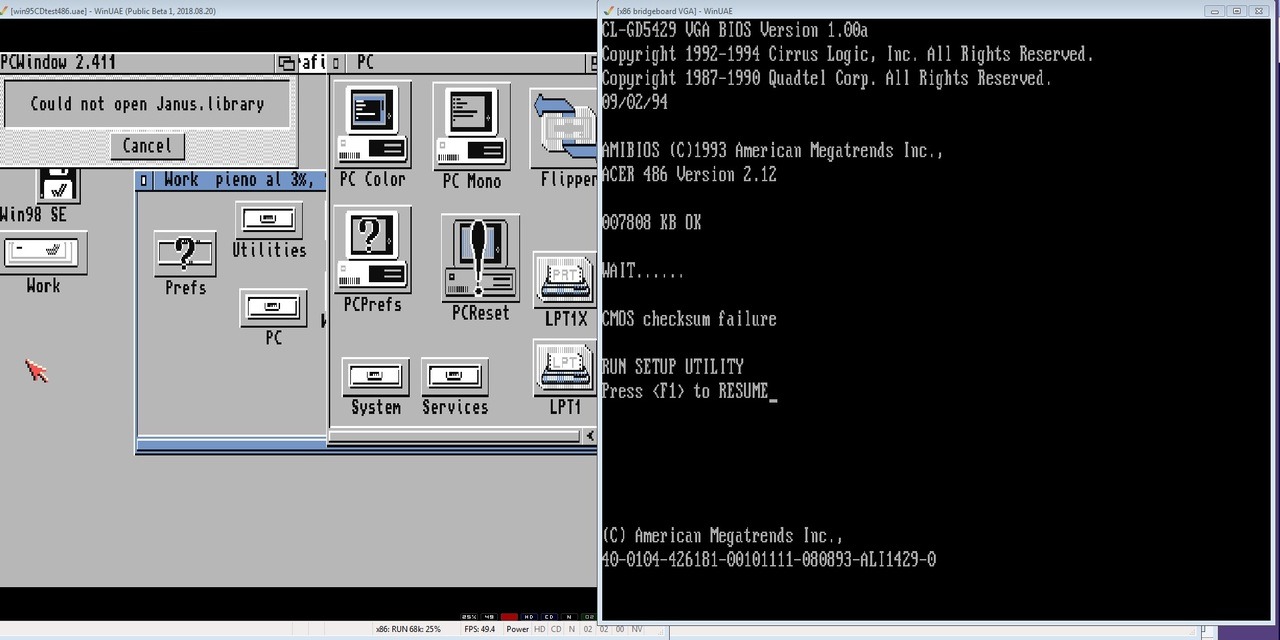 Will mess with it a bit more to see if I can go any further. Can't access keyboard on the x86 side. Same config works with the default sx2386-01 rom. Thanks again Lance. EDIT: I wonder if the problem lies in the NVRam file. Is it true one can be created in PCEM or x86box? Will try different things. Last edited by LanceT; 22 August 2018 at 20:22. |
|
|
|
|
#331 | |
|
WinUAE developer
Join Date: Aug 2001
Location: Hämeenlinna/Finland
Age: 49
Posts: 26,506
|
Quote:
Keyboard needs Janus and Janus won't initialize until BIOS tells it is ready. |
|
|
|
|
|
#332 |
|
Registered User
Join Date: Jan 2018
Location: NC /USA
Posts: 90
|
Thank you Toni , I must have got confused by the "Elite Microsystems: 486SLC"
http://www.bigbookofamigahardware.co...ct.aspx?id=331 "This bridgeboard is actually a Commodore A2386SX card which was adapted by Elite Microsystems to accept a 486 processor, before being shipped." Wont spend to much time getting nowhere.  Have managed to boot to win98SE be it slow. Win95 is faster though. |
|
|
|
|
#333 | |
|
WinUAE developer
Join Date: Aug 2001
Location: Hämeenlinna/Finland
Age: 49
Posts: 26,506
|
Quote:
|
|
|
|
|
|
#334 |
|
Registered User
Join Date: Jan 2018
Location: NC /USA
Posts: 90
|
Strange result... Rom used is ami286-atvga.
Show as a 80486 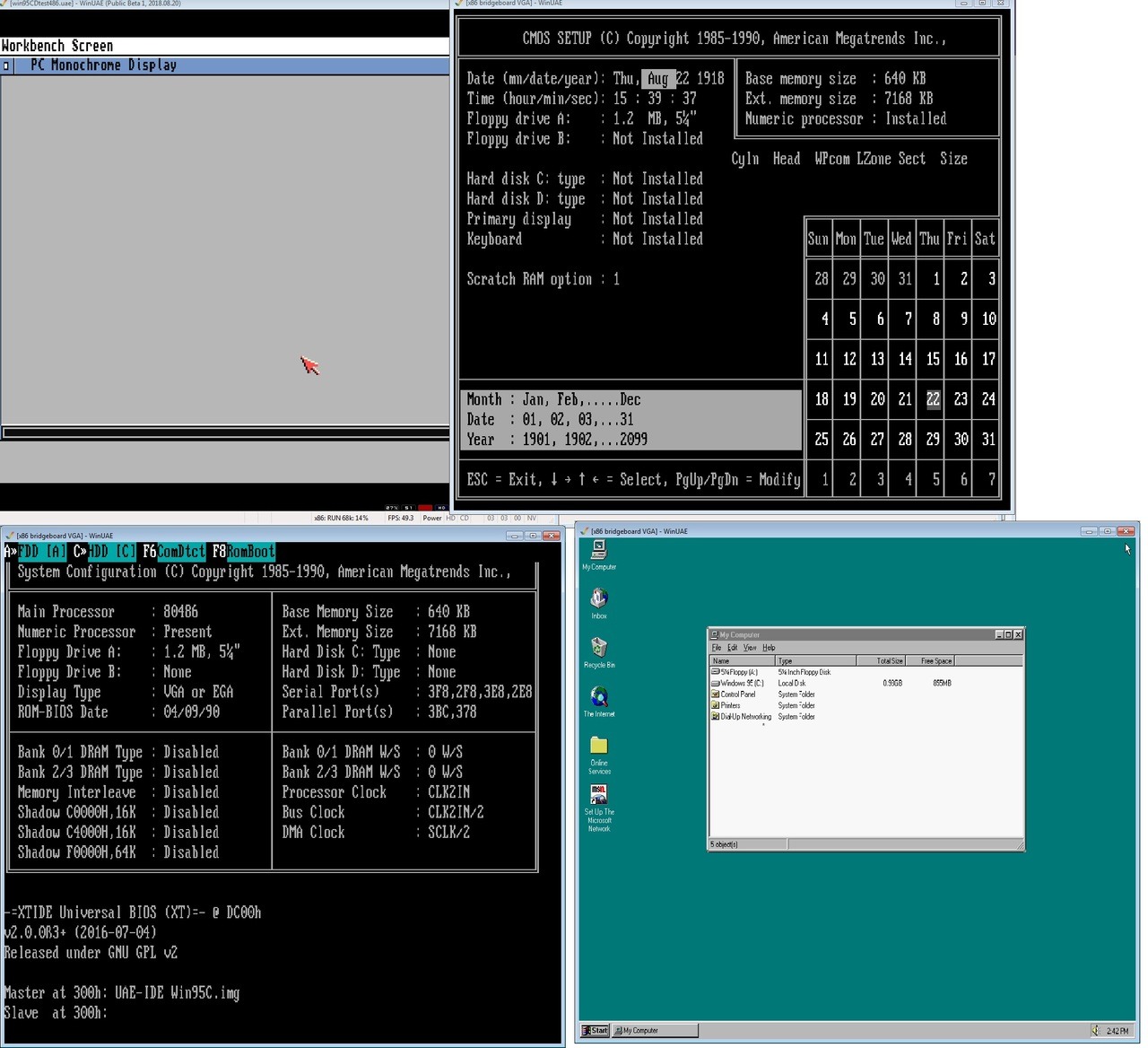 Left the bios as it was. Keyboard works |
|
|
|
|
#335 |
|
Registered User
Join Date: Jan 2018
Location: NC /USA
Posts: 90
|
Last one, I promise
Found a 486 bios that works with Janus.library [ Show youtube player ] On reboot the mhz drops to 15-16 so not sure when it loses it. Last edited by LanceT; 22 August 2018 at 23:02. |
|
|
|
|
#336 |
|
Registered User
Join Date: Aug 2014
Location: Brindisi (Italy)
Age: 70
Posts: 8,248
|
Ciao LanceT "ami.bin" it also works well with 286/386
Question how did you emulate the 486? Last edited by AMIGASYSTEM; 24 August 2018 at 08:44. |
|
|
|
|
#337 |
|
Registered User
Join Date: Jan 2018
Location: NC /USA
Posts: 90
|
Hi AmigaSystem I didn't change anything except for the bios. I used ".\Roms\PC-x86\machines\dtk486\4siw005.bin" from the PCEM v14win emulator. The NVRam = "A2286_Color_HDD_Flash.nvr" that was posted here.
Amiga side A3000 - 68030-no jit-ks3.1 -x86 CPU speed 0% |
|
|
|
|
#338 |
|
Registered User
Join Date: Dec 2012
Location: Germany
Posts: 561
|
|
|
|
|
|
#339 |
|
WinUAE developer
Join Date: Aug 2001
Location: Hämeenlinna/Finland
Age: 49
Posts: 26,506
|
It is possible some BIOS versions work "accidentally" in bridgeboard because only "check" that Janus does is set first byte in shared RAM to non-zero, then poll until it changes back to zero (by BIOS init code). If it changes to zero quickly enough (or BIOS simply clears the IO space): Janus assumes everything is fine. If not: error.
|
|
|
|
|
#340 |
|
Registered User
Join Date: Jan 2018
Location: NC /USA
Posts: 90
|
As Toni said it is accidental, The AST Advanced Diagnostics Release 2.23 tests fail all over the place, except for the VGA Tests they all pass.
Maybe the could fail because I haven't set up shadow rom in bios, I don't know. It has been years since I have messed with 386/486 setting. |
|
|
| Currently Active Users Viewing This Thread: 1 (0 members and 1 guests) | |
| Thread Tools | |
 Similar Threads
Similar Threads
|
||||
| Thread | Thread Starter | Forum | Replies | Last Post |
| x86 Bridgeboard PC Speaker/SoundBlaster support? | superfrog | request.UAE Wishlist | 30 | 09 August 2018 18:16 |
| What is "x86 Bridgeboard VGA", and how does it work? | Narf the Mouse | support.WinUAE | 7 | 22 January 2018 14:17 |
| Indivision ECS core update 1.15 | wmaciv | Amiga scene | 8 | 02 May 2017 19:30 |
| Bridgeboard emulation (x86 CPU, for example A2286) | GiuseppeC | support.WinUAE | 627 | 16 November 2016 15:42 |
| Minimig firmware/core update | Spellcoder | News | 1 | 27 April 2008 23:02 |
|
|