
 |
|
|
#1 |
|
Registered User
Join Date: Oct 2009
Location: Italy
Age: 45
Posts: 196
|
8bitdo Retro Receiver for SEGA for Amiga??
Hi,i bought this adapter, 8bitdo Retro Receiver for SEGA,you can use it on Amiga in some way?
Last edited by danko; 01 December 2019 at 20:56. |
|
|
|
|
#2 |
|
Missile Command Champion
Join Date: Aug 2005
Location: Germany
Age: 52
Posts: 12,438
|
No, it's a Bluetooth receiver. The 2.4GHz version of the M30 8Bitdo controller works though, especially with a Genesis2AmigaCD32 controller adapter.
edit: Ah, ok. The Genesis2AmigaCD32 adapter makes the M30 Bluetooth controller compatible too as it seems. Sadly Melbourne Console Reproductions doesn't have the adapter in stock anymore. A cheap custom build adapter with switched pins for Power and Ground should work too. First post after the review. https://gbatemp.net/review/8bitdo-se...-receiver.977/ Last edited by Retro-Nerd; 30 November 2019 at 18:21. |
|
|
|
|
#3 | |
|
Registered User
Join Date: Oct 2009
Location: Italy
Age: 45
Posts: 196
|
Quote:
Ok,thx for the infos! |
|
|
|
|
|
#4 |
|
Registered User
Join Date: Oct 2009
Location: Italy
Age: 45
Posts: 196
|
And for the custom build adapter have a schematics?
|
|
|
|
|
#5 |
|
Missile Command Champion
Join Date: Aug 2005
Location: Germany
Age: 52
Posts: 12,438
|
Daedalus probably have something like this. For the pinouts. It seems only the +5V has to be switched from pin 5 to 7.
http://phobosys.de/blog_january_18.html |
|
|
|
|
#6 | |
|
Registered User
Join Date: Oct 2009
Location: Italy
Age: 45
Posts: 196
|
Quote:
Thanks!!!! 
|
|
|
|
|
|
#7 |
|
Registered User
Join Date: Oct 2009
Location: Italy
Age: 45
Posts: 196
|
It possible to make an adapter with only two DB9 male and female connector with correct pinout?
|
|
|
|
|
#8 |
|
Missile Command Champion
Join Date: Aug 2005
Location: Germany
Age: 52
Posts: 12,438
|
Probably. But i haven't tried it. Maybe Daedalus or Jope can tell you this for sure. A wired controller doesn't even need an adapter with switched pins, but powering the wireless MD adapter doesn't work properly without the little fix as it seems.
Last edited by Retro-Nerd; 30 November 2019 at 19:27. |
|
|
|
|
#9 |
|
Mighty Pirate
Join Date: Dec 2017
Location: On the borderline
Age: 44
Posts: 177
|
Wired controllers have a single IC inside, which gets powered "parasitically" through pin 7 and works anyway. This thing definitely needs proper powering, hence the need to provide +5V on pin 5.
You can try with my OpenC64MegaDrivePadAdapter: https://github.com/SukkoPera/OpenC64MegaDrivePadAdapter |
|
|
|
|
#10 |
|
Registered User
Join Date: Jun 2009
Location: Dublin, then Glasgow
Posts: 6,335
|
Yep, an adaptor is very easy to build with a male and female 9-pin plug. Swapping pins 5 and 7 will give you proper power and control to the pad, but occasionally that won't work, so to force the MD pad permanently into 2-button mode you simply connect Amiga pin 7 to pad pin 5, and also pad pin 7 to pad pin 5 (preferably via a 1k resistor), leaving Amiga pin 5 unconnected.
|
|
|
|
|
#11 | |
|
Registered User
Join Date: Oct 2009
Location: Italy
Age: 45
Posts: 196
|
Quote:
Hi, it possible to make an schematic? could be useful for everyone...... 
|
|
|
|
|
|
#12 |
|
Bit Copying Bard
Join Date: Jan 2017
Location: Kelty, Fife, Scotland
Age: 41
Posts: 1,293
|
Daedalus posted one a while back, found a copy of it here:
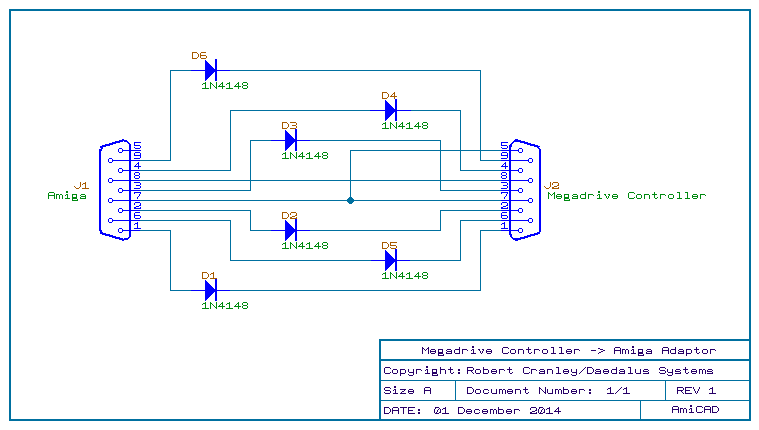
|
|
|
|
|
#13 |
|
Registered User
Join Date: Jun 2009
Location: Dublin, then Glasgow
Posts: 6,335
|
Cheers
 Yeah, that one also includes diodes, which makes the MD pad safe to use on a C64 too. But if you're only going to use it on an Amiga, you can leave the diodes out. Yeah, that one also includes diodes, which makes the MD pad safe to use on a C64 too. But if you're only going to use it on an Amiga, you can leave the diodes out.A 1K resistor instead of a wire between controller pins 5 and 7 will give protection against the unlikely event of using a 3-button Amiga mouse through the adaptor, in which scenario pressing the middle mouse button would short the 5V rail to ground. |
|
|
|
|
#14 |
|
Registered User
Join Date: Sep 2004
Location: Poland
Posts: 1,301
|
Better schematic is this one (from Flashback docs).
Code:
Prise DB-9 Mâle Prise DB-9 Femelle
- -
| \ | \
| \ | \
1 | . \---------------------------| o \ 1
| \ | \
6 | . -- ,------------| o 6
| | \ / | |
2 | . |--\-------/--------------| o | 2
| | \ / | |
7 | . |----\---' ,-------------| o | 7
| | \ / | |
==> 3 | . |------\--/---------------| o | 3 ==>
| | \/ | |
Joystick 8 | . |-------/\----------------| o | 8 Port
4 boutons | | / \ | | Joystick
4 | . |-----/----\--------------| o | 4 AMIGA
| | / \ | |
9 | . ----/--------\------------| o 9
| / / \ | /
5 | . /---' \----------| o / 5
| / | /
| / | /
- -
Cela revient donc à relier chacune des broches de la prise mâle
à leur homologue de la prise femelle, sauf la 5 qui va à la 7,
la 6 qui va à la 5 et enfin la 7 à la 6.
|
|
|
|
|
#15 | |
|
Amigan
Join Date: Feb 2012
Location: London
Posts: 1,311
|
Quote:
We used them to play Barbarian. Just Barbarian. We would steal them from my friends little brother  Little brother is not so little these days and came with me to Amiga32/34. |
|
|
|
|
|
#16 |
|
Registered User
Join Date: Jun 2009
Location: Dublin, then Glasgow
Posts: 6,335
|
No, there's only a tiny risk, and that's only in edge cases like games that continuously try to read a CD32 pad.
@Solo Kazuki Yeah, that's good for a few games, but it also won't work for other games because the fire button is re-routed. If they'd simply swapped pins 5 and 7 it would work in moth scenarios, but too late now... |
|
|
|
|
#17 |
|
Registered User
Join Date: Oct 2009
Location: Italy
Age: 45
Posts: 196
|
|
|
|
|
|
#18 |
|
Registered User
Join Date: Jun 2009
Location: Dublin, then Glasgow
Posts: 6,335
|
Hmmmm... There's no button mapping done by that cable - in 2-button mode, pin 6 is button 1 (B on the MD pad) and pin 9 is button 2 (C on the MD pad). If button 2 isn't working, check the connection between them. Measure the voltage of the pin at the Amiga side if possible, it should be close to 5V by default and should drop to 0V when button C is pressed.
Have you included the diodes in your cable? They're primarily for protection of the C64 and aren't strictly necessary on the Amiga. I have found that it works fine on the A1200, but given that the button 2 input is an analogue input being used to detect a digital signal, its characteristics might change slightly from machine to machine, and the diode might be enough to upset it in some cases. Try remove / bypass the diode to pin 9 and see if that helps. |
|
|
|
|
#19 | |
|
Registered User
Join Date: Oct 2009
Location: Italy
Age: 45
Posts: 196
|
Quote:
All six diode included in this cable and try to remove diode D6 is ok? |
|
|
|
|
|
#20 |
|
Registered User
Join Date: Jun 2009
Location: Dublin, then Glasgow
Posts: 6,335
|
Yep, just to see if it helps.
|
|
|
| Currently Active Users Viewing This Thread: 1 (0 members and 1 guests) | |
| Thread Tools | |
 Similar Threads
Similar Threads
|
||||
| Thread | Thread Starter | Forum | Replies | Last Post |
| 8bitdo sega wireless reciever and controllers | nexus | Hardware mods | 30 | 20 March 2021 21:53 |
| 8Bitdo Megadrive/Genesis retro receiver + A1200 | GearCross | support.Hardware | 0 | 20 September 2019 18:44 |
| 8bitdo Mod Kit for original Sega Mega Drive 6 Button, NES and SNES controller | Retro-Nerd | Retrogaming General Discussion | 19 | 16 October 2018 13:38 |
| Wireless Logitech Mouse/Pad receiver for Amiga | pandy71 | News | 6 | 20 December 2013 23:23 |
| Sega Opens Retro Download Service | Amigaboy | Retrogaming General Discussion | 12 | 07 September 2006 15:11 |
|
|