
 |
|
|
#1 |
|
Registered User
Join Date: Jun 2008
Location: liverpool
Age: 52
Posts: 86
|
Cd-rom 500/1200
hi guys i was just wondering if any of you could help me to install this to my Amiga 1200 , i got 2 500 hundreds also which i havent tried it on yet.
the drivers i got dont seem to let the migi recognise it. i got a second cable to that fits the parallel port from the back of this but for some strange reason the squirel scsi software doesnt do the job properly. any help would be apreciated.  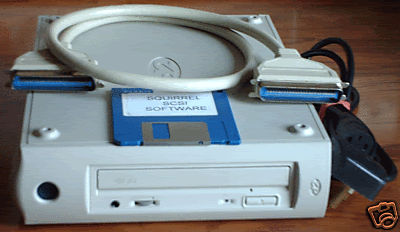
|
|
|
|
|
#2 |
|
Amibay Senior Staff
Join Date: Feb 2008
Location: Cardiff / Wales
Posts: 1,302
|
If this is the only device in the chain, ie, squirrel to CDROM then you need to terminate the device at the end of the SCSI chain, ie the CDROM, If you don't have a switch on the back you can either.
Plug in a Terminator into the other SCSI connector, OR Disassemble the unit & look for a termination jumper on the back of the CD & set to ON. Also ensure the CDROM has been given a SCSI address that does not conflict with your Squirrel (Try ID=5 or 6). For use with the A500 do you have a SCSI interface ???  I've just re-read the post, You are not connecting this Drive to the Amiga's parallel port are you....??? You need a SCSI interface such as the Squirrel which the drivers belong too for the A1200. & A GVP HD+8 or similar for the A500's Parallel Port & SCSI Ports are 2 entirely different ports..... They are not compatible in any way. |
|
|
|
|
#3 |
|
Registered User
Join Date: Jun 2008
Location: liverpool
Age: 52
Posts: 86
|
its got a switch just below the red and white sound sockets in top picture
but i dont have a clue what a squirel looks like , i just connected the cd to the parralel port is that my problem ? i got a 500 with the 8mb ram and hdd which fits onto the left side does that have one built in...hmm i just read the box lol yeah ok its got one built into it thanks amigo i try that now photos and explanation of the one i got here http://www.erkan.se/content/amiga-50...ontroller-hd8+ Last edited by bugsthor; 17 June 2008 at 15:15. |
|
|
|
|
#4 | |
|
Amibay Senior Staff
Join Date: Feb 2008
Location: Cardiff / Wales
Posts: 1,302
|
Quote:
Absolutlely the problem I'm afraid. In the days of old Before IDE, SCSI was the standard for Many Hardisk controllers, It is a very High performance system that use's little CPU resource & allows the chaining of up to 7 devices with unique ID's. The controller is classed as a device too & has the ID=7 commonly but this can be altered. The devices (ID's 0 to 6) can be chained together both internally & externally but the first & last device on the chain needs to be terminated to stop wave reflections in the data being transmitted along the cable. So the Controller has termination at the beginning & an external drive or scanner or even a solitary HD (1 device only) needs terminating. There are many SCSI controllers for the older Amigas, The A500 has a well respected controller made by GVP, the HD+8 which has an internal HD, up to 8MB Fastram & an external connector for devices such as your CDROM, these can still be found on ebay for approx £40 & really transform your A500. The A1200 /A600 due to their inbuilt IDE (crappy but it works), never had many SCSI controllers apart from expansions fitted to Accelerators (A1200 only), ex Blizzard is well respected. However The A1200 / A600 were serviced by a Squirrell SCSI adapter which connects to the PCMCIA port, although not as fast as a FULL SCSI controller it still has all the features and this is what you will need for your A1200, they can be found on ebay again for about £40. The parallel port on the Amiga is a std old school type implementation that is really only suitable for printers, it is not Bi-directional, ie data in both ways, so ZIP drives cannot be used either. Don't despair, get yourself a Squirrel & connect the CDROM up, you are 2 thirds of the way there, Excellent Just read your Edit, It sounds like you have A GVP HD+8 already, Don't forget the CDFilesystem, Look for IDEFix97, I know you are running SCSI but you need the CacheCDFS in order to read the CD Format. Let us know if you need further help. 
|
|
|
|
|
|
#5 | |
|
Registered User
Join Date: Jun 2008
Location: liverpool
Age: 52
Posts: 86
|
Quote:
thanks for the very quick reply i try it on the 2x 500 i got packed away 
|
|
|
|
|
|
#6 |
|
Ya' like it Retr0?
Join Date: Jul 2005
Location: United Kingdom
Age: 49
Posts: 9,768
|
@bugsthor
Hello there  okay to help i had a 5 minute moment on fleabay.  you need a 25pin (from the back of the GVP HD+8) to 50pin Centronics Connector in the back of the Optical Rom) here is some luscious linkies 25pin to 50 cen SCSI cable and I believe this is the same type... definition on the pic is a little low I do hope that helps.  btw..... Welcome to the EAB 
|
|
|
|
|
#7 |
|
Registered User
Join Date: Jun 2008
Location: liverpool
Age: 52
Posts: 86
|
thanks Zetro
the gvp +8mb i got has the parralel connection on the back and i got one of those pin 25 to parallel , and parallel to parallel +25 to 25 cables already thanks for the imput im connecting it to the amiga 500 later and i post a pic |
|
|
|
|
#8 |
|
Ya' like it Retr0?
Join Date: Jul 2005
Location: United Kingdom
Age: 49
Posts: 9,768
|
@bugsthor
the 25pin is SCSI 25pin not Parallel my friend  , looking at the device the CDROM you have is a 50pin Centronics SCSI connector, and on the back of the GVP HD+8 there is a 25pin SCSI connector , looking at the device the CDROM you have is a 50pin Centronics SCSI connector, and on the back of the GVP HD+8 there is a 25pin SCSI connector  the Hookup internally is different as well... there are NO power lines in a SCSI cable just TERM power (very low volts) where as the Parallel has +12 and +5 volt power, not wise to connect to that you could kill a SCSI controller off  take some pics my friend, lets see what you have there cable wise 
|
|
|
|
|
#9 |
|
R.I.P Smudge 18-08-16
Join Date: Aug 2005
Location: Leicester/UK
Age: 66
Posts: 3,968
|
Two people that have told you "YOU HAVE NOT GOT A PARALLEL CONNECTOR", sit up and take notice before you burn your house down

|
|
|
|
|
#10 | |
|
Registered User
Join Date: Jun 2008
Location: liverpool
Age: 52
Posts: 86
|
Quote:
heres some pics of the leads and the hardware i got with box pictures i think i can.................But i will wait for you knowledgable guys to say its ok to plug them together first before i do. 1  2  3  4  5 me showing off my new hardware 
Last edited by bugsthor; 18 June 2008 at 06:01. |
|
|
|
|
|
#11 |
|
I hate potatos and shirts
|
The problem is the parallel cable resembles the SCSI one.
But the Centronics connector is different. Check if it fits on the SCSI connector on the CD case. If yes, then you have a SCSI cable. |
|
|
|
|
#12 | |
|
Registered User
Join Date: Jun 2008
Location: liverpool
Age: 52
Posts: 86
|
Quote:
it includes the cable for the scsi and the guy i got it from the other day had it from new so its probably the right cable i just dont want to burn my house down  in the first month or my new house insurance is void in the first month or my new house insurance is void  just realised the two together pic is blurd, when i put the two scsi ends from both cables together they are a perfect match. |
|
|
|
|
|
#13 |
|
Amibay Senior Staff
Join Date: Feb 2008
Location: Cardiff / Wales
Posts: 1,302
|
bugs,
Easy to get the cables confused as they do look similar, Let me assure you you won't burn your house down, but if the cable is a parallel (ie printer) type then you will probably damage the termination power from the HD+8, not desireable. If you picked up the CD Drive, the cables & the HD8 from the same person, then you need to ask / find out if they were all used together, email the seller & just confirm it is a SCSI cable & that he has used it to connect the HD+8 to the CDDrive. If Yes then thats your hardware sorted out 
|
|
|
|
|
#14 |
|
Registered User
Join Date: Jun 2008
Location: liverpool
Age: 52
Posts: 86
|
stupid me
now why didnt i think of that ....feedback maybe!! Last edited by bugsthor; 18 June 2008 at 13:11. |
|
|
|
|
#15 |
|
Amibay Senior Staff
Join Date: Feb 2008
Location: Cardiff / Wales
Posts: 1,302
|
Hey Bugs,
I would say it's safe to go mate with your HD8, I bet the HD's ID=0 & the controller is 7, so set the CDROM as 5 or 6. & termination on, you won't need the other scsi cable for now just the HD8 to CD connection. The Squirrel Floppy will probably install a CDFilesystem to your L directory & install the CD0 file for you, however you will need to modify it accordingly. Find CD0, in Devs/DosDrivers, select the icon then Information from the WB Toolbar & alter the following tooltypes. DEVICE=gvpscsi.device UNIT= (and put the SCSI ID number of the CD drive here). don't forget to press return after easch line edited... then save. IF the CD0 file is not installed by the squirrel software then copy it over to the folder i mentioned above manually. Let us know how you get on. 
|
|
|
|
|
#16 |
|
Registered User
Join Date: Jun 2008
Location: liverpool
Age: 52
Posts: 86
|
i certainly will when i get a set of 2.04 disks that work grrr
just a quick Qeustion can the 500 take 3.1 ROM and 3.1 installed. if so im sorted for a spare 3.1 rom |
|
|
|
|
#17 | |
|
Amibay Senior Staff
Join Date: Feb 2008
Location: Cardiff / Wales
Posts: 1,302
|
Quote:
http://amigakit.leamancomputing.com/...86fcf7a096d688 The link above is a suitable Chip amigakit also sell the KS3.1 Disks too, Good luck TC 
Last edited by TheCorfiot; 18 June 2008 at 16:12. |
|
|
|
|
|
#18 |
|
Registered User
Join Date: Jun 2008
Location: liverpool
Age: 52
Posts: 86
|
thanks m8
i got 1200 with dead keyboad with 3.1 40.68 rom and 6 copies 3.0 / 3.1 disks oh what Sparezzz Pron 
|
|
|
|
|
#19 |
|
R.I.P Smudge 18-08-16
Join Date: Aug 2005
Location: Leicester/UK
Age: 66
Posts: 3,968
|
|
|
|
|
|
#20 | |
|
Amibay Senior Staff
Join Date: Feb 2008
Location: Cardiff / Wales
Posts: 1,302
|
Quote:
Floppies are fine, BUT ROM(s) from A1200 are not as they are 32Bit Hi/Lo pair, I'm sorry I'm in work at the mo & don't have my own PC to hand to confirm the actual KS version but it's not 40.68 thats A1200. My apologies searching through the threads here its V40.63 you need which is a single ROM chip TC 
|
|
|
|
| Currently Active Users Viewing This Thread: 1 (0 members and 1 guests) | |
| Thread Tools | |
 Similar Threads
Similar Threads
|
||||
| Thread | Thread Starter | Forum | Replies | Last Post |
| Fitting Kickstart 3.1 ROM to Amiga 500 | chiefwiggum1a4 | support.Hardware | 6 | 07 February 2012 06:58 |
| WTB: Amiga 500 computer with 1.3 rom | ami_junkie | MarketPlace | 8 | 17 December 2009 09:19 |
| WTB: Amiga 600, 500, 500 +, 1200 (NTSC) | JeremyDay | MarketPlace | 2 | 30 November 2006 03:27 |
| turning a 1200 into a 500 | boing_1000 | support.Hardware | 2 | 21 October 2006 03:41 |
| Rare Amiga 500 CD-ROM drive | MethodGit | MarketPlace | 1 | 25 March 2005 14:55 |
|
|