
 |
|
|
#1 |
|
Ruler of the Universe
Join Date: Mar 2010
Location: Lanzarote/Spain
Posts: 6,195
 |
BPPC/BVision AmiKit conversion
Hi:
I think I have to open another thread for this setup. I'm trying to run my AmiKit conversion modified to run with my BPPC/BVision. I've just installed CybergraphXV4 (http://www.vesalia.de/e_cgx4.htm), deleted CyberBugFixAga and copying the missing drawers enabled AfA_OS in the s-s, but I haven't changed any other library or datatype. I've got problems with the images (bar) of AmiStart, and it (the miggy) uses to freeze. Perhaps someone can help, I dont know if I should use another datatypes or libraries, or which ones should I use. This is how AmiStart looks on my desktop A1200 (sorry for the bad quality, that's with my mobile): 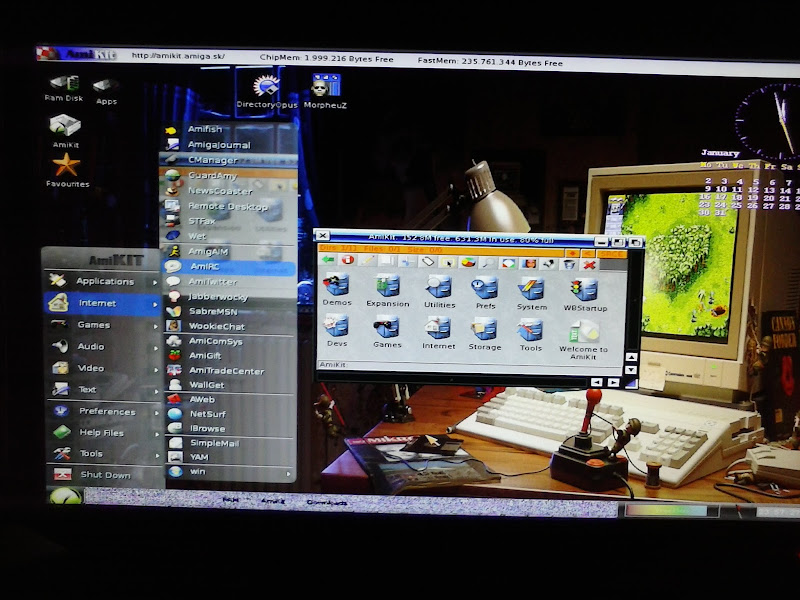 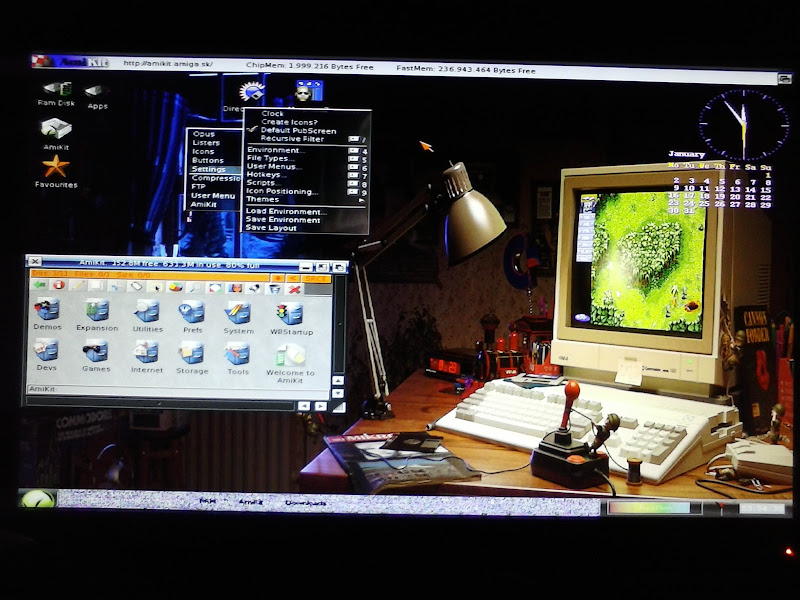 Edit: I think that to start I should change the mathlibs. I have to try these ones http://www.hsmathlibs.de/index_e.html, and I've already got the WarpDT datatypes to try http://www.warpdt.co.uk/. Edit: Now I get "Line 1010 Emulator error" so I'm changing libs and datatypes. I also want to try if I can use SkinnableClock with it, as I can with AmiKit for pc with some mods. Last edited by Retrofan; 24 February 2013 at 12:46. |
|
|
|
|
#2 |
|
Ruler of the Universe
Join Date: Mar 2010
Location: Lanzarote/Spain
Posts: 6,195
 |
SkinnableClock works and that's very nice, from the WBStartup even (modified, as it's for OS4.0/1):
 BTW isn't there a way so I can emulate a BVision with WinUAE? Edit: The system freezes when I open the options in a drawer (rename, clean up, snapshoot; that menu), and also I've got problems when I try to change the Commands of a lister, Ive lost the commands to select from the menu (I've got the one for Amigados or others, but not for commands). I think I must have some files missing from the original AmiKit, so I'm going to start with it. Edit: Ok, now I don't have those problems, but the Amistart bar. I don't know why I have that corruption. Even starting Amistart from Aminet instead of this I've got the same problem. Edit: surely some Assign was making this; not using the prefs of the Aminet from Amistart. I've got also "corrupt memory detected in freemem" when saving the Amistart preferences Edit: Now only ocasionally. Edit: Tomorrow I'll try different screenmodes. I've changed several libs and datatypes, and now even Aminet radio works. Edit: Nothing new changing screenmodes (BTW I've learned that BVision needs -to be shown on screenmodes- at least 80Mhz). I've even updated it to BB4 and Cosmos' exec.library and nothing (now disabled). Perhaps it's some CyberghaphxV4 update, as the latest I have is the one of Aminet. Edit: I think it's the TTEngine for the truetype fonts. I will change it as soon as possible to try. Edit: No I've changed the ttengine.library and nothing, but I see that using the sm.prefs of the Amistart of Aminet I don't have the problem, so it must be an option, perhaps the clocks. Last edited by Retrofan; 24 February 2013 at 01:48. |
|
|
|
|
#3 |
|
Ruler of the Universe
Join Date: Mar 2010
Location: Lanzarote/Spain
Posts: 6,195
 |
I've got it. It was just the "Buffered" option on Amistart:
 Anyway I will try this a little more to say it's finished. |
|
|
|
|
#4 |
|
Global Moderator
Join Date: Aug 2008
Location: Sidcup, England
Posts: 10,300
|
|
|
|
|
|
#5 |
|
Registered User
Join Date: Oct 2012
Location: Surrey
Posts: 390
|
Looks stunning
|
|
|
|
|
#6 |
|
Professional slacker!
|
Looks great, really nice work :-)
|
|
|
|
|
#7 |
|
Ruler of the Universe
Join Date: Mar 2010
Location: Lanzarote/Spain
Posts: 6,195
 |
Thanks. Well, in fact the AmiKit logo at the bar wasn't right (my photo), as it was remapped for 16 colors (I've included my skins and I like to use the Black&Blue one), now it's right.
Fitzsteve told me he wanted to try it. It isn't perfect yet, as the Shutdown options should be replaced for reboot or deleted and surely some things more. Anyway I can't make this public as the other, as its full of registered programs, just to start CybergraphXv4 (that I know Steve already has). Edit: Ups, I didn't see your post mate. Well, if it works for you perhaps you can make a short (high quality) video. Hehe...I don't know how many Cf's you've got to try so many things.... 
Last edited by Retrofan; 15 February 2013 at 03:55. |
|
|
|
|
#8 |
|
Registered User
Join Date: Sep 2012
Location: Copenhagen - Denmark
Posts: 65
|
Great work :-)
I have Cybergraphics 4 also (have a CVPPC and a Radeon) so I would be happy to test also. Anyway great work. Hope it can - someday - go public. |
|
|
|
|
#9 | |
|
Professional slacker!
|
Quote:
He he, yeah I have a lot of spare CF cards  ps. my boradband is slow so at the moment I do SD Video, but when I get my 50mb Fiber Broadband next week I'll be all set for HD Video 
|
|
|
|
|
|
#10 | |
|
Ruler of the Universe
Join Date: Mar 2010
Location: Lanzarote/Spain
Posts: 6,195
 |
Great ()... so I will improve this a little before.
Today I've changed the option to Shut Down AmiKit, just leaving the option to Reboot (you aren't going back to Windows), disabled both clocks of the Amistart bar as they weren't giving more than problems, for example hanging the system when just using snap them all in a drawer (Edit: now I've installed another clock on the bar above), deleted Win from utilities (you can't use Internet Explorer on the miggy), and also from Amistart. Also I've installed right Genesis, and it works. Next is trying to change the Enviroment (Magellan, WB, Scalos). I think I've got a problem when saving any change, don't know why they are "hard" to save after a reboot. I mean even just the snap them all of a drawer, it loses the positions after a reboot. Edit: Fixed. I've got to change also the Gui options, as they are wrong on the AmiKit for Pc, not showing right the IBrowse "booting" window. ... I have to try this a bit more. Edit: Fixed. Edit: Now the prefs and changes are saved right, it seems the poblem is SkinnableClock, so by now I've left it to be started from the screen instead of the WBStartup. Edit: Perhaps changing the priority somehow? I'm sure it has to be that. I have to see what the problem is with the fonts on Scalos, as they appear with text&field, when I only have text selected. As I've got BB4 installed here, I'm going to try another diskfont.library Edit: No, it wasn't diskfont.library, and I've got this same problem with the fonts of IBrowse. No idea where the problem is. Edit: Now I can change the priority of SkinnableClock. First I tried with SetTaskPri, but it wasn't working right. Finally I'm using SetPri, and by the Cli messages when not using >NIL:, it has now the priority setted to 0, so as I've put. Now I have to see any problem with it, although I'm thinking to change it to -20. Edit: Done. This is the call from the WBStartup: Wait 3 (to be "clean" over the wallpaper) Run >NIL: SYS:Utilities/SkinnableClock/SkinnableClock Run >NIL: C:SetPri SkinnableClock -40 And it seems the priority was a problem. To start, before I had to refresh the Amistart bar for it to show the icons, now they are there from the beginning (edit: not always, perhaps a problem with the other clock on the bar?) Edit: I've made an script to call it from the WBStartup delayed 2 seconds, but sometimes you have to refresh the bar after booting to show the icons, and sometimes they aren't shown in the menus. I'm not sure yet if SkinnableClock will give more problems. Edit: And my problem with fonts is: (Edit: Fixed) -In Magellan I can use for example DGui font with the icons, and it's shown right. But when I open for example IBrowse or the MUI preferences (for any program), the font (always DGui) is shown as text +field. -In Workbench instead the icons (DGui again) are shown wrong, as text +field as the IBrowse ones of Magellan. In prefs, Fonts I've got them to use only text, so I don't know where the problem is. Edit: Hummm...http://eab.abime.net/showthread.php?t=62416 That's the problem, although I don't know why Magellan can use them. I have to try with fixfont for WB. Edit: Nothing, but I just have to change the fonts, and I've seen that in Amikit for PC happens the same. Edit: Skinnable keeps giving problems to save the preferences of whatever program, so I've left it to be opened from the screen. I would have to fix another problem, this with Scalos. When booting I've got "Error 13 in Line 4: Host Enviroment not found", although later it opens, but with the fonts in black instead of white. Edit: Now it has the same message, but the fonts are right and it works right. I have to see some problem when saving preconfigured prefs for the enviroments (WB and Scalos), as they don't seem to be saved (and perhaps this last 2 problems are the same). I must look Morpheuz., Edit: It seems it wasn't saving the wbpattern.prefs on the prefs, now it is right. and also I would like to find a way to quit SkinnableClock after I start it. I've installed a nice wallpaper also when using Workbench:  Now I would love to find a way to quit SkinnableClock after I start it. Edit: I have to try this: Quote:
No, I can't from CLI with it, ... BUT (thanks again Thomas, master), this works: Break 'STATUS Command SYS:Utilities/SkinnableClock/SkinnableClock' Edit: And right now I've made an Script to launch MorpheuZ instead of the original, this (same appearance) with a voice using Play16: Morpheus: "At last. Welcome Neo. As you no doubt have guessed, I am Morpheus." This Script could also be implemented to the AmiKit Real on the Web, if you like (I think, dunno about copyrights). Last edited by Retrofan; 19 February 2013 at 13:21. |
|
|
|
|
|
#11 |
|
Registered User
Join Date: Jun 2012
Location: Rethymno, Crete, GREECE
Posts: 32
|
Looks great!
|
|
|
|
|
#12 | ||
|
Registered User
Join Date: Mar 2010
Location: Beckenham/England
Posts: 797
|
Quote:
 Quote:

|
||
|
|
|
|
#13 |
|
Ruler of the Universe
Join Date: Mar 2010
Location: Lanzarote/Spain
Posts: 6,195
 |
Hehe. Glad to see you've seen this thread and SkinnableClock -that you showed me- working for real. It doesn't give these problems on WinUAE (at least for what I've seen), and yes... I'm using PFS3AIO, and I better don't change it 'cause of it's speed, but I've got another Cf to use, so... Edit: Installing it with SFS...
Well, if you know about the problem and you can tell, you know PFS is open source, and Toni has made good changes over it, so perhaps he could make some more... And thanks, no, I haven't tried Esc (I suposse you say after left clicking on it for the options), and if it works I will delete my script  Edit: It works on WinUAE, tomorrow I will try it for real, I will leave the Pc copying it to another Cf HD (now 3 days my "C64 PC" working without sleep). Edit: Esc works. You only have to left click on the clock, close the window that appears with options, press Esc and it closes. Thanks a lot. I have to try more it with SFS. MorpheuZ works with it working, so it saves changes, anyway I'll try it more. Edit: My "Error 13 in Line 4: Host Enviroment not found" when opening Scalos seems caused for SetVar, SetENV and FindVar when starting. I must look about this. EDIT: Hehe... Fixed. It was THE in the WBStartup (BB4). Now Scalos is perfect., so it seems all is perfect. Now just to wait for Fitzsteve to make a nice video to post here. So this is how it is now: Magellan:  Workbench:  Scalos: 
Last edited by Retrofan; 23 February 2013 at 01:36. |
|
|
|
|
#14 |
|
Registered User
Join Date: Sep 2012
Location: Copenhagen - Denmark
Posts: 65
|
Very cool!
Looking forward to the video and - hopefully - to a version to download :-) |
|
|
|
|
#15 |
|
Ruler of the Universe
Join Date: Mar 2010
Location: Lanzarote/Spain
Posts: 6,195
 |
Thanks. Sorry I can't share it with so many copyrighted things. Edit: Perhaps in a time I can try with Cybergraphx V3, the latest shareware, as the libraries (mathlibs and warpDT have a "demo" mode), but so much effort for a couple of people...
Well, Skinnable doesn't change skins with the Enviroments... (ups what an idea right now), so I've changed it for each one of the photos. Hehe... next is changing Morpheuz to change also the clock for each Enviroment. Also I've seen that the priority of AmiStart can't be the same with all the enviroments. It seems I can set it to 39 with Scalos and can't with Magellan... (edit, no I was wrong, so 5 for all) but I also can change that to be different for each one with MorpheuZ. Edit: Done. Now changing with MorpheuZ (when you press on it's icon plays a voice: "Welcome Neo. As you no doubt have guessed, I am Morpheus" -I've cutted it-) the enviroments, each one boots with a different skin of SkinnableClock, just like in my photos., and I've changed the Amistart preferences for all of the enviroments to 19 (Edit: changed to 6). Edit: NetSurf works (I never had tried it), but the screen is yellow. Is there a way to change that? I will copy it again to see if any file got corrupted or something. Last edited by Retrofan; 25 February 2013 at 21:11. |
|
|
|
|
#16 |
|
Registered User
Join Date: Sep 2012
Location: Copenhagen - Denmark
Posts: 65
|
Ok. Hope you will find the time. It looks very, very nice :-). Impressive work!!
Last edited by JohnFante; 24 February 2013 at 15:44. |
|
|
|
|
#17 |
|
Ruler of the Universe
Join Date: Mar 2010
Location: Lanzarote/Spain
Posts: 6,195
 |
This is posted using Wifi and Netsurf. Well, I`ve just seen that NetSurf is for OS4?
Edit: No, it seems there is for 3.x . If it wasn`t for this yellow "filter" it woudn`t be so bad. I've reinstalled it with the Aminet version and it's the same. And about the preference for Amistart, 19 is too much, as it hangs from time to time, so I've left it with wait 7 and priority 6 now (more or less). The thing is that I want it to show the icons from booting and not having to refresh the bar. Edit: I wasn't running right the change of priority with Amistart, and it wasn't starting right with all the enviroments. Now I'm using slighly different "calls" for WB&Scalos and for Magellan. I've changed also the booting image of the AmiKit version, as it was remapped for 16 colors and some details. Edit: Now I'm using 3.1 kickstarts, and I've added a couple of programs to make it nicer: 
Last edited by Retrofan; 22 August 2013 at 01:43. |
|
|
| Currently Active Users Viewing This Thread: 1 (0 members and 1 guests) | |
| Thread Tools | |
 Similar Threads
Similar Threads
|
||||
| Thread | Thread Starter | Forum | Replies | Last Post |
| FS: PPC Package for A1200 (BPPC, BVision, SCSI-IDE, AOS4), and PCMCIA 2mb RAM | balrogsoft | MarketPlace | 6 | 11 February 2013 23:32 |
| Amikit 16 Colors conversion | Retrofan | support.Other | 75 | 28 January 2013 00:33 |
| BPPC and BVision problem | kwaku85 | project.ClassicWB | 14 | 17 April 2012 23:20 |
| FOR SALE: BPPC + BVision bundle | portarinos | MarketPlace | 2 | 16 September 2011 16:19 |
| Wanted: Cyberstorm PPC or MK3 + RTG or SWAP with BPPC + BVision | mfilos | MarketPlace | 3 | 14 June 2011 19:42 |
|
|