
 |
|
|
#1 |
|
Registered User
Join Date: Feb 2008
Location: RNO
Posts: 1,006
|
Two new PDF viewers released: RNOPDF 1.0 and RNOComics 1.3
RNOPDF is a compact PDF viewer with a minimal GUI and easy control options. It is available for MorphOS, AmigaOS 3 (68k/68k+FPU/WOS with RTG), AmigaOS 4, Mac (PPC/x86/x64), and Windows (x86/x64).
Features: - Easy zooming with the mouse - Recent files list that also remembers last viewed pages too - Preloads the next page for quicker viewing - Can export PNG images in various resolutions - Keyboard and mouse controllable - Drag & drop loading - ARexx support on Amiga compatible platforms - Hollywood source code included RNOComics is a comic book viewer that can open almost any archive file, PDF file, or a directory with unarchived images, and display the images in it in a GUI designed to read comics. Version 1.3 adds support for PDF files and it is available for MorphOS and AmigaOS 4. Features: - Supports CBR, CBZ, CBT, and any other archiving format XAD supports - Supports PDF files - Supports online Issuu publications - Unarchives images on the fly, no HD space or memory wasted - Read-ahead cache for the next page - Can continue to the next archive file in a directory with a single command - Can open directories with unarchived images and work as an image viewer - MUI GUI with controls as buttons, menu items, and keyboard shortcuts - Three different layout options: fit width, single page, and double page - Fullscreen mode option - Zoom option displays comic's pages at their intended maximum resolution - Rotate options for portrait mode making viewing/reading easier - History window with front page thumbnails and page memory - Backwards reading options for manga comics - Can save and export images - Can create thumbnail PNG icons for archives - Gamma correction options - Drag & drop loading - ARexx support Please visit RNOPDF and RNOComics homepages for more information and download links.  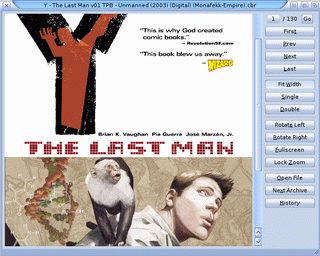
|
|
|
|
|
#2 |
|
Registered User
Join Date: Sep 2016
Location: Netherlands
Posts: 80
|
Tried the RNO PDF today, works pretty nice thx for this.
Only downside is when i set it to the default PDF viewer trough def icons in OS3.9 and then clicking a PDF file the program starts but doesn't open the PDF file. |
|
|
|
|
#3 |
|
Registered User
Join Date: Feb 2008
Location: RNO
Posts: 1,006
|
Hmm.. yea.. I don't remember how OS3.9 def icons do work, I never used them because I already was Magellan2 user at the time when 3.9 came out. But maybe it would require that the program would take a file as an argument as it is, but as Hollywood is a multiplatform program it wants "-" in front of all arguments to be consistent everywhere, and maybe it fails because of that. RNOPDF would need the file given as an argument like this: -file=yourfile.pdf, but I don't know now can you configure deficons that way? But if you're using Magellan2, MorphOS, or other more modern solution, then you can easily configure filetype settings to work with this.
|
|
|
|
|
#4 |
|
Registered User
Join Date: Feb 2008
Location: RNO
Posts: 1,006
|
Actually I found a way to get the file argument in Hollywood, there was a separate function for that outside the normal option arguments. Argh, should have noticed that earlier... well, I'll make an update in next days and then it will work as a default tool on project icons etc. Thanks for asking

|
|
|
|
|
#5 |
|
Registered User
Join Date: Feb 2008
Location: RNO
Posts: 1,006
|
New updates are available for the both programs now, deficons should work now.
|
|
|
|
|
#6 |
|
Moderator
Join Date: Jan 2002
Location: Chicago, IL
Posts: 3,375
|
Very cool, thanx!
|
|
|
|
|
#7 |
|
Banana
Join Date: Jul 2016
Location: Darmstadt
Posts: 1,213
|
Thanks for including the source too.
|
|
|
|
|
#8 |
|
Registered User
Join Date: Sep 2016
Location: Netherlands
Posts: 80
|
Many thx for this update, works perfect with def icons now.
I really like it so I've sent you a small donation 
Last edited by Mr-Z; 16 November 2018 at 06:15. |
|
|
|
|
#9 |
|
Registered User
Join Date: Feb 2008
Location: RNO
Posts: 1,006
|
|
|
|
|
|
#10 |
|
Registered User
Join Date: Feb 2008
Location: RNO
Posts: 1,006
|
Version 1.2 of RNOPDF was released:
- Added rotate options - Pages can be exported to custom resolutions |
|
|
|
|
#11 |
|
Registered User
Join Date: Feb 2008
Location: RNO
Posts: 1,006
|
RNOPDF 1.3 has been released:
- Added search functionality - Supports links in documents - Supports bookmarks in documents - Added text exporting options - Can open password protected files - Can display documents' meta-data and other information - Can flush Polybios.ext from memory at exit on Amiga compatibles - Added fullscreen mode - More compatible with PDF files, thanks to endianness fixes in Polybios - Logo stays visible if the program fails to load a file - "Jump back" option to swap between the current and previously viewed page |
|
|
|
|
#12 |
|
Registered User
Join Date: Oct 2014
Location: Klagenfurt / Austria
Posts: 1,560
|
nice pdf viewer!
how exactly does settings/zoom level work? if i change these settings 2x/3x/4x, nothing happens. nothing at all.  is it possible to always display current page on gui with buttons to go back/forward and a textfield to enter page? how do i set up workbench 3.9 to use rnopdf for opening pdf files automatically on doubleclick on any pdf file? Last edited by honx; 29 August 2019 at 15:22. |
|
|
|
|
#13 | |||
|
Registered User
Join Date: Feb 2008
Location: RNO
Posts: 1,006
|
Thanks!
Quote:
Quote:
Quote:

|
|||
|
|
|
|
#14 |
|
Apollo Team
Join Date: May 2014
Location: not far
Posts: 379
|
Thanks for that update, that software is getting better and better !
|
|
|
|
|
#15 |
|
Registered User
Join Date: Oct 2014
Location: Klagenfurt / Austria
Posts: 1,560
|
i edited deficons for pdf to be opened by rnopdf, it works for some .pdf files but not all. there are some .pdf files which display "ascii" in information/icon tab. so these weird .pdf files are still opened by editpad. although they have no icon. where does this come from? as i said, these files don't have an icon (.info file) these are just pdfs like every other pdf. see screenshots (in screenshot 3 there are 2 .pdf files which are correctly opened with rnopdf (amigafever1/2) and there are 2 .pdf files (amigafever3/4) which are opened by editpad because of this ascii thingamajigs. and if i try to open one of these weird .pdf files (amigafever3 or 4), system crashes (screenshot 4).
i'd like to attach one of these weird .pdf files, but unfortunately they are too big (20mb). 
Last edited by honx; 25 February 2020 at 15:41. |
|
|
|
|
#16 |
|
Registered User
Join Date: Oct 2014
Location: Klagenfurt / Austria
Posts: 1,560
|
i zoned one of these weird .pdf files: http://eab.abime.net/zone/not_viewable_with_rnopdf.pdf
trying to open it with rnopdf results in crash (...wait for disc activity to finish, guru meditation). good old apdf can at least open it but there are errors and next/previous buttons don't work. |
|
|
|
|
#17 |
|
Registered User
Join Date: Feb 2008
Location: RNO
Posts: 1,006
|
Hmm.. hard to say. That PDF file seems to work fine under MorphOS with RNOPDF... and with APDF and VPDF too. MorphOS also recognizes it as a PDF file. So I can't see anything suspicious on it on this system now... I'll try with some classic Amiga setup some other day, don't have time just now. Thanks for providing the example though.
|
|
|
|
|
#18 | ||
|
Registered User
Join Date: Aug 2014
Location: Brindisi (Italy)
Age: 70
Posts: 8,248
|
Quote:
Quote:
To cure the Guru this should be necessary: - Codesets.library - Library Hollywood "polybios.hwp + polybios.ext" If you use the libraries and RNOPDF FPU you must use a system with FPU Last edited by AMIGASYSTEM; 07 September 2019 at 22:39. |
||
|
|
|
|
#19 | ||
|
Registered User
Join Date: Oct 2014
Location: Klagenfurt / Austria
Posts: 1,560
|
Quote:
Quote:
i get the same crash/guru if i try rnopdf_os3 (no fpu), so it's NOT fpu related. Last edited by honx; 25 February 2020 at 15:41. |
||
|
|
|
|
#20 |
|
Registered User
Join Date: Feb 2008
Location: RNO
Posts: 1,006
|
|
|
|
| Currently Active Users Viewing This Thread: 1 (0 members and 1 guests) | |
| Thread Tools | |
 Similar Threads
Similar Threads
|
||||
| Thread | Thread Starter | Forum | Replies | Last Post |
| Polybios PDF plugin for Hollywood released | softwarefailure | News | 1 | 24 June 2019 09:31 |
| PDF versions? | Amiga1992 | AMR contributions | 0 | 12 May 2015 21:10 |
| Pagestream 4 PDF? | chocolate_boy | support.Apps | 7 | 12 March 2014 01:28 |
| Amiga Future Magazine Archive Released on DVD (PDF format) | AndreasM | News | 0 | 11 August 2009 02:11 |
| PDF reader | mtb | support.Apps | 4 | 19 September 2002 22:17 |
|
|