
 |
|
|
#41 |
|
Computer Nerd
Join Date: Sep 2007
Location: Rotterdam/Netherlands
Age: 47
Posts: 3,751
|
Very nice
 How about HAM6 and HAM8? Both with color slicing? |
|
|
|
|
#42 |
|
Ruler of the Universe
Join Date: Mar 2010
Location: Lanzarote/Spain
Posts: 6,185
 |
@AnimaInCorpore. Thank you very much for the instructions about the palette. I find it perfect. I've cutted -saved as png I mean- with SGrab the Palette of PeterK from the FPPrefs program (both for 16 and 256 colors) and it's very nice the result following your instructions
 256 Colors:  16 Colors:  Anyway I don't have it very clear. For example my "palette" (the image I use for the 16 colors palette) shows those 16 colors of the FPPrefs palette, but in fact the png has 256 colors. Anyway making as you said I get it remapped to 16 colors only (as I want). Also another question: using the first image as palette (original) and the second as global, then the options in the second for the palette don't matter? Last edited by Retrofan; 22 March 2016 at 20:09. |
|
|
|
|
#43 |
|
Registered User
Join Date: Nov 2012
Location: Willich/Germany
Posts: 232
|
|
|
|
|
|
#44 |
|
Registered User
Join Date: Nov 2012
Location: Willich/Germany
Posts: 232
|
Yes. The menu options are not quite clear because using the global palette for a picture makes no sense to have another palette option. I'll change that soon.
|
|
|
|
|
#45 |
|
Registered User
Join Date: Jun 2002
Location: .
Age: 48
Posts: 5,562
|
I wanted to have a sense, unprecise as it might be, of how would look Aeon of Sands on Amiga, so, I resized at half size both an atlas from the game assets and a screenshot of the game, and played a bit on the tool.
The first screenshot shows an Atari palette, using the 16 colors from the db16_v1_analyze reference image that provides the global colors; 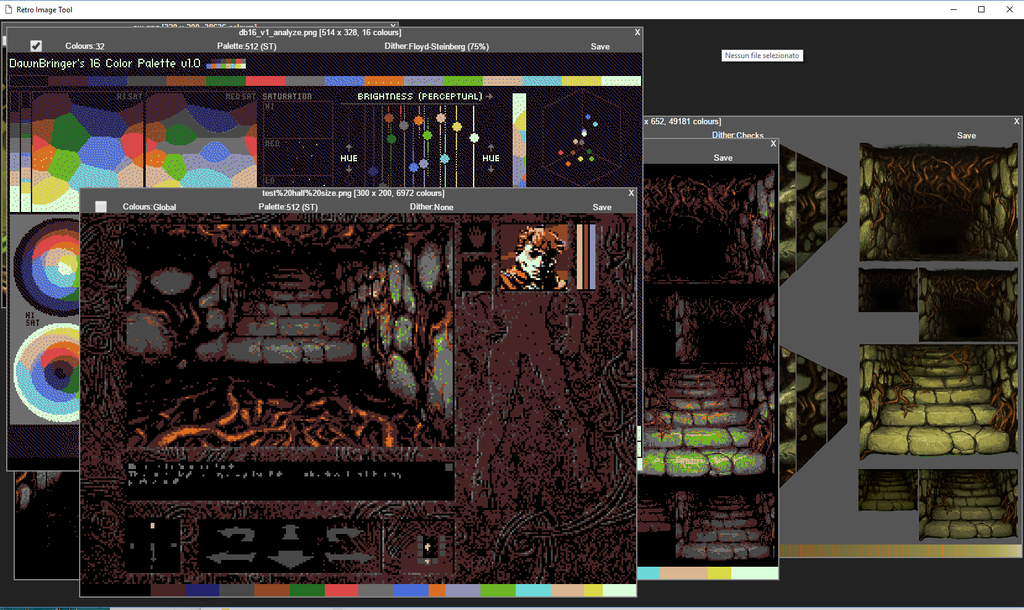 the second oneshows an Amiga palette, using a screenshot from Eye of Beholder VGA as color reference instead. 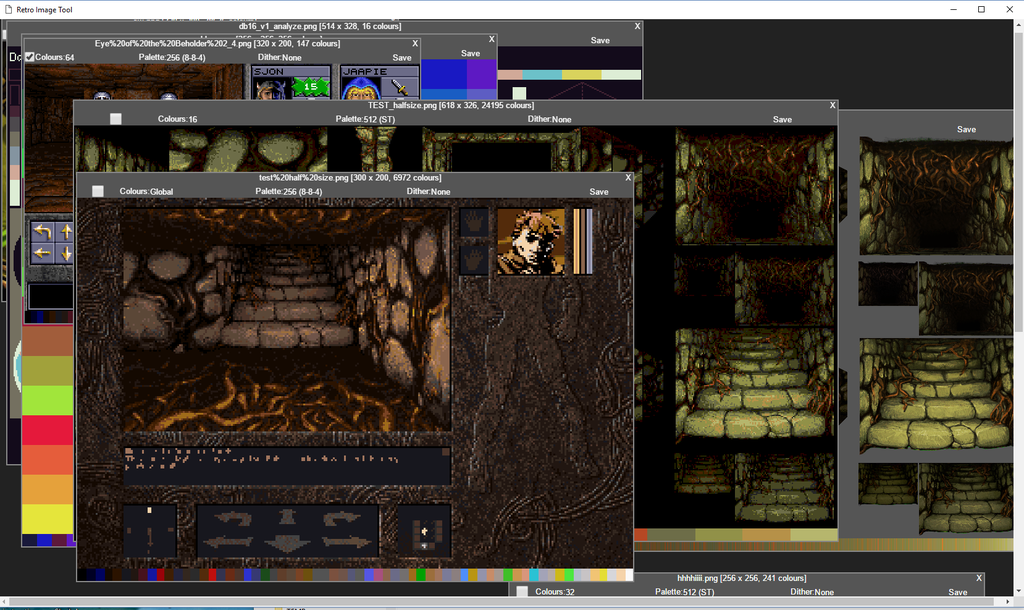 Of course, the font readability in the images has been destroyed by the 50% resize of the screenshots, but I'm pleased at least in that the scene is still mostly understandable, at half size and 16 colors! However, mostly the color reduction to a palette, even a balanced one, is not the same thing as to manually appy colors to values and tones, so for instance, both results tend to brown, disregarding the green hues - in the first case - and the red ones - in the second case - that are still in the palette applied. So, I wanted to ask you two things, that hopefully don't require you any additional coding. 1) Is there a way to improve my process of color reduction, to keep different colors hues and values reasonably separed without getting them too much slaves to a dominant one? 2) Is there a way to retaing the transparent color from a png? That would be really useful in process the actual assets, for instance, it could make much easier to prepare sprites in game conversions from PC. Thanks! |
|
|
|
|
#46 | |
|
Registered User
Join Date: Nov 2012
Location: Willich/Germany
Posts: 232
|
Quote:
1) Yes but it's quite hard to find a good "one for all" solution. Probably I'll add a text form so that you can modify the function of the error distance calculation. 2) Yes, the transparency can be retained. How do you need it? Stored within the IFF picture as well? |
|
|
|
|
|
#47 | ||
|
Registered User
Join Date: Jun 2002
Location: .
Age: 48
Posts: 5,562
|
Quote:
https://www.dropbox.com/s/76vo0yc19r...0size.png?dl=0 But I would not use your tool on such a screenshots, rather on the original assets, which could use a limited part of the palette of, say half, so I could map the rest to the gui hypotethically. Quote:
But, please don't go spend too much time on this, it's only for experiment on my side: an Amiga or Atari porting of the game I'm working on is rally up in the air so far, even if it would be cool to try. Thanks! |
||
|
|
|
|
#48 |
|
Lemon. / Core Design
Join Date: Mar 2016
Location: Tier 5
Posts: 1,211
|
Would be great if you could save RAW format brushes with this tool too.
In interleaved/non-interleaved raw bitplane format, with palette appended to beginning,end, or savable in asm code format. Also to save HW sprites as code would be pretty cool too.. currently I am using an old IFF to RAW converter in WinUAE  ... not the best way but works... and would be great to have a better way to do this ... not the best way but works... and would be great to have a better way to do this  Also to be able to save project files, so you could update an image, but load the project file that contains the "brushes" that you marked for output 
|
|
|
|
|
#49 |
|
Registered User
Join Date: Nov 2012
Location: Willich/Germany
Posts: 232
|
Thanks for all suggestions. Stay tuned for an updated version.
|
|
|
|
|
#50 |
|
Registered User
Join Date: Jun 2002
Location: .
Age: 48
Posts: 5,562
|
|
|
|
|
|
#51 |
|
Registered User
Join Date: Jun 2010
Location: PL?
Posts: 2,742
|
Color quantization is somehow strange... perhaps new color quantization algorithms can be added? Also using different color space than RGB may be beneficial - but all this may be beyond java capabilities (i mean reasonable computing time).
http://www.cs.berkeley.edu/~dcoetzee/downloads/scolorq/ http://members.ozemail.com.au/~dekker/NEUQUANT.HTML PCHG is affected by large number of artifacts - perhaps color need to be analyzed and averaged between few lines. btw it is not clear how many color changes (per line) is allowed in PCHG mode. As overall this is very nice tool - thank you! |
|
|
|
|
#52 |
|
Amiga user since 1990
Join Date: Aug 2004
Location: Kingsport, TN / USA
Age: 44
Posts: 295
|
Love this tool, especially the "checks" dithering method, and the fact that the 512-color ST palette can also be used to quantize for the Mega Drive as well.
Any thoughts to adding Joel Yliluoma's arbitrary-palette positional dithering algorithm as an option? He actually describes three different algorithms, but more options are always better for things like this, no? |
|
|
|
|
#53 | ||
|
Registered User
Join Date: Jun 2010
Location: PL?
Posts: 2,742
|
Quote:
Quote:
|
||
|
|
|
|
#54 |
|
R.I.P Smudge 18-08-16
Join Date: Aug 2005
Location: Leicester/UK
Age: 66
Posts: 3,968
|
Where can I download this from? The link on page 1 is only a pic for me.
|
|
|
|
|
#55 |
|
Registered User
Join Date: Jun 2002
Location: .
Age: 48
Posts: 5,562
|
|
|
|
|
|
#56 |
|
R.I.P Smudge 18-08-16
Join Date: Aug 2005
Location: Leicester/UK
Age: 66
Posts: 3,968
|
Sorry, I don't understand. What do I need to do to use the online tool?
|
|
|
|
|
#57 |
|
Registered User
Join Date: Jun 2002
Location: .
Age: 48
Posts: 5,562
|
Just open the link, drag and drop on the opened page the image you want to work with; you select from the menus the computer color palette you want to simulate, the dithering method; and if you have a specific palette you want to copy, you use an image that hast that color palette as a source for the recipient image.
|
|
|
|
|
#58 |
|
R.I.P Smudge 18-08-16
Join Date: Aug 2005
Location: Leicester/UK
Age: 66
Posts: 3,968
|
Thanks Marcuz, I thought that maybe the page had been removed.

|
|
|
|
|
#59 |
|
Registered User
Join Date: Nov 2012
Location: Willich/Germany
Posts: 232
|
Some short notes about the last comments:
Yes, the quantisation is indeed not optimal, in fact, it is kind of an experimental function. I'll add some alternate quantisations (like pngquant) later on. The menu will change because I would like to add a resizing/scaling function as well. Really important is a short documentation of what can be done and how. Hope to find some time for improvements soon because I am moving my office to a new room. Finding a new place for all the hardware stuff takes so much time...  Edit: please note it's written in Javascript, not Java! 
Last edited by AnimaInCorpore; 07 April 2016 at 18:59. Reason: Added note |
|
|
|
|
#60 |
|
Ruler of the Universe
Join Date: Mar 2010
Location: Lanzarote/Spain
Posts: 6,185
 |
@AnimaInCorpore you should change the program so when you save the image it could retain the original name only changing the iff extension, that would be nice.
If you have to remap several images (like I'm doing), it takes a lot of time to open the Downloads folder with every image and rename it. |
|
|
| Currently Active Users Viewing This Thread: 1 (0 members and 1 guests) | |
| Thread Tools | |
 Similar Threads
Similar Threads
|
||||
| Thread | Thread Starter | Forum | Replies | Last Post |
| "Reminder "Lincs Amiga User Group aka "LAG" Meet Sat 5th of January 2013" | rockape | News | 4 | 30 January 2013 00:06 |
| CD32 Image-Name-Bug: "...(bla)[!].zip" -> "...(bla)[" / "...[test].zip" -> "...[tes" | cfTrio | support.WinUAE | 8 | 18 December 2012 16:31 |
| "Unable to open your tool 'Installer' "-Workbench 3.1 | Mr B | support.Apps | 7 | 31 March 2011 00:14 |
| Auto-position the "Select a floppy disk image file..." menu | Maren | request.UAE Wishlist | 17 | 30 January 2010 15:44 |
| "Unable to open your tool" | S. Campbell | support.WinUAE | 31 | 12 September 2004 20:39 |
|
|