
 |
|
|
#1 |
|
Amiga-less!
Join Date: Feb 2005
Location: UK
Posts: 1,350
|
Amiga Joystick > USB adapter.
After asking on the forum about the best way to hook up an Amiga 9poin joystick to my PC, Fingerlickin pointed me towards using cheapo USB controllers, he kindly posted pics of his so now here is mine!
Original thread: http://eab.abime.net/showthread.php?t=40768 Pinouts used: http://www.allpinouts.org/index.php/...Mouse/Joystick Type of Joypad used: http://tinyurl.com/6bnh2x Here is what the final thing looks like. Could have been made smaller but I'm too lazy.  And the insides...   I made a few mistakes so ignore the truly horrible soldering. It has directional function and 2 independant fire buttons but no autofire. However autofire can be used with this mod pretty easily. I just didn't have a resistor at hand. The way this works is simple. Get a cheap USB controller off Ebay amd remove the casing along with the analog sticks and shoulder buttons. Next, grab the pinouts for an Amiga joystick and solder the corrosponding pins to the solder pads on the controller PCB. Then hook up the GND to one of the other solder pads on the D-Pad buttons. Stick it in a plastic encolsure from Maplins or somewhere and you're done! Overall, this cost me about a tenner to do and about 15mins soldering time.  I have been hammering Apidya on WinUAE with it and it feels just like it should. I have been hammering Apidya on WinUAE with it and it feels just like it should.
|
|
|
|
|
#2 |
|
Has the Amiga bug again
|
Great work! Nice little mod.
|
|
|
|
|
#3 |
|
Amiga Nut
Join Date: Oct 2006
Location: Belco, Australia
Posts: 2,242
|
Tasty work right there
 PZ. |
|
|
|
|
#4 |
|
Amiga-less!
Join Date: Feb 2005
Location: UK
Posts: 1,350
|
A few questions, I assume this will work on other controllers such as NES/SNES/Megadrive?
Can I use just the one USB gamepad PCB and hook up 4 different controller pinouts to it so I don't have to make one of these for each controller? EDIT: Looks like they all work in different way. I will just adapt them for use on the parallel port. Can someone help me though? The diagram looks like this: DB25 SNES 25 pin D-sub 7 pin male 2--------------------------2 3--------------------------3 5--->|---+ 6--->|---+ 7--->|---+-----------------1 8--->|---+ 9--->|---+ 10-------------------------4 18,19----------------------7 ->| means 1N4148 diode But what does the ---+ mean after it? What are these diodes connected to? EDIT: Nevermind. I understand they all connect to pin1 Last edited by Smiley; 25 April 2009 at 03:29. |
|
|
|
|
#5 |
|
Amiga-less!
Join Date: Feb 2005
Location: UK
Posts: 1,350
|
I just wired up a Megadrive pad to DB25 connector and used the NTpad driver.
However when I try and use it, only up and left work. All the other buttons dont show up as working. What could be my problem? Just bad wiring? |
|
|
|
|
#6 |
|
-
Join Date: Jul 2003
Location: Helsinki / Finland
Age: 43
Posts: 9,861
|
Bad wiring, most likely. Or a shot parallel port or pad.. :-)
|
|
|
|
|
#7 |
|
Posts: n/a
|
Sensible Stick!
So uhm, hello everyone and let me preemptively apologize for bothering you with such a trivial matter but I've stumbled upon this message board while looking for info on the web and thought of asking since you guys seem to know your sh*t.
If this isn't the correct section of the forum to ask such question feel free to move my post elsewhere. So yeah, I'm finally on the verge of finishing my handmade retro' custom-stick (it took me nearly 5 months to get to this point since I didn't know anything about both arcade-sticks and DIY in general beforehand so I had to take my time to research exhaustively each step of the building process before actually going at it) which I decided to put together back then because I was sick and tired of breaking Quickshot Apaches so frequently whilst playing Sensible World of Soccer online and also cause since I'm going to attend the World Cup which will take place in Germany in august, I was looking for a superior controller capable of giving me an edge over the opponent, while retaining the characteristic "feeling" of the 16-bit era joysticks. here's a few pictures of my stick in the making:  (the buttons layout allows me to play beat'em ups such as Street Fighter and the likes btw and there's 2 sticks to fill the command input speed gap sticks users have compared with keyboard users, I actually play SWOS with both of them simultaneously, one of them controls the players' movements while the other one manages the aftertouch, those who've played SWOS and Kick Off prolly knows what I'm talking about lol...but I'm digressing). Now, I generally use it on PC with WinUAE (that's the emulator of choice to play SWOS online over at sensiblesoccer.de and sensibleita.com), that's the reason why I picked a Toodles' Ctuhlu board as PCB (the wiring is extremely easy, doesn't even require soldering, and it has built-in PC and Playstation 3 compatibility via USB) however the World Cup will be played on Amiga 1200 so I got the opposite problem of the dude who opened the thread. The big question is, how do I make my stick work on old Amiga systems? This is the board I was talking about: 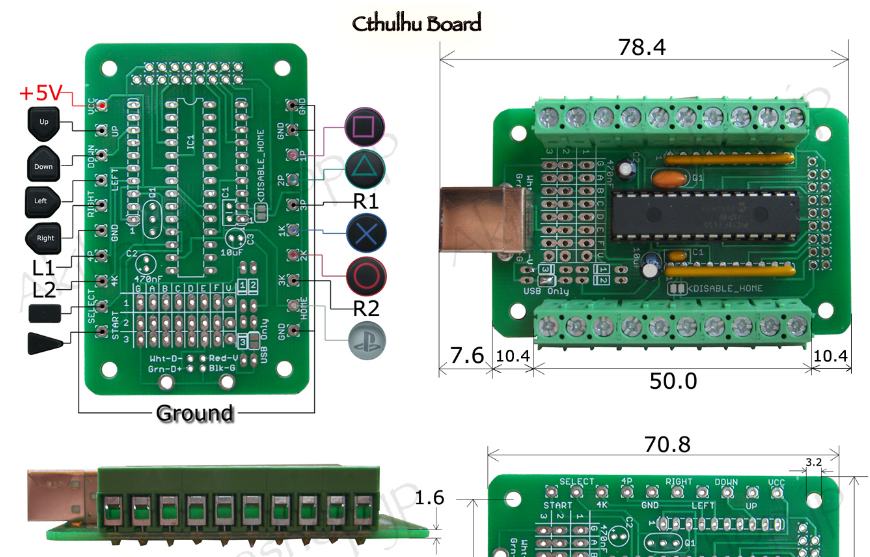 and this is what the dude who makes them told me: Quote:
 I've tried but it doesn't seem to work (could've been due to wiring mistakes on my side though), what do you think about his suggestion? I wouldn't mind bypassing the PCB entirely if it was necessary, as long as I could make the stick work on Amiga (even though that'd mean losing PC and PS3 compatibility momentarily). Thanks in advance for your help and sorry again for the long ass post and for my broken engrish. |
|
|
#8 |
|
Posts: n/a
|
anyone? lol
|
|
|
#9 |
|
Posts: n/a
|
Hi,
this is my first post in this forum  I`m building sticks since long time. Mainly for bemus and shemups. Normally I'm supporting consoles like PS3 or xbox360 in one stick. I`m building sticks since long time. Mainly for bemus and shemups. Normally I'm supporting consoles like PS3 or xbox360 in one stick. Here's my last arcade stick More Okay, you want to connect your arcade stick to an Amiga System. Cuthulu is not supporting amiga system. You've simply to bypass the cuthulu pcb and add jack wirded directly to your button and stick. You don't need to wire VCC. If you want to support multi consoles refer to the UPCB project from same developer. This piece of hw supports amiga and commodore systems. Bye, Bencao |
|
|
#10 |
|
Moderator
Join Date: Nov 2004
Location: Eksjö / Sweden
Posts: 5,602
|
Invasion of the threadsnatchers!!
To connect a PC joystick to Amiga, simply solder a 9-pin DSUB cable (female) to gnd, up, down, left, right, fire1, fire2 buttons/switches. Cut traces around the switch or cut the old cabling to make sure the Amiga doesn't get connected to the rest of the gunk in the joystick! When a direction switch is closed or a button pressed, that pin should be grounded. No need for pullups or +5v or anything. The joypad or joystick must be analog, ofc. |
|
|
|
|
#11 | |
|
Posts: n/a
|
Hi,
no, my intention was not to hijack this thread. I only want to state that I`d some experience with those arcade sticks, too. Quote:
Last edited by bencao74; 16 September 2009 at 17:12. Reason: spelling |
|
| Currently Active Users Viewing This Thread: 1 (0 members and 1 guests) | |
| Thread Tools | |
 Similar Threads
Similar Threads
|
||||
| Thread | Thread Starter | Forum | Replies | Last Post |
| Dreamcast to Amiga joystick adapter: possible? | Gaula92 | support.Other | 2 | 31 October 2014 17:22 |
| Amiga Joystick to USB Adapter Cable | amigakit.com | MarketPlace | 21 | 16 July 2011 10:53 |
| WTB: Amiga Joystick to USB Adapter | mr.niceguy | MarketPlace | 9 | 20 February 2010 17:16 |
| PC USB Joystick to Amiga | @UAE | support.Hardware | 2 | 09 December 2006 23:44 |
| Amiga to PC joystick adapter needed | MheAd | MarketPlace | 5 | 25 June 2003 02:41 |
|
|