
 |
|
|
#1 |
|
Ruler of the Universe
Join Date: Mar 2010
Location: Lanzarote/Spain
Posts: 6,185
 |
Making a C64 video with Vice
Hi:
I want to use the C64 screen as wallpaper in my Pc mod, but with the prompt moving. Something like this: 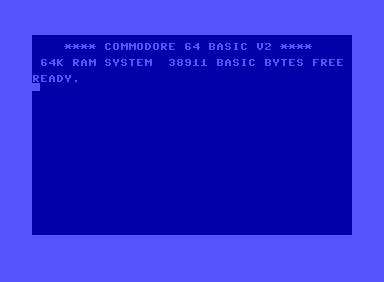 With Windows XP you can use a gif image like this as wallpaper without problems (if you like it, just copy it and you can use it), but with Vista or Windows 7 you can't. I've downloaded DreamScene that lets you play videos as wallpapers, and now I'm using one in my laptop from a Youtube video, but it hasn't the best quality. I need to get a .wmv video of around 20 seconds of Vice showing just that C64 screen. Perhaps somebody here can do it and upload a copy for me, if not wmv in .avi . I can change it later. I don't use to play Vice, but I installed the last version. Later, after reading, I changed it's dll's for ffmpeg, but in Snapshot/Save/Stop media file/Select driver it wasn't showing the "ffmpeg" option. Later I installed an older version of Vice (WinVice 2.1) and after saving those dll's I can get the ffmpeg option, but I don't know how to make the video. Really I won't be making more videos, just this; that's why I was thinking that perhaps somebody could do it for me or for those that want to try it. Thanks a lot. Last edited by Retrofan; 15 May 2011 at 02:44. |
|
|
|
|
#2 |
|
Missile Command Champion
Join Date: Aug 2005
Location: Germany
Age: 52
Posts: 12,438
|
|
|
|
|
|
#3 |
|
Awesome to the max
Join Date: Mar 2007
Location: Gothenburg / Sweden
Age: 47
Posts: 1,006
|
If I remember correctly you must use the 32-version of Vice to record video since ffmpeg is 32-bit.
|
|
|
|
|
#4 |
|
Ruler of the Universe
Join Date: Mar 2010
Location: Lanzarote/Spain
Posts: 6,185
 |
Thanks for answering. I've just tried to make a video. The problem wasn't the video I was doing but the players, as Windows Media Player or Nero weren't showing anything. Anyway I've made the video and converted to wmv. The icon shows the image of the C64 screen, so it's Ok. The problem is with DreamScene and now you can not help me, it says it has encountered an error and it closes.
Well, perhaps you can help me. Can it be because I'm missing some codec? Last edited by Retrofan; 15 May 2011 at 02:46. |
|
|
|
|
#5 |
|
Missile Command Champion
Join Date: Aug 2005
Location: Germany
Age: 52
Posts: 12,438
|
Divx/MPEG-4? Try Media-Player Classic or VLC, both have the needed player codecs integrated.
Generally you should install ffdshow, or Codec Packs like K-Lite/ Shark007 Codec Pack. Last edited by Retro-Nerd; 14 May 2011 at 20:13. |
|
|
|
|
#6 |
|
Longplayer
|
dreamscene does only support wmv or mpg as far as i know. Building the video in windows movie maker should deffinetly produce compatible output for dreamscene.
|
|
|
|
|
#7 |
|
Missile Command Champion
Join Date: Aug 2005
Location: Germany
Age: 52
Posts: 12,438
|
|
|
|
|
|
#8 | |
|
Ruler of the Universe
Join Date: Mar 2010
Location: Lanzarote/Spain
Posts: 6,185
 |
I think I'm already using Klite, but perhaps I changed them time ago for a problem. I'm not sure and I could reinstall it.
Quote:
EDIT: I agree completely with this: "It’s possible to convert the encoding format of the video to DreamScene supported .MPG or .WMV format using video converter. However, the decoding and re-encoding conversion process is long time wasting process, and will probably degrade and reduce the video quality, especially if the media is high definition contents " FINAL EDIT: Yes, it works. I've installed Klite codecs and renamed an .avi video as .wmv video (just that). I opened it with windows media player and after some complaints about .wmv videos I told it to never ask again, as it was playing it right. Now I've got my Vice video working as wallpaper. Anyway the quality of the image (video) isn't as good (the colors aren't so real) as a jpg image. If I could use a jpg image as background and put a flashing square icon where the prompt is... Last edited by Retrofan; 14 May 2011 at 23:32. |
|
|
|
|
|
#9 |
|
Ruler of the Universe
Join Date: Mar 2010
Location: Lanzarote/Spain
Posts: 6,185
 |
I've found this info about using a gif image with Windows 7:
http://www.articleinput.com/e/a/titl...-in-Windows-7/ "On your PC's hard drive, the default background images are stored in subfolders of the %WinDir%\Web\Wallpaper folder. The name of each subfolder sets the name of the category that appears when you are dealing with Windows 7 desktop backgrounds. You can create background images for Windows wallpaper as well. You must create these background images as .bmp, .gif, .jpg, .jpeg, .dib, or .png files. If you add images in these formats to name subfolders of the %WinDir%\Web\Wallpaper folder, the pictures is going to be available as part of the Windows wallpaper and organized to the named sets based on the subfolder names. If you don't have access to that folder, or if you would prefer to not make changes to that folder, you can also employ pictures from your Pictures Library or specify a folder elsewhere." I haven't installed Windows 7 yet (I'm still using Vista). Can any try something so simple and tell? You can use the image of my first post. |
|
|
| Currently Active Users Viewing This Thread: 1 (0 members and 1 guests) | |
| Thread Tools | |
 Similar Threads
Similar Threads
|
||||
| Thread | Thread Starter | Forum | Replies | Last Post |
| Self-making an Amiga video cable | Eamoe | support.Hardware | 12 | 30 May 2011 15:10 |
| c64 video cable | cosmicfrog | MarketPlace | 8 | 14 December 2009 20:00 |
| Another 100 C64 games in 10 minutes video (not mine!) | laffer | Retrogaming General Discussion | 0 | 20 August 2008 18:03 |
| Last Ninja 1-3 Amiga & C64 jumping sections video | laffer | Retrogaming General Discussion | 4 | 14 May 2008 18:47 |
| Retro Revival promo video/c64 parallax music mix | boyo | Retrogaming General Discussion | 0 | 04 August 2005 02:15 |
|
|