
 |
|
|
#21 |
|
Ruler of the Universe
Join Date: Mar 2010
Location: Lanzarote/Spain
Posts: 6,185
 |
Thanks for the explanation. So 256 colors is just the limit as you say, ... but I can use different palettes for them, can't I? And also the Amiga must use some palette as default ¿?
|
|
|
|
|
#22 |
|
Registered User
Join Date: Apr 2005
Location: digital hell, Germany, after 1984, but worse
Posts: 3,366
|
The palettes which you are talking about are for the screen colors, not for the icons. You can use FullPalette or similar tools to predefine and lock some of the screen colors, like Rebel's palette does it for example. The only "default palette" for the Amiga are the 4 or 8 system colors.
|
|
|
|
|
#23 |
|
Ruler of the Universe
Join Date: Mar 2010
Location: Lanzarote/Spain
Posts: 6,185
 |
Yes, I understand now a bit more ("And every Amiga icon with the OS 3.5 format can have its own 256 colors"... so at the same time, but also "And all icons and other images have to share these screen colors").
So, appart of finding a good image converter, it won't be the best for all the images (as I was seeing). For every image I should try (as I do) different conversions (or none at all sometimes), am I right? |
|
|
|
|
#24 |
|
Unregistered User
Join Date: Sep 2012
Location: Copenhagen / DK
Age: 43
Posts: 4,190
|
The best solution is to create a common 256 color palette for all WB items, icons etc. You can then load this palette into your image converter software and it will create the best result based on this palette. Having the OS recolor everything to the system palette is a time consuming task and will slow down the system. One might just as well convert all the default items to the system palette.
When you convert a picture from high/truecolor to a palette, you can either have it create an optimized palette for it, or you can supply it with a predefined palette and it will create the best fit for it. If I wanted to make a palette without any focus on certain colors, I'd probably base it on the colors in a color wheel, i.e. take a truecolor color wheel and have the program create the best palette for it. Also notice that it should have some pure colors like black and white defined somewhere. I use Photoshop to resample an image to a palette for Amiga usage, and I like its dithering, but there's many alternatives like mentioned in this thread. |
|
|
|
|
#25 |
|
Ruler of the Universe
Join Date: Mar 2010
Location: Lanzarote/Spain
Posts: 6,185
 |
But the thing is that all the image converters when using any palette, or sometimes just 256 colors the result isn't smooth; it's like filled with "points of colors".
Look this wallpaper using 256 colors on my miggy. It isn't remapped at all. Perhaps the colors are a bit distorted, but you don't have points. http://img706.imageshack.us/img706/2571/dmwb.png Edit: Well, inside Amidock you see the points; that's because it has a background with a converted image. Last edited by Retrofan; 11 July 2013 at 03:50. |
|
|
|
|
#26 |
|
Unregistered User
Join Date: Sep 2012
Location: Copenhagen / DK
Age: 43
Posts: 4,190
|
That's called dithering, and you can turn it on or off in most programs. On a very small palette like 16 colors, it usually looks better with dithering than without, but with 256 colors, some things might be fine without it since you have so many more colors.
Edit: If you have gradients and do not use dithering, you will instead get colors bands like you see on the lamp in the picture you linked. |
|
|
|
|
#27 |
|
Registered User
Join Date: Oct 2009
Location: Germany
Posts: 3,303
|
You also should know that (in your case a max. 256 color palette) the system use at least 8 colors (pen 0-7 ) for its own (background, foreground, text, shadow, highlight, ...). I`m not sure if pen 4-7 are always the last 4 colors of a palette. When WB screen is loaded the system has already allocated colors for (visible?) stuff like icons. A 256 color image on wb can`t have all the colors. With an fixed palette it is possible but you have to convert each image with this palette, else you might get worse results. If you use a not fixed palette and check with FullPalette the colors you will notice that after image change the colors are different. Because fo this I wrote try to convert an image with e.g. 128 colors.
Create a perfect 256 color palette to be locked could be a very difficult task or might be senseless. |
|
|
|
|
#28 |
|
Unregistered User
Join Date: Sep 2012
Location: Copenhagen / DK
Age: 43
Posts: 4,190
|
Yes, the system uses some of the colors which is why they should be locked. In Photoshop you can choose to lock the first 8 colors to something specific (e.g. extract them from the current palette) and then let it optimally choose the remaining 248.
Edit: I think the system colors can always be redefined, for example if someone prefers black text on a black background.. |
|
|
|
|
#29 |
|
Ruler of the Universe
Join Date: Mar 2010
Location: Lanzarote/Spain
Posts: 6,185
 |
Contest
Well, we are just speaking about the best way, how, etc. Thanks a lot (really), but I need facts, so...
Now I declare the Contest open: Make a better wallpaper than mine (post above) using 256 colors on your miggy. The image is this: http://interstation3d.com/portfolio/...emories_HD.jpg Yes, you will have to strech and resize the image to fit 800x600. The winner's prize is.... having the best wallpaper 
Last edited by Retrofan; 11 July 2013 at 00:14. |
|
|
|
|
#30 |
|
Computer Nerd
Join Date: Sep 2007
Location: Rotterdam/Netherlands
Age: 47
Posts: 3,752
|
Last edited by Thorham; 10 July 2013 at 16:02. |
|
|
|
|
#31 |
|
Posts: n/a
|
LnxConverter:
256 colors: 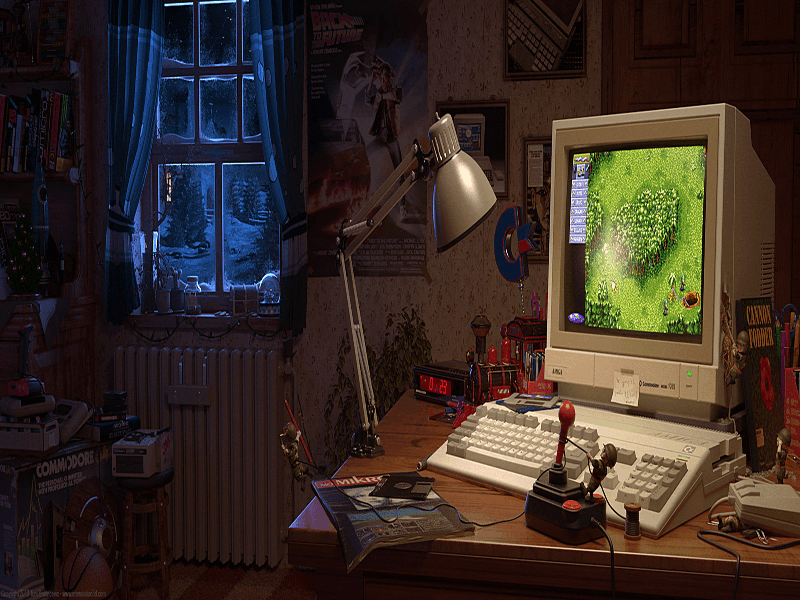 248 colors (8 colors free for system - index 0-7): 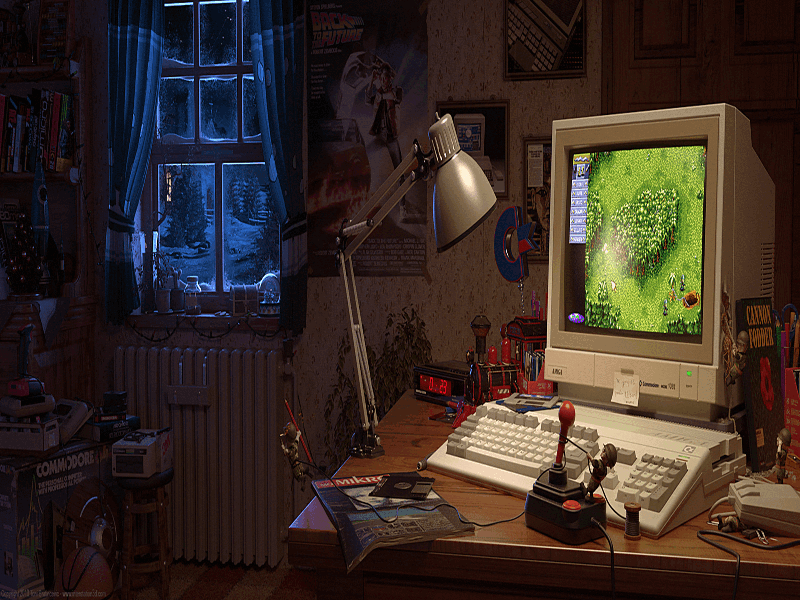
Last edited by Lanex; 10 July 2013 at 16:41. |
|
|
#32 |
|
Ruler of the Universe
Join Date: Mar 2010
Location: Lanzarote/Spain
Posts: 6,185
 |
Wow... this is serious...I think Lnx converter wins IMHO. It was thinking that, watching the images converted on my Pc but I coudn't save the images, as I posted.
How do you save the image, with export? Last edited by Retrofan; 11 July 2013 at 00:16. |
|
|
|
|
#33 |
|
Computer Nerd
Join Date: Sep 2007
Location: Rotterdam/Netherlands
Age: 47
Posts: 3,752
|
|
|
|
|
|
#34 |
|
Computer Nerd
Join Date: Sep 2007
Location: Rotterdam/Netherlands
Age: 47
Posts: 3,752
|
Just tried it with a new palette, and Adpro still looses

Last edited by Thorham; 10 July 2013 at 22:01. |
|
|
|
|
#35 |
|
Ruler of the Universe
Join Date: Mar 2010
Location: Lanzarote/Spain
Posts: 6,185
 |
Yes, I think Lnx is unbeatable. He's posting a photo of the wallpaper, not of WB; if I would post a photo of my wallpaper it would win (isn't remapped, just resized), but on Workbench Lnx looks also better than mine -I've tried his photo-. (Now it really looks like using rtg
 ) )I must learn how to save the image or if it has any problem with Windows7 64bits. (or "Export" freezes or it takes 2 days...)... Edit: Day one... "It freezes...." Last edited by Retrofan; 10 July 2013 at 23:54. |
|
|
|
|
#36 |
|
Registered User
Join Date: Jun 2010
Location: PL?
Posts: 2,747
|
First - it use modern color quantization algorithms (Amiga software is old and mostly older quantization algorithms are used - probably median cut, perhaps slightly tweaked)
Lynx AFAIR use http://members.ozemail.com.au/~dekker/NEUQUANT.HTML however i really miss in Lynx how error can be spread/distributed i.e. what kind of dither can be better (random is definitely not enough nowadays, at least few common methods shall be available). This is my point to Ximagic http://www.ximagic.com/q_index.html where various dithering algorithms can be selected and also there is direct comparison between source and converted picture, re-quantization can be performed in various color spaces - i strongly recommend to give a chance to Ximagic Quantizer - it works nicely under Gimp (only Gimp plugin http://tml.pp.fi/gimp/pspi.html with Photoshop plugins support is required). Lynx is OK whenever Amiga unique graphic capabilities are involved (EHB, HAM etc) for 256 color mode Ximagic will be faster and higher quality IMHO. But i still believe than for low amount of colors and with fixed color palette http://www.cs.berkeley.edu/~dcoetzee/downloads/scolorq/ will produce better (from subjective point of view) results. Also i recommend to use or SSIM or better metric tuned to human vision system - PSNR simply is NOT good enough. |
|
|
|
|
#37 |
|
Ruler of the Universe
Join Date: Mar 2010
Location: Lanzarote/Spain
Posts: 6,185
 |
Ejem... I would preffer before expending 20€ if you could post a photo... for the Contest (LOL). Also posting it here people can give his review without installing it and trying all the possibilities.
Edit: Ejem... @Lanex.... 2 posts on EAB.... "Lnx Converter". Come on, you are the developer...  
Last edited by Retrofan; 10 July 2013 at 23:10. |
|
|
|
|
#38 | |
|
Registered User
Join Date: Jun 2010
Location: PL?
Posts: 2,747
|
Quote:
you can check also: http://pngquant.org/ http://sourceforge.net/projects/pngnqs9/ Why you should check - this is highly subjective what is better. I like particular type of dither, perhaps you not. |
|
|
|
|
|
#39 | |
|
Ruler of the Universe
Join Date: Mar 2010
Location: Lanzarote/Spain
Posts: 6,185
 |
Quote:

Last edited by Retrofan; 11 July 2013 at 00:19. |
|
|
|
|
|
#40 |
|
Unregistered User
Join Date: Sep 2012
Location: Copenhagen / DK
Age: 43
Posts: 4,190
|
Here's what Photoshop could come up with after selecting its own 256 color palette. I think its dithering is quite good.
Oh, and stretching is just plain wrong, unless you are stretching it back out to widescreen on your monitor. 
|
|
|
| Currently Active Users Viewing This Thread: 1 (0 members and 1 guests) | |
| Thread Tools | |
 Similar Threads
Similar Threads
|
||||
| Thread | Thread Starter | Forum | Replies | Last Post |
| help to remap keyboard | nuzzosono | project.WHDLoad | 0 | 12 December 2011 18:00 |
| A4000D w/ Apollo4040 - no remap? | Reynolds | support.Hardware | 6 | 02 April 2010 22:24 |
| How to remap input? | Minuous | support.WinUAE | 2 | 14 July 2008 20:26 |
| Using a WBPattern with more than 256 colors | jotd | support.Other | 9 | 20 June 2006 15:56 |
| Using 256 colors | sence2001 | support.Apps | 0 | 02 October 2004 21:34 |
|
|