
 |
|
|
#21 |
|
move.w #$4489,$dff07e
Join Date: Sep 2005
Location: Norfolk, UK
Age: 42
Posts: 2,351
|
I guess this doesn't matter now, but for reference I used mbrfix. It doesn't actually have an option to delete mbr, so I just used the 'restorembr' function with a random file from my HD. Worked just fine
 http://www.sysint.no/nedlasting/mbrfix.htm http://www.sysint.no/products/Downlo...S/Default.aspx |
|
|
|
|
#22 |
|
Registered User
Join Date: Feb 2010
Location: Porto, Portugal
Posts: 464
|
|
|
|
|
|
#23 |
|
A1200 040 SAM440EP 667
Join Date: Jan 2008
Location: Lisbon / Portugal
Posts: 873
|
Maybe this helps.. here how I installed my CF in WinUAE 2.0 to use Smart File System in my A1200 040 WB3.9:
1- Run WinUAE as administrator 2 -In WinUAE icon properties\general change destiny as follows: "...\WinUAE.exe -disableharddrivesafetycheck". In properties\compatibility\Previlege Level check the" Run this program as administrator" option. 3-Run WinUAE and in Properties go to Hard Drives Options and click in Add Hard Drive button. Select the CF, my is "MultiFlash Reader" then make HD Controller: UAE and check the Read/Write box 3- Run WinUAE with WB 3.1 and Install 3.1 floppy´s in df0: and df1: and unprotect Install floppy. 4- When in WB change the HDToolBox Icon information "SCSI_device_name: = UAEHF.device" 5- Run HDToolBox and follow next steps: Change Drive Type -> Define New -> Read Configuration -> Partition Drive -> FileSystem -> Add Update -> Add New FileSystem -> L:SmartFileSystem FileSystem: SFS\00 DosType: 53465300 Version: 1 Revision: 279 And now here it´s the parameters to SFS and also to PF3 so data never get corrupted: Code:
SFS: DosID: 53465300 PF3: DosID: 53465303
Mask: 0xFFFFFFFF Mask: 0xFFFFFFFF
MaxTranfer: 0x001FFFE MaxTransfer: 0x001FFFE
BlockSize: 512 BlockSize: 512
Buffers: 100 Buffers: 100
Last edited by AlfaRomeo; 30 June 2010 at 11:31. |
|
|
|
|
#24 |
|
Registered User
Join Date: Feb 2010
Location: Porto, Portugal
Posts: 464
|
Thank's a lot for the detailed explanation, i can only try this tonight when i get off work. I'll follow your steps to see if it works for me, i can see one or two things that i was making wrong but i'm not sure, i'll tell you later on how it went.
Thank's again |
|
|
|
|
#25 |
|
Registered User
Join Date: Jan 2002
Location: Germany
Posts: 6,985
|
|
|
|
|
|
#26 |
|
Thalion Webshrine
Join Date: Jan 2004
Location: Oxford
Posts: 14,332
|
|
|
|
|
|
#27 |
|
Registered User
Join Date: Jan 2002
Location: Germany
Posts: 6,985
|
|
|
|
|
|
#28 |
|
Registered User
Join Date: Jun 2010
Location: UK
Posts: 72
|
I have followed AlfaRomeos guidelines. But to get my 8gb cardflash, in usb card reader, recognised I had to set SCSI_DEVICE_NAME for HDToolBox to scsi.device and in WINUAE have the card flash 'hard drive' set to 'IDE0'.
What parameters should I put into this screen? My actual Amiga 1200 has 3.0 ROMS. I read some where I am limited to 4GB max, 2 x 2 GB partitions. Also I have several different versions of WINUAE on my PC for Amikit, Amiga Player and WINAUE Standalone. Only when I started using WINUAE 2.1 instead of older versions did the cardflash hard disk appear in HDTOOLBOX. 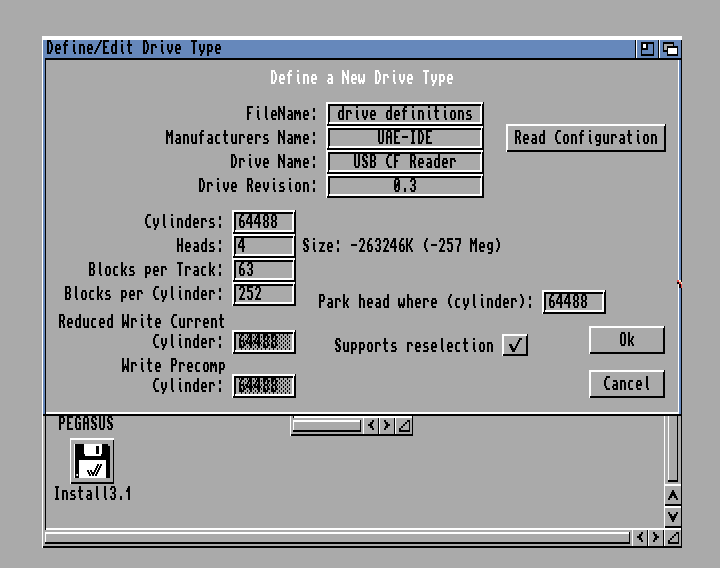 /EDIT: Ahh found the Partitioning tool in HDTOOLBOX. Making more progress now. Last edited by Stardust; 30 June 2010 at 18:02. |
|
|
|
|
#29 | |
|
A1200 040 SAM440EP 667
Join Date: Jan 2008
Location: Lisbon / Portugal
Posts: 873
|
Quote:
I tried FFS before but after some weeks data gets corrupted Tried PFS3 and SFS, as I can remember both worked, but can´t remember why my option was for SFS. 
|
|
|
|
|
|
#30 | |
|
Zone Friend
|
Quote:
 Overflow alert. This tool could really need an update, too, methinks... |
|
|
|
|
|
#31 |
|
Registered User
Join Date: Feb 2010
Location: Porto, Portugal
Posts: 464
|
I just burn my CF card
 , the power plug was damaged and i didn' t notice. Now i'm gonna have to buy a new one. , the power plug was damaged and i didn' t notice. Now i'm gonna have to buy a new one.
|
|
|
|
|
#32 |
|
Registered User
Join Date: Aug 2008
Location: Surrey, B.C., Canada
Posts: 35
|
For a while, I had some troubles perfecting how to prepare a CF card (added as hard drive, go through hdtoolbox, max transfers, SFS, etc).
Now, I have used someone's guide and never failed on me (so this is the process I use now). Make note though that most of the CF I used for my 2-A1200 and A4000 are just 2GB in size. I had bought them (bulk from an Office Supply store - clearance of $2 CDN) and found them recognized easily in WinUAE. here is a quick description of the Guide I found in the web. 1. Format the CF as FAT (if not done already) 2. Start WINUAE (reconfigured to boot from Floppy Drive with the WB3.1 Install adf) 3. I also have modified the following: start WinUAE with '-disableharddrivesafetycheck' Modified HDinstTools to have Device=uaehf.device 4. Hit F12 and add the CF as a hard drive, using UAE and r/w enabled 5. Restart WInUAE, launch HDInstTools and will display the CF drive 6. Go to Change, Reread configuration, (change filename to ram:junk), hit OK 7. Partition and save 8. Reboot..now you will see the CF drive partitions as NDOS. FORMAT 9. DONE This one worked for me, I have copied noisy hard drives, or copied preinstalled hdf like CWBs..no problem. The only thinbg I was worried about is the max transfers = 01x01FE0000. I have not put this in anywhere nor the SFS system. However, since this one works for me, I made it as my standard process. I have bigger CFs but no intention of going beyond. BTW: The original guy posted a video on youtube on the above steps.. |
|
|
|
|
#33 |
|
Registered User
Join Date: Jun 2010
Location: UK
Posts: 72
|
I found that a WINUAE prepared Workbench on card flash HD did not boot. Just took me to an Amigados CLI window. Googling found a fix. In the CLI window I did this then Workbench would boot
 1)Type ed s:startup-sequence 2)Type this in: loadwb <return> setpatch quiet <return> endcli <return> 3) Close the ed editor and reboot |
|
|
| Currently Active Users Viewing This Thread: 1 (0 members and 1 guests) | |
| Thread Tools | |
 Similar Threads
Similar Threads
|
||||
| Thread | Thread Starter | Forum | Replies | Last Post |
| WinUAE can no longer be used to prepare a CF card for a real Amiga? | thomas | support.WinUAE | 11 | 16 January 2015 23:24 |
| Formating Real 40GB Harddisk w/ WinUAE & OS3.9 | robotriot | support.WinUAE | 4 | 10 August 2010 11:46 |
| I/O error when formating CF card from winUAE | Frimann | support.Hardware | 8 | 21 January 2009 21:56 |
| CF card booting in Winuae but not on real Amiga 4000 | Sandman | support.Hardware | 1 | 03 July 2008 08:19 |
| Formating a Hard Drive in WinUAE and putting it in a A1200 | Peanutuk | support.WinUAE | 6 | 28 April 2004 10:39 |
|
|