
 |
|
|
#1 |
|
Posts: n/a
|
Possible to use FullHD resolution in FS-UAE on Mac?
I have an AmigaOS 3.5 installation on my Mac in FS-UAE 2.9.7dev2. Using it with UAEGFX Zorro III card. Unfortunately it does not allow me to use 1920x1080 resolution in emulation:
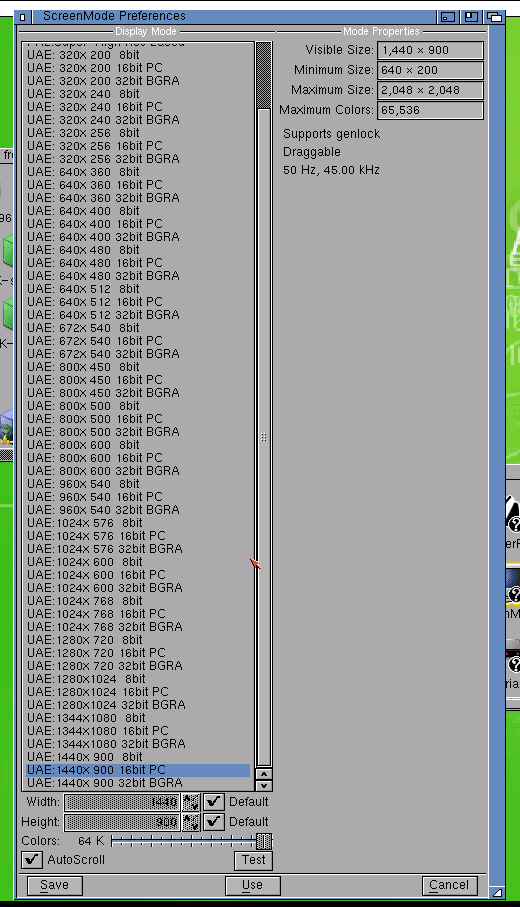 Can anybody tell me why? Is it possible to use Full HD resolution? What do I need to set it up? |
|
|
#2 |
|
Registered User
Join Date: Jan 2018
Location: England
Posts: 4
|
|
|
|
|
|
#3 |
|
Posts: n/a
|
Does Picasso96Mode work with uaegfx?
|
|
|
#4 | |
|
WinUAE developer
Join Date: Aug 2001
Location: Hämeenlinna/Finland
Age: 49
Posts: 26,505
|
Quote:
No. Resolution list is generated from host side and it can't be modified. |
|
|
|
|
|
#5 |
|
Posts: n/a
|
|
|
|
#6 |
|
Registered User
Join Date: Aug 2006
Location: Scunthorpe/United Kingdom
Posts: 1,978
|
Have you made sure that FS-UAE's app bundle (and the one inside it) can access high DPI screen modes? By default (AFAIK) it's not enabled and so you'll be able to, at best, access half your display resolution.
|
|
|
|
|
#7 |
|
Posts: n/a
|
|
|
|
#8 |
|
Posts: n/a
|
I did a little experimenting, and you are right. FS-UAE seems to enable only the resolutions up to your main display’s resolution (without Retina). Since I have 3 displays (1080p, 1440p and the internal Retina 1440x900), and I use the internal display as my main display, it allows me to use only 1440x900 at maximum.
How can I force FS-UAE to enable higher resolutions? |
|
|
#9 |
|
Posts: n/a
|
I have the solution:
fullscreen_height = 1080 fullscreen_width = 1920 You must type these into the custom settings. 
|
| Currently Active Users Viewing This Thread: 1 (0 members and 1 guests) | |
| Thread Tools | |
 Similar Threads
Similar Threads
|
||||
| Thread | Thread Starter | Forum | Replies | Last Post |
| FS-UAE not supporting Retina resolution? | rsn8887 | support.FS-UAE | 2 | 08 December 2017 03:56 |
| E-UAE on Mac OS X 10.2.8 | fjellebasse | support.OtherUAE | 35 | 12 August 2017 21:10 |
| FS-UAE [Launcher] to support old tv resolution | ViLXDRYAD | support.FS-UAE | 2 | 30 June 2017 01:12 |
| Screen resolution in Win UAE Woes. | mamemeister | support.WinUAE | 5 | 13 March 2013 14:07 |
| E-UAE for Mac | VerizonLover | support.OtherUAE | 1 | 20 August 2012 07:18 |
|
|