
 |
|
|||||||
| View Poll Results: Scanlines or NO scanlines? | |||
| Yes, I prefer scanlines. |
|
81 | 29.14% |
| No, I don't like scanlines. |
|
173 | 62.23% |
| I don't care which one. Any would do fine for me. |
|
24 | 8.63% |
| Voters: 278. You may not vote on this poll | |||
|
|
Thread Tools |
|
|
#441 |
|
Missile Command Champion
Join Date: Aug 2005
Location: Germany
Age: 52
Posts: 12,436
|
Yes, the LCD/TFT dilemma. I know. Lowres Games = CRT FTW!!!

|
|
|
|
|
#442 |
|
Registered User
Join Date: Oct 2009
Location: USA
Posts: 111
|
Now that I know how to do it, I use (at double resolution) a combination of 20% scanline transparency, 0% scanline level, 5:4 pixel aspect ratio, and bilinear filtering. It's beautiful.
|
|
|
|
|
#443 |
|
Registered User
Join Date: Aug 2006
Location: Scunthorpe/United Kingdom
Posts: 1,978
|
Regarding the Bilinear filtering:
What I do is a two-stage filtering system. First, use a nearest-neighbour algorithm to scale to the nearest integer scaling. For example, if you're running at say, 800x600 and your "screen" is 320x256 then you'd scale to 640x512. This will render with nice sharp pixels. Then you scale up (or down) from there to 800x600. The pixels still appear sharp, but the minimal bilinear filtering applied smooths out the jaggies without blurring. If you've got a current copy of zxspin, you can see this option working if you select Direct3D rendering and "reduce filter blurring" in the display options/effects tab. The only drawbacks are a very slight performance hit and the increased video-ram usage due to the intermediate stage. D. |
|
|
|
|
#444 | |
|
Competition Moderator
Join Date: Feb 2008
Location: Germany
Posts: 4,756
|
Quote:
|
|
|
|
|
|
#445 | |
|
Registered User
Join Date: Aug 2006
Location: Scunthorpe/United Kingdom
Posts: 1,978
|
Quote:
This is the current zip file of ZXSpin. Don't bother with the emulator, it's pretty buggy at the moment. However, there is a folder in there called "overlays" which contains loads of them that you can try with WinUAE. D. |
|
|
|
|
|
#446 |
|
Competition Moderator
Join Date: Feb 2008
Location: Germany
Posts: 4,756
|
Thanks - but there's only an .exe-file in the archive which doesn't start here (Vista). Needs some DLL.
|
|
|
|
|
#447 | |
|
Registered User
Join Date: Aug 2006
Location: Scunthorpe/United Kingdom
Posts: 1,978
|
Quote:
 http://sites.google.com/site/pauldunn/ZXSpin_07s.zip Try that instead. It's the full distribution of ZXSpin. Again, it's only being rewritten so just grab the overlays and leave the emulator alone. D. |
|
|
|
|
|
#448 |
|
Competition Moderator
Join Date: Feb 2008
Location: Germany
Posts: 4,756
|
Thanks. Looks pretty good:
  (rgb.png)  (rgb2.png)  (rgb3.png) I still slightly prefer the 25% scanlines...  P.S. Maybe with an option "gfx_filter_mask_transparency" the new overlay-feature would be useful. |
|
|
|
|
#449 |
|
Competition Moderator
Join Date: Feb 2008
Location: Germany
Posts: 4,756
|
Well, this one does look good:
 (aperture1x2rb_Aaron.png) |
|
|
|
|
#450 |
|
Registered User
Join Date: Aug 2006
Location: Scunthorpe/United Kingdom
Posts: 1,978
|
You need to be using a much higher resolution
 D. |
|
|
|
|
#451 |
|
Registered User
Join Date: Aug 2004
Location: Poland
Posts: 121
|
How is the mask/overlay thing in WinUAE implemented? I'm asking here before posting to the WinUAE.prb board
 Shouldn't the overlay supposed to be overlayed on the top of the filtered image? I can't set it up - with or without filtering, with or without autoscaling, in Lores, Hires and Superhires. I'm getting this with any of the filters enabled: 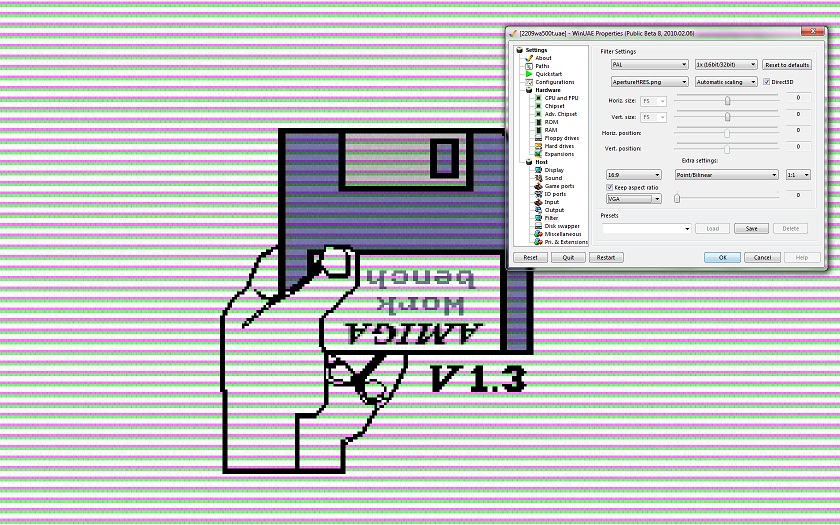 http://jo.galu.info/download/wuar1.png http://jo.galu.info/download/wuar3.png And something like this (the mask is distorted) in windowed modes w/o filtering (quickstart config): 
|
|
|
|
|
#452 |
|
Registered User
Join Date: Aug 2006
Location: Scunthorpe/United Kingdom
Posts: 1,978
|
Looks like your gfx card isn't tiling properly. The overlay should be applied after the image is scaled up to your chosen resolution, and not scaled at all - just tiled across the whole screen at 1:1 mapping.
I'd say that in all likelihood it's your card at fault rather than WinUAE, but I've been wrong before ;-) D. |
|
|
|
|
#453 |
|
Amiga user since 1990
Join Date: Aug 2004
Location: Kingsport, TN / USA
Age: 44
Posts: 295
|
What I would like to see is:
1) Scanlines that are thinner than the actual rasters, with a little bit of vertical "bloom" on the rasters - probably requires minimum 3x original size to do properly 2) Horizontal softening only (since CRT TVs do not have razor sharp pixels, but soft transitions between pixels), and generally rasters don't bleed into each other like pixels on the same raster, due to the scanlines) |
|
|
|
|
#454 | |
|
Zone Friend
|
Quote:
What happens on my system is both of the scanline levels sliders no longer seem to have any effect over the final image when WinUAE is booted. Other than that WinUAE works perfectly - I just quite liked the effect of the TV-esque look I managed to get with 2.2 |
|
|
|
|
|
#455 |
|
Super Robot Pilot
Join Date: Dec 2007
Location: Modena (Italy)
Age: 48
Posts: 870
|
Scanlines are evil!!!! >___<
|
|
|
|
|
#456 |
|
Zone Friend
|
I thought that two but john4p converted me with this 'finding' - http://eab.abime.net/showpost.php?p=...&postcount=405 (and this: http://eab.abime.net/showpost.php?p=...&postcount=407 )
|
|
|
|
|
#457 |
|
Amiga user since 1990
Join Date: Sep 2005
Location: Bristol, England
Age: 48
Posts: 364
|
Scanlines on a real Amiga/console etc look absolutely fantastic, but I find that emulated scanlines often look poor in comparison.
|
|
|
|
|
#458 |
|
Registered User
Join Date: May 2001
Location: ?
Posts: 19,645
|
Well, I was an advocate of REAL scanlines (not emulated ones), but now that I have a fully up-scanned display, I am getting used to no scanlines and it's not bad
 So, no scanlines! |
|
|
|
|
#459 |
|
Registered User
Join Date: Jan 2011
Location: -
Posts: 728
|
After seeing the scanline discussion in the "Heart of Darkness - Amiga port possible?" thread, I've decided to throw my hat in the ring.
No scanlines here! I'll scanline your face if you disagree! |
|
|
|
|
#460 |
|
Banned
Join Date: Sep 2011
Location: Cardiff, UK
Age: 51
Posts: 2,871
|
I don't get this damned obsession with scanlines.
I remember using my A500 on various displays, and I never, EVER saw scanlines as an intrinsic part of the Amiga graphics AT ALL, or indeed anything shown on CRTs back when I used them, because I knew that scanlines were a shortcoming of CRTs in the way they worked, they were less pronounced in interlace, and even then I was damned if I was going to integrate a shortcoming like that into my Amiga experience. |
|
|
| Currently Active Users Viewing This Thread: 1 (0 members and 1 guests) | |
| Thread Tools | |
 Similar Threads
Similar Threads
|
||||
| Thread | Thread Starter | Forum | Replies | Last Post |
| CRT Scanlines | John Pillow | support.FS-UAE | 36 | 23 June 2015 20:07 |
| Another scanlines effect | Leandro Jardim | request.UAE Wishlist | 6 | 27 June 2010 19:37 |
| scaling and scanlines | AxelFoley | support.WinUAE | 9 | 17 October 2009 00:13 |
| Scanlines | Ciussippa | support.WinUAE | 1 | 21 September 2003 10:19 |
| Scanlines | dreamkatcha | support.WinUAE | 8 | 16 April 2002 12:02 |
|
|