
 |
|
|
#341 |
|
Posts: n/a
|
|
|
|
#342 |
|
Registered User
Join Date: Jan 2014
Location: Somerset, UK
Posts: 547
|
FutureComet - thanks for new version, and listening to feedback from users.
kaffer - I now have my latest Gotek (now flashed with F-F) and 0.91" OLED display arrive. This is intended for Amstrad 6128 testing. Question - I don't use pullups on my 2x 1602 modules as the resistance measured between VCC-SDA = 4.7K Ohms & VCC-SCL = 4.7K Ohms. On the OLED display I have, the resistance measured is 42K Ohms between VCC-SDA & again 42K Ohms on VCC-SCL. Do I need pullups? I am thinking not because the resistance is already high. Edit - I have added a PCB pic. Looking on the back there are 4.7K Ohm resistors (472 SMD's) and I guess some other component has a high resistance to make the 42K Ohm total measured. Details of the display says it can accept 3.3v ~ 5v 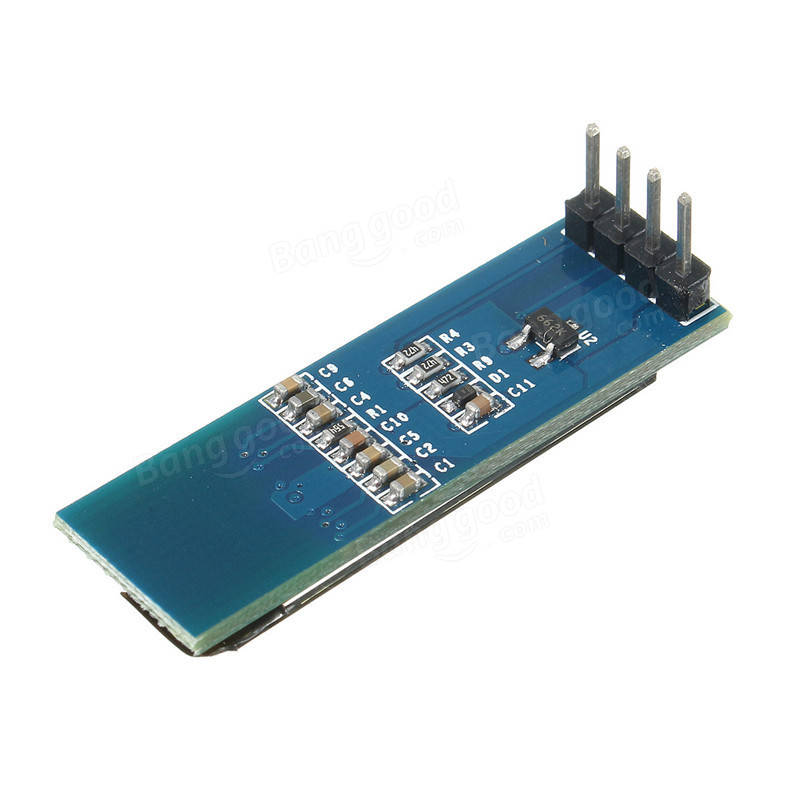 Thanks Last edited by Higgy; 03 September 2017 at 08:44. Reason: A bit of text formatting |
|
|
|
|
#343 |
|
Retired Quartex Sysop
Join Date: Sep 2001
Location: Roman Verulamium
Age: 58
Posts: 1,873
|
|
|
|
|
|
#344 | |
|
Registered User
Join Date: May 2011
Location: Cambridge
Posts: 682
|
Quote:
EDIT: Kingstener has pointed out that the 4K7 pullups are present and correct, they're just connected behind the onboard voltage regulator. So you're measuring additional resistance through the regulator. No pullups required Last edited by Keir; 03 September 2017 at 21:13. |
|
|
|
|
|
#345 |
|
Registered User
Join Date: Jan 2014
Location: Somerset, UK
Posts: 547
|
l was getting confused, I thought the pullups were to correct the supply voltage to the displays:
1602 - 5v OLED - 3.3v to 5v I see it is more to do with signal noise? The PCB does have 4.7K Ohm resistors on it. But you are saying I need to add some more? Thanks |
|
|
|
|
#346 | |
|
Registered User
Join Date: May 2011
Location: Cambridge
Posts: 682
|
Quote:
The I2C bus is open collector, means that the signal lines (CLK/DAT) are only actively driven low to 0V. A high level is achieved via pull-up resistors. With no resistors the signal lines will float and give unpredictable results. Resistor too low: outputs will be unable to drive the lines low enough quick enough. Resistor too high: pullups cannot pull the lines high enough quick enough. Hence 4.7K is chosen as about right 
|
|
|
|
|
|
#347 |
|
Registered User
Join Date: Jan 2014
Location: Somerset, UK
Posts: 547
|
Cheers.
I will try and have a go today, toddler permitting! I will probably use the normal segment display header as that outputs 3.3v and all my wires can be the same length! I think I will hold off cutting the Gotek display and just try the narrower font to start with. I have a Gotek HxC in my main Amstrad 6128 and I think Jeff is just starting OLED support but there seems to be a few displays/resolutions he is playing with. I was just planning on swapping out the HxC Gotek PCB for the F-F Gotek PCB for now. |
|
|
|
|
#348 | |
|
Registered User
Join Date: May 2011
Location: Cambridge
Posts: 682
|
Quote:
If you do that you probably ought to pull SCL/SDA up to 3.3V instead of 5V but likely to work fine either way. |
|
|
|
|
|
#349 |
|
Registered User
Join Date: Aug 2016
Location: germany
Posts: 67
|
@Higgy, kaffer..
i have the same OLED-Modules (3x) here and they are working great without any additional pull-ups and can be connected directly to the original headers with the 3.3v supply - you can reuse the original cables and the only modification to the gotek-case is the larger display-cutout.. so just try - it works fine. (thanks again kaffer - i like your work!) |
|
|
|
|
#350 |
|
Registered User
Join Date: Jan 2014
Location: Somerset, UK
Posts: 547
|
@Fook42 - I just got my OLED fitted and tested on the Amiga.
I added resistors directly to the headers on the OLED. I had them so might as well fit. I am using the normal Gotek display headers too (3.3v). One thing for people to note, the SDA and SCL communication lines are the other day around on the OLED pcb. I have a moulded plug on my 1602 displays so I needed to rig up some additional wires to swap them around to test. Don't worry you wont break the display if they are the wrong way around 
|
|
|
|
|
#351 |
|
Registered User
Join Date: Jan 2014
Location: Somerset, UK
Posts: 547
|
@kaffer - it's not Amiga so I can email or PM if preferred.
I got it running on my Amstrad  'Config-Less Mode' is working, although I don't think you have yet implemented accessing sub-folders yet (I will be excellent when its done) so everything is dumped in top-level. 'Config-Less Mode' is working, although I don't think you have yet implemented accessing sub-folders yet (I will be excellent when its done) so everything is dumped in top-level.I can't get 'Slot Mode' to work. Not sure which HXCSDFE.CFG file I should be using. I have tried the 'AMIGA one' and one generated by HxCFloppyEmulator v2.1.6.0 and an earlier version which was already on my Amstrad Gotek USB. I can scroll through the 15 slots which I allocated via Autoboot but I get 'Drive A: disc missing'. Under 'Modes of Operation' instructions on Github, in 'Slot Mode' you might want to mention again that: 'This mode requires an AUTOBOOT.HFE image compatible with your system, and a relevant HXCSDFE.CFG file' I know you have it written above, but I was not sure if I needed it for non-AMIGA applications. I can see Config-Less mode being the best on Amstrad. Autoboot limits you to only 15 Slots and with a well organised USB stick and a LCD/OLED screen it will be very slick to access everything 'on-the-fly'  Thanks Last edited by Higgy; 03 September 2017 at 22:31. Reason: i made a typo. i initially said i was trying 'Index Mode' really i was trying 'Slot Mode' |
|
|
|
|
#352 |
|
Registered User
Join Date: Aug 2016
Location: germany
Posts: 67
|
this is, how i connected the 0.91" OLED
no pullups.. no extra cables.. just turn the old cables 90degrees and thats it 
Last edited by Fook42; 03 September 2023 at 21:29. |
|
|
|
|
#353 | |
|
Registered User
Join Date: Oct 2012
Location: Krypton
Posts: 1,210
|
Quote:
 LoL LoL
Last edited by supaduper; 03 September 2017 at 18:23. |
|
|
|
|
|
#354 |
|
Registered User
Join Date: May 2011
Location: Cambridge
Posts: 682
|
|
|
|
|
|
#355 |
|
Registered User
Join Date: Jun 2014
Location: Leeds
Posts: 174
|
sorry for total noob question.
I flashed my gotek with the FF 0.1 it works great. i want to update to latest firmware. My gotek is now back in my amiga. am i right in thinking i can now put the UPD file on empty USB drive and turn amiga on whilst holding the gotek two buttons together and it will update to latest firmware? do i need to add the programming jumpers? also what is the bootloader and do i need to update that too? cheers i have read the read me files but did quite get the answers. cheers rich |
|
|
|
|
#356 |
|
Registered User
Join Date: Jan 2017
Location: Cologne
Posts: 74
|
correct, holding down both buttons, then releasing them as soon as you see "upd" will do the trick
|
|
|
|
|
#357 |
|
Registered User
Join Date: May 2011
Location: Cambridge
Posts: 682
|
You do not need the programming jumpers, and you do not need to update the bootloader. Just put the main UPD file on USB stick and power up with both Gotek buttons pressed.
|
|
|
|
|
#358 |
|
Registered User
Join Date: May 2011
Location: Cambridge
Posts: 682
|
|
|
|
|
|
#359 | |
|
Registered User
Join Date: May 2011
Location: Cambridge
Posts: 682
|
Quote:
|
|
|
|
|
|
#360 |
|
Registered User
Join Date: Jan 2014
Location: Somerset, UK
Posts: 547
|
Kaffer - sorry I made a typo. I am trying Slot Mode.
I will edit my earlier post. |
|
|
| Currently Active Users Viewing This Thread: 1 (0 members and 1 guests) | |
| Thread Tools | |
 Similar Threads
Similar Threads
|
||||
| Thread | Thread Starter | Forum | Replies | Last Post |
| Help to open-source SAS/C | Hauke | Coders. General | 35 | 26 September 2017 22:39 |
| LCD on Gotek (with HxC firmware) | christopherpm | Hardware mods | 1 | 08 January 2017 02:51 |
| Gotek drive firmware for mounting .iso cd images | Ox. | Amiga scene | 7 | 05 November 2014 05:14 |
| Gotek drive firmware for Amiga general USB mass storage solution | Supamax | Amiga scene | 2 | 20 September 2014 08:35 |
| BlitzBasic - Is now open source | Djay | Amiga scene | 2 | 08 February 2003 01:09 |
|
|