
 |
|
|
#2261 |
|
Registered User
Join Date: Oct 2009
Location: Germany
Posts: 3,307
|
There isn't much to set up in SnoopDos for that. I used "Run >NIL: SnoopDos HIDE APPENDLOG Path:to/log
|
|
|
|
|
#2262 | |
|
Registered User
Join Date: Jul 2010
Location: Utah, USA
Posts: 517
|
Quote:
Here's more of a random wtf, than an embarrassing question.... why do all the games I have that can use RTG screenmodes put them into tiny windows? I thought (and read) at first that it was just ADoom doing it, but Genetic Species did it to me last night too! 1280x1024 and it was this tiny screen on my 1920x1200 monitor. I am pretty sure all my p96 modes are set correctly (though this was 8bit color, so could be I didn't set the screen up right, but pretty sure I did). P96 I know can sometimes be rather odd... I think the Heretic II demo did the same thing. |
|
|
|
|
|
#2263 |
|
Registered User
Join Date: May 2018
Location: Delta, Canada
Posts: 192
|
On the command line I can type '?' to see the keyword help. Sometimes I want to see it without actually executing the command, but I never figured out a way of doing it, is it possible?
|
|
|
|
|
#2264 |
|
Registered User
Join Date: Jun 2019
Location: Los Angeles, CA USA
Posts: 94
|
Why is AmigaBasic running in this low-res screen?
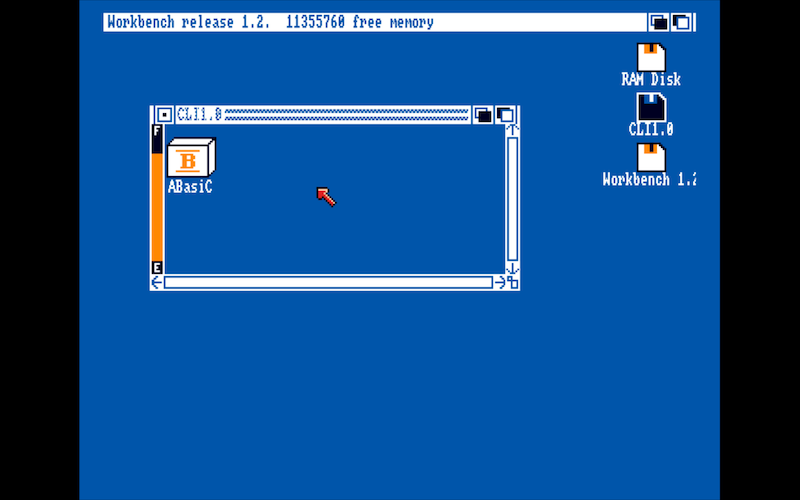 Workbench as booted up in FS-UAE/macOS. 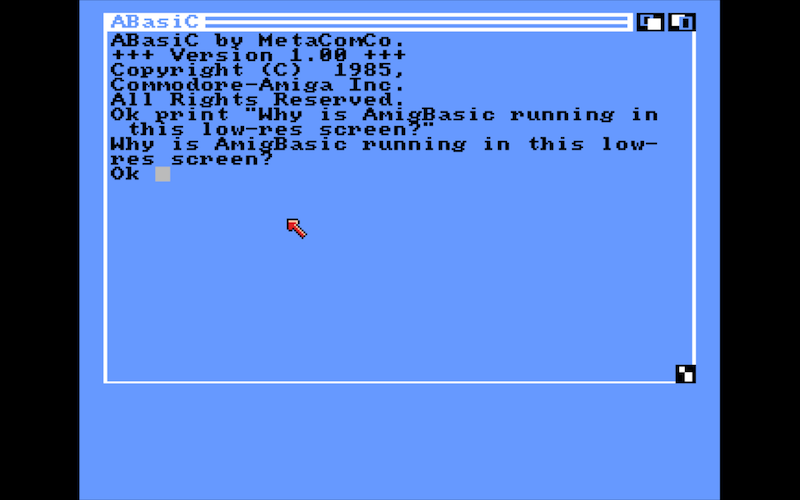 AmigaBasic screen when booted in FS-UAE/macOS. 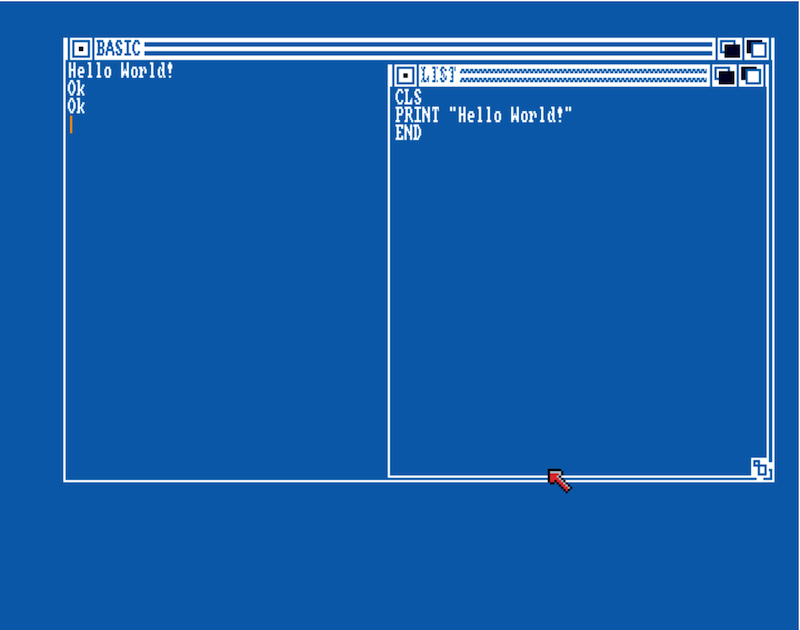 How AmigaBasic's screen should appear. |
|
|
|
|
#2265 |
|
-
Join Date: Jul 2003
Location: Helsinki / Finland
Age: 43
Posts: 9,880
|
Your low res screenshot is from Metacomco ABasiC, the high res screen you desire to achieve is from Microsoft Amiga Basic. Two completely different Basic interpreters. ABasiC was available during AmigaOS1.0 and 1.1, Amiga Basic was available from 1.2 onwards.
Get an Extras 1.3 (not 1.3.2 or newer) disk from somewhere and you will find what you seek. |
|
|
|
|
#2266 |
|
-
Join Date: Jul 2003
Location: Helsinki / Finland
Age: 43
Posts: 9,880
|
Probably the closest you can get is hit ctrl-c in the arguments prompt and then hit return. Ugly, but the command execution stops as soon as possible. Might be a bit harrowing for things like delete, otoh many destructive commands won't do anything if you don't give any arguments.
|
|
|
|
|
#2267 |
|
Registered User
Join Date: Oct 2009
Location: Germany
Posts: 3,307
|
|
|
|
|
|
#2268 | |
|
Registered User
Join Date: Jun 2019
Location: Los Angeles, CA USA
Posts: 94
|
Quote:
|
|
|
|
|
|
#2269 |
|
-
Join Date: Jul 2003
Location: Helsinki / Finland
Age: 43
Posts: 9,880
|
|
|
|
|
|
#2270 |
|
Registered User
Join Date: Jun 2016
Location: UK
Posts: 428
|
I don't think I ever fully understood SCSI.
You have the protocols, SCSI 1, 2 and 3. SCSI 2 introduced support for stuff like scanners and CD ROM drives. SCSI 3 is mainly performance. Then you have the cables. Originally SCSI was 8 bit, over a 25 wire cable. You had wide SCSI (16 bit) on a 50 pin cable. And Ultra Wide SCSI, which I think was 68 pins. Ribbons for internal, Centronics or d-type for external. There was also LVD and single-ended and I'm not sure how compatible any of it is... |
|
|
|
|
#2271 |
|
Ancient User
Join Date: Apr 2007
Location: GREECE
Age: 50
Posts: 758
|
Where is the question?
(and more specifically Amiga question) You already grabbed the utter mess that SCSI protocol have been. |
|
|
|
|
#2272 |
|
Registered User
Join Date: Jun 2009
Location: Dublin, then Glasgow
Posts: 6,374
|
SCSI isn't actually that complicated (from a user perspective anyway) - it just has a more elaborate set of rules than IDE. In general, the standards and interfaces are backwards compatible, though adaptors are usually needed. Sort of like USB today...
The standard is also somewhat independent of the connectors and cables used, and more describes things like data rate, possible bus width and protocol matters. On a basic 8-bit bus, SCSI-1 can do 5MB/s, SCSI-2 can do 10MB/s (referred to as "fast" SCSI) and SCSI-3 can do 20MB/s (referred to as Ultra SCSI). All use compatible signals. SCSI-2 added the "wide" option of using 16-bits, which doubled its maximum speed to 20MB/s ("Fast-wide"), and that of SCSI-3 to 40MB/s ("Ultra-wide") where suitable cables were used. These were typically 68-pin ribbons instead of 50-pin ribbons to add the extra 8 bits and ground conductors. The LVD option was added around the SCSI-3 time, and instead of using a single conductor for each bit that was either 1 or 0 relative to ground (single-ended), LVD uses a pair of conductors that are always opposite each other. So 1-0 and 0-1 are the two states available for a given pair of conductors, and this makes the bit much easier to detect. This in turn lets the bus run faster and with longer cables, and is a similar system to that used by USB. Thus, the maximum speed of SCSI-3 was doubled again for LVD setups, to 80MB/s. This option is only available in wide (16-bit). All SCSI buses require strict electrical control to ensure the integrity of the fast signals. You can connect different cables together (forming a chain), but they can only form one continuous path, so no branches or forks. And you must terminate the bus. This often catches people out, but the rules are simple: You must terminate each end of the bus. That means, regardless of the setup, you will have exactly two terminators, no more, no less. One will be at each physical end of the chain. If you have a device (the controller counts as a device) at the very end of the chain, that needs to have internal termination enabled, otherwise a stand-alone terminator needs to be fitted at the end of the chain. SCSI-1 and SCSI-2 can use passive or active termination, SCSI-3 requires active termination. For backwards compatibility, SCSI-1, SCSI-2 and SCSI-3 all support 8-bit transfers are progressively higher speeds. You can run a SCSI-1 hard drive on a SCSI-3 bus for example, though it will slow down the entire bus to suit its maximum speed. All three will run over 50-pin ribbon cables internally. Like ATA-100 cables, every second conductor in the 50-pin ribbons was ground to provide immunity from noise, crosstalk etc., and therefore allow higher speeds. Conversion between wide and narrow SCSI is a matter of correctly terminating the unneeded extra 8-bits and continuing the narrow part of the chain. Beyond this point, only narrow SCSI is available, converting back to wide SCSI won't work as the extra 8 bits are missing from the chain. LVD to single-ended conversion must be done by an active converter. External SCSI cables didn't use ribbons, as they're unpractical and less protected from noise as those within the computer case. Narrow SCSI can use 25-pin D connectors and 50-pin Centronics connectors, and occasionally 50-pin high density connectors. Wide SCSI uses connectors similar to the internal wide connectors - a 68-pin high density connector. There are other standards beyond that, but that should cover most Amiga uses. Last edited by Daedalus; 10 July 2019 at 20:35. |
|
|
|
|
#2273 |
|
Unregistered User
Join Date: Sep 2012
Location: Copenhagen / DK
Age: 44
Posts: 4,190
|
One thing is the protocol, another is the connector.
SCSI-1, 2 and 3 are protocols while the connectors are mainly different electrically (so they can be converted and are generally compatible). You can find a bunch of adapters, UW<>SCA, UW<>D-SUB, UW<>50p Ribbon etc. The main issue here is that UW/SCA is a differential type connector which is necessary to eliminate noise with long cables while the old 50/25 pin connectors are single-ended so if you do use a converter between the two, you will lose the benefit of being able to use the long cables. Edit: I see that Daedalus wrote a much more detailed explanation before me, so just ignore this. 
|
|
|
|
|
#2274 |
|
Registered User
Join Date: Jun 2019
Location: Sweden
Posts: 66
|
Ehh everytime i turn of my amiga 1200 and restart i have to set the time and date is it normal ?
|
|
|
|
|
#2275 |
|
Ancient User
Join Date: Apr 2007
Location: GREECE
Age: 50
Posts: 758
|
A1200 doesn't have RTC by default.
|
|
|
|
|
#2276 |
|
Registered User
Join Date: Jun 2019
Location: Sweden
Posts: 66
|
|
|
|
|
|
#2277 |
|
Unregistered User
Join Date: Sep 2012
Location: Copenhagen / DK
Age: 44
Posts: 4,190
|
Well, many users probably didn't care much whether it had RTC or not unless they had a harddrive and if they had that, they probably also had some accelerator which would have the RTC on it. At least without the RTC there is also no battery to ruin the motherboard like the A500+ and A4000.

|
|
|
|
|
#2278 |
|
Registered User
Join Date: Jun 2009
Location: Dublin, then Glasgow
Posts: 6,374
|
There are some recent threads that show that everyone wanted the A1200 to have everything, when in reality Commodore were trying to make it as cheap as possible to appeal to the home computer market. There is space on the board for the RTC, but they never manufactured any with the space populated. They did fit a connector for one to be fitted though, so you can always add one yourself. For example.
|
|
|
|
|
#2279 | |
|
Registered User
Join Date: Jun 2019
Location: Sweden
Posts: 66
|
Quote:
|
|
|
|
|
|
#2280 |
|
Registered User
Join Date: Jun 2019
Location: Sweden
Posts: 66
|
But why not a bios battery for the A1200
was amiga 1200 meant to be fun and play ..and not a work station ?? hmmmmm |
|
|
| Currently Active Users Viewing This Thread: 1 (0 members and 1 guests) | |
| Thread Tools | |
 Similar Threads
Similar Threads
|
||||
| Thread | Thread Starter | Forum | Replies | Last Post |
| Gamebase Amiga - 2 Questions | Fiery Phoenix | New to Emulation or Amiga scene | 8 | 13 August 2012 12:31 |
| Amiga CD32 questions | pubzombie | New to Emulation or Amiga scene | 26 | 24 January 2010 16:27 |
| A few general Amiga questions. | Hougham | support.Hardware | 6 | 30 April 2008 22:13 |
| Amiga A4000 Questions | mfletcher | support.Hardware | 8 | 29 April 2008 10:51 |
| Amiga 600 Questions | JDunlap | support.Hardware | 14 | 20 January 2008 19:13 |
|
|