
 |
|
|
#81 |
|
Moderator
Join Date: Nov 2004
Location: Eksjö / Sweden
Posts: 5,602
|
All right, thanks for the setting, I will try it. What is Retroarch? And where do I type the snippets I see in the thread and make them active? Is there a saturation or black point tweak in the shader?
|
|
|
|
|
#82 |
|
Registered User
Join Date: May 2017
Location: EU
Posts: 342
|
Retroarch (RA) is a frontend for libretro, covers a lot of emulator cores and comes with tons of very good shaders, some of them made exclusively for RA (ehem libretro) as it offers the most advanced shader platform for retro gaming. Very popular and with active development.
The snippets are from the shaders itself, just grab a text editor. The viable tweaking options are declared as defines (#define saturation 1.2 for example) and changing a number to a new usable value should produce the desired change. I have included the saturation option in some of my shaders as they compensate for the higher output gamma. Dunno about the black point tweak though... 
Last edited by guest.r; 08 August 2017 at 17:19. |
|
|
|
|
#83 | |
|
Moderator
Join Date: Nov 2004
Location: Eksjö / Sweden
Posts: 5,602
|
Quote:
Something different in our setups maybe? WinUAE64.exe, Win7 x64, DX11 if it makes a difference. |
|
|
|
|
|
#84 |
|
Missile Command Champion
Join Date: Aug 2005
Location: Germany
Age: 52
Posts: 12,435
|
Enable the bilinear filter = Pull the slider to the right (1) in the Filter Tab. If some shader still don't look right then make sure you set the marked option in the below screenshot to "2x". I forgot what this option really does, but it works.
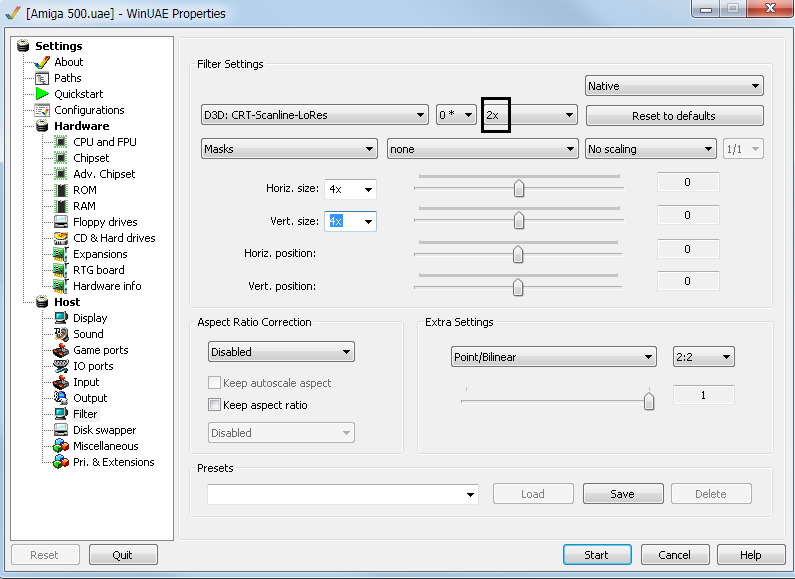
Last edited by Retro-Nerd; 08 August 2017 at 23:58. |
|
|
|
|
#85 |
|
Moderator
Join Date: Nov 2004
Location: Eksjö / Sweden
Posts: 5,602
|
That looks like this - I think I matched it perfectly? Filter pane over the 1080p picture. The flickering is gone, I think Auto Integer Scaling is what caused it before. I've tried 1x, 1.5x, 2x instead of 4x for horiz/vert size, but the scanlines are too wide or too thin compared to the pixels.
|
|
|
|
|
#86 |
|
Missile Command Champion
Join Date: Aug 2005
Location: Germany
Age: 52
Posts: 12,435
|
Strange. I use Windows 7 32bit, with an old ATI HD5570 card. Are you sure you've set resolution = Lores and Linemode = Single?

Last edited by Retro-Nerd; 09 August 2017 at 00:23. |
|
|
|
|
#87 |
|
Registered User
Join Date: May 2017
Location: EU
Posts: 342
|
The scanlines should look acceptable. I'm posting my results also.
Here is also the FS-UAE version (for reference). |
|
|
|
|
#88 | |
|
Moderator
Join Date: Nov 2004
Location: Eksjö / Sweden
Posts: 5,602
|
Quote:
If I change to lores it works but I get a horizontal jitter of 1 lores pixel left and right of the disk hand and text, about twice per second. Ideally, I would like to turn my head from my high-end PC monitor to my 1084S-P and not notice a difference. To make CRT on LCD I need global desaturation to not have to lower the contrast, exponential subpixel blur that I can adjust (or better, neighboring-pixels contrast-based color mixing), raise the black point on odd lines (as in pixel lines, not scanlines "between" pixel lines), and then a mask (edit: for scanlines) can be applied that is as good as the monitor resolution is larger than the Amiga resolution. After that, there's a point in adjusting the gamma (which should be 2.2 for CRTs on LCDs but, you know, mileage varies). This is the recipe. Can you give me some pointers in the right direction to code that guest.r? 
Last edited by Photon; 09 August 2017 at 19:03. |
|
|
|
|
|
#89 |
|
Missile Command Champion
Join Date: Aug 2005
Location: Germany
Age: 52
Posts: 12,435
|
Well, it's a lores shader. I'm sure guest can do a hires version too.

|
|
|
|
|
#90 | |||||||
|
Registered User
Join Date: May 2017
Location: EU
Posts: 342
|
Quote:
 Amiga emulation is special regarding this matter and classic crt shaders can't do a perfect job where hires makes sense (Lionheart etc.). But it's not that bad at all in general, though it/they (lores shaders) might require an extra startup configuration as it changes the default settings. Amiga emulation is special regarding this matter and classic crt shaders can't do a perfect job where hires makes sense (Lionheart etc.). But it's not that bad at all in general, though it/they (lores shaders) might require an extra startup configuration as it changes the default settings.Quote:
Quote:
Quote:
Quote:
Quote:
I left this as an option in the CRT-Scanline shader, it's a bendable rule and it didn't appeal to me in this case since i wanted a specific scanline look. Interpolation looks better with higher gamma and solid scanlines with lower. There is tiny bit of interpolation and a strong scanline presence so the scanlines won.  Quote:

|
|||||||
|
|
|
|
#91 |
|
Moderator
Join Date: Nov 2004
Location: Eksjö / Sweden
Posts: 5,602
|
WinUAE doesn't hand over a bitmap to post-process freely? (Along the lines of, asking like a child gives results).
If a shader causes jitter, how is it a visual improvement? (Again with the offensively stupid questions  ) It didn't get past the disk hand, and I didn't use a mask. ) It didn't get past the disk hand, and I didn't use a mask.Well any shader that I can use should display the same picture, just with scanline emulation. I'm not a heavy WinUAE user, I think it's just a difference between game eyecandy and something usable for text, creative use, etc. Different expectations. Game screenshots here are certainly not as intended/drawn. Which is kind of the point; everything looks better. |
|
|
|
|
#92 | |
|
Registered User
Join Date: Dec 2013
Location: GR
Age: 46
Posts: 1,416
|
Quote:

Last edited by nobody; 10 August 2017 at 07:41. |
|
|
|
|
|
#93 |
|
Registered User
Join Date: Dec 2013
Location: GR
Age: 46
Posts: 1,416
|
A quick comparison i did in WinUAE:
CRT-D3D  CRT-Geom-flat  CRT-Hyllian (guest.r port)  CRT-Scanlines-low res (guest.r)  From all of these i prefer hyllian, the colors and light almost match a CRT, but scanlines are a bit too subtle. Last edited by nobody; 10 August 2017 at 08:01. |
|
|
|
|
#94 | |||
|
Registered User
Join Date: May 2017
Location: EU
Posts: 342
|
Quote:
Shaders can't officially cause jitter without a timer/frame counter uniform variable. Forcing progressive solutions to an interlaced platform with fixed refresh rates and trying to enhance the whole process requires to take exclusive decisions. So people notice a flickering last line, 1 pixel shifted masks, missing lines/columns after scaling etc. NPOT buffers could also contribute their share... Quote:
I read about per-game configurations folks use and that's the spirit.  Quote:
I'll include a reference sample of crt-scanline @1080p. Last edited by guest.r; 10 August 2017 at 11:40. Reason: screenie |
|||
|
|
|
|
#95 |
|
Moderator
Join Date: Nov 2004
Location: Eksjö / Sweden
Posts: 5,602
|
Well, a lores shader makes the Amiga useless outside games. I guess you'd even have to have a "MAME" type KG etc menu to not have to navigate Workbench.
I definitely see a need for an accurate hires shader that allows creative use of WinUAE, just as if you were using a normal Amiga with a CRT. If it can be done I would try it, but it seems you're saying it can't be done? |
|
|
|
|
#96 |
|
Missile Command Champion
Join Date: Aug 2005
Location: Germany
Age: 52
Posts: 12,435
|
CRT-Hyllian Hires looks pretty good to me in WinUAE. Have you tried it? It's attached here:
http://eab.abime.net/showpost.php?p=...9&postcount=52 
Last edited by Retro-Nerd; 11 August 2017 at 13:21. |
|
|
|
|
#97 |
|
Registered User
Join Date: May 2017
Location: EU
Posts: 342
|
Indeed we have some HiRes CRT shaders already (WinUAE), people were also content with a crt guest hires shader for FS-UAE so you can give it a try also, though the sound might crackle and slowdowns can happen with WinUAE.
I also made two scanline masks. I think each deserves it's own configuration.  Some tips for 5xScanlines...hires, double line mode, no scaling, 2.5xsize, vertical shift etc. |
|
|
|
|
#98 |
|
Missile Command Champion
Join Date: Aug 2005
Location: Germany
Age: 52
Posts: 12,435
|
And if you want a nearly 100% authentic look you would need multi-pass shaders, like the ones in Libretro/Retroarch. And probably a 1440p or 2160p capable monitor. 1080p looks nice enough though.
http://emulation.gametechwiki.com/index.php/CRT-Royale https://forums.libretro.com/t/crt-ro...tion-help/3909 Last edited by Retro-Nerd; 11 August 2017 at 13:46. |
|
|
|
|
#99 |
|
Registered User
Join Date: May 2017
Location: EU
Posts: 342
|
Sometimes we don't need a shader at all. They are smarter though.
I guess this sub-thread (nr. 5) is more about WinUAE, np. I'll throw in some crt masks, the results are not bad at all. Folks with decent WinUAE and game lore could manage to drive them operational. The good is the HW requirements could be very low. |
|
|
|
|
#100 |
|
Missile Command Champion
Join Date: Aug 2005
Location: Germany
Age: 52
Posts: 12,435
|
Sure, a mask only works too. But doesn't add much for a really authentic CRT look (amount of blur, general "glow" etc.). I don't like the xxx-halation shader versions though, they tend to overdo the glowing effect of a CRT.

Last edited by Retro-Nerd; 11 August 2017 at 21:52. |
|
|
| Currently Active Users Viewing This Thread: 1 (0 members and 1 guests) | |
| Thread Tools | |
 Similar Threads
Similar Threads
|
||||
| Thread | Thread Starter | Forum | Replies | Last Post |
| Shaders | Zeraphine | support.Amiga Forever | 2 | 15 March 2020 18:46 |
| Looking for dithering shaders for FS-UAE | switchblade | support.FS-UAE | 1 | 28 July 2015 18:13 |
| CG Shaders | Enverex | support.FS-UAE | 2 | 05 October 2014 18:51 |
| fx Shaders in WinUAE 2.6.0 | crazy46guy | support.WinUAE | 8 | 16 June 2013 14:30 |
| Using shaders with FS-UAE on Ubuntu [Solved] | DaveMB | support.FS-UAE | 2 | 14 October 2012 15:46 |
|
|