
 |
|
|
#1 |
|
Registered User
Join Date: Jul 2014
Location: Austria / Kärnten
Posts: 54
|
A500+ REV 8A.1 SerialPort defected
Hi !
As the Title says, i got my hands on a pretty nice A500+ MoBo wich is working fine, except the serial port ! I am not able to transfer data to my PC with this port, using AmigaExplorer or ADF-Sender Terminal. So i assume the serial-port is defected. Is there a easy way (diagnostic software or something else ...) to find out which component is affected ? greetings ! |
|
|
|
|
#2 |
|
Registered User
Join Date: Jun 2009
Location: Dublin, then Glasgow
Posts: 6,374
|
If you make or use a loopback connector, you can then use a terminal to see if it's working. The simplest one involves soldering a wire between pins 2 and 3 and not using hardware handshaking. Is your audio ok? A bad -12V line will stop serial from working and distort the audio output, but everything else will work fine. Alternatively, you can swap the CIA chips to see if that resolves the issue. If it does, it will probably cause issues with some other function, but at least then you know the issue is with the CIA.
|
|
|
|
|
#3 |
|
Banned
Join Date: Dec 2016
Location: Nottingham, UK
Posts: 481
|
Very often U38 and U39, capacitors and resistors need changing. That sits between the port and custom chips.
The even 8520 CIA chip does indeed control handshaking, but the actual TX and RX pins are connected to the Paula chip 8364. Usually the little logic chips U38 and U39 bite the dust first, but if your +12V and -12V are OK at the port, then those logic chips and resistors/capacitors linked to them are very suspect. Easy enough to locate, look for "RS232" printed big on the silk screen. Part numbers are U38 1488 (SN75158) and U39 is a 1489 (SN75159). Sometimes they are both OK and it's just a couple capacitors and resistors are blown. Sometimes also, the problem is the 3 transistors to the left of them are twisted and tangled, just straightening them fixes the fault. |
|
|
|
|
#4 | |||||
|
Registered User
Join Date: Jun 2009
Location: Dublin, then Glasgow
Posts: 6,374
|
Quote:
Quote:
Quote:
Quote:
Quote:
To be helpful, let's try the simple things first before moving onto things that need more skill to replace without further damaging the board. It's troubleshooting 101. |
|||||
|
|
|
|
#5 |
|
Registered User
Join Date: Dec 2009
Location: Poole UK
Posts: 349
|
Are u sure serial port in PC is good? These are dying like flies

|
|
|
|
|
#6 | |
|
Banned
Join Date: Dec 2016
Location: Nottingham, UK
Posts: 481
|
Quote:
Idea is, you clip one lead to earth, and use the tip of the probe to detect the logic of each pin and connection. By comparing measured results with a schematic diagram, it soon becomes clear where and which component is not working - the signal enters at one pin but does not exit. Daedalus, over to you to explain electrical theory of correct operation of a logic probe. Seeing as you as so keen to demonstrate your "expertise". 
|
|
|
|
|
|
#7 | |
|
Registered User
Join Date: Jun 2009
Location: Dublin, then Glasgow
Posts: 6,374
|
Quote:
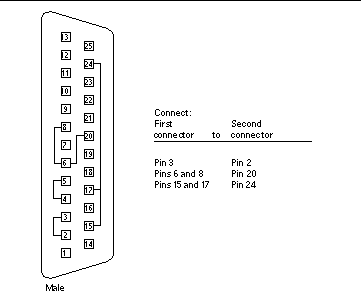 With that connector in place, any terminal program should echo whatever you type - you should get double characters if local echo is turned on. bebek made a good (and obvious) point that I missed - the PC could equally be at fault. It can similarly be tested with a loopback connector, again pins 2 & 3 for basic testing, though it's most likely a 9-pin rather than 25-pin connector. |
|
|
|
|
|
#8 | |
|
Banned
Join Date: Dec 2016
Location: Nottingham, UK
Posts: 481
|
Quote:
If not, it's down to plugging in an alien expansion, but you are forgetting the other contender - lightning strike close to a device plugged in to a serial or telephone line hooked up to a live Amiga at time of strike. More common but less serious damage is when serial equipment has been powered from badly regulated portable generators. If this hasn't been your experience, I guess you haven't fixed many serial ports from a variety of different systems. |
|
|
|
|
|
#9 | |||
|
Registered User
Join Date: Jun 2009
Location: Dublin, then Glasgow
Posts: 6,374
|
Which is why that should be checked first before getting into desoldering DIP chips.
Quote:
Quote:
Quote:
|
|||
|
|
|
|
#10 |
|
Banned
Join Date: Dec 2016
Location: Nottingham, UK
Posts: 481
|
As for that dig about quoting the wrong chip numbers, they came from the U38 and U39 of the A500 sitting in front of me.

|
|
|
|
|
#11 |
|
Registered User
Join Date: Jun 2009
Location: Dublin, then Glasgow
Posts: 6,374
|
It's not a dig, it's a suggestion. They're different parts with the same function. It's just that the way you quoted it makes it look like one set is a part number for the other, whereas the 1488/1489 and 75158/75159 sets are actually different parts. But if you really want to play that game, the A500 and two 500 Pluses beside me here all have MC1488 & 1489 parts - no 75 series drivers to be found. I trust your A500 there only has a 1488/1489 pair too?
|
|
|
|
|
#12 |
|
Banned
Join Date: Dec 2016
Location: Nottingham, UK
Posts: 481
|
I did the sensible thing when confronted with a discrepancy between schematic (1488 / 1489) and observed (SN75158 / SN75158).
I read the datasheet, they are equivalent and do exactly the same job. One set was made by Motorola, one set by Texas Instruments, but they are the same, and it makes no difference, they are same spec. do the same job. On topic - assuming you have a null modem cable to test with, or a loopback to test each end as Daedalus suggested, some termulator software for each would be useful. "Termulator" = "Terminal Emulator", a program that lets you type characters and transmit files crudely through a serial port. Windows PCs usually have Hyperterminal, Amigas like NComm. AmigaExplorer isn't a termulataor as such. Then, you can see if the keys you are pressing are echoed back to the same system, with the loopback test. If you start with 2 computers and a cable, you have 3 possible causes of failure - bad serial ports on either or both machines, and the cable itself. Edit: Discretes to check Resistors E502 and E503 give + and -12V to the serial port, and may need replacing if there has been an issue with +12 and or -12V rails power problem. 47 ohms. Serial port usually OK without them anyway. Capacitors E535, E536 and E537 must all be good for the ground pin on the serial port to work. If not none of the serial port will work. E532 and E534 are also critical for RX and TX pins. E533 is the CTS pin, so also pretty crucial. All capacitors are 470pF capacity, except for E532 and E534, they are 150pF capacity. Last edited by Pat the Cat; 06 March 2017 at 03:37. Reason: Completion |
|
|
|
|
#13 | ||||||
|
Registered User
Join Date: Jun 2009
Location: Dublin, then Glasgow
Posts: 6,374
|
Quote:
SN75158 Datasheet MC1488 Datasheet Not are they only different, they don't even have the same number of pins. Their function may be similar but they're really not the same chip. Quote:
Quote:
Quote:
Quote:
Quote:
About the only grain of truth in there is that, if they fail, they'll stop the serial port from working. But given that they're parts which are actually designed to handle large voltage transients, unlike the ICs involved, it's unlikely the problem lies there. A simple continuity check will tell you if they've failed, which is something to look at if the loopback test fails. |
||||||
|
|
|
|
#14 |
|
Banned
Join Date: Dec 2016
Location: Nottingham, UK
Posts: 481
|
Daedalus, the OP has a board of unknown provenance, and I admire your persistence and obsession ith googling for non-standard datasheets that point to the chips being different. A quad line chip is a quad line chip, so why you have a link for a dual line chip is unknown. The quad line receiver is a more likely candidatee for replacement anyway. Identical.
http://datasheetz.com/data/Integrate...atasheetz.html Take a closer look at the schematic and see why removing those 3 components effectively removes the GND signal from the serial port. The GND is connected via all three can connections. If one blows up, no more current flow. EMI filters all have their limits. The designers knew what they were doing when it comes to leaving ports exposed for end users to attach devices. Such a patronising, scornful and nasty oaf you are. Still, at least the OP has some good info to work with. You even state using a termulator is irrelevent for testing a serial port loopback? Strange notion testing it with Amiga Explorer. Last edited by Pat the Cat; 06 March 2017 at 14:31. |
|
|
|
|
#15 |
|
Registered User
Join Date: Jun 2009
Location: Dublin, then Glasgow
Posts: 6,374
|
Ah, come on Pat. My datasheet is from the chip manufacturer's very own website, not some random site you dug up. Nevertheless, why you would recommend an alternative part when there's lots of doubt over its suitability is a wonder. You haven't a notion how to read the schematics and you refuse to learn or be corrected. Give it a rest.
As for my comment on irrelevance, I'm talking about you trying to explain your renaming of a common terminal. Of course a terminal should be used for testing, I already posted as much earlier in the thread. But don't let that get in your way. |
|
|
|
|
#16 |
|
Registered User
Join Date: Sep 2007
Location: Stockholm
Posts: 4,345
|
Whenever I open my Amiga to do some hardware work, my cat jumps up on the table and seems terribly interested.
Of course, I try to make it go away so that it can't disturb my work. |
|
|
|
|
#17 |
|
Registered User
Join Date: Jul 2014
Location: Austria / Kärnten
Posts: 54
|
Hey Thank you for answering !
Changing both CIA´s & the loopback-connector did not work ... Luckily i found an other REV8A.1 MoBo (but this one´s heavily damaged by battery-acid) in my cellar and decided to desolder the two rs232 chips and put them into my "good" MoBo ... and hooray that works ! I have now a fully working REV 8A.1 MoBo ! Thank you for all the infos ! |
|
|
|
|
#18 |
|
Banned
Join Date: Dec 2016
Location: Nottingham, UK
Posts: 481
|
Nice fix. All is good if the poster gets a working solution.

|
|
|
| Currently Active Users Viewing This Thread: 1 (0 members and 1 guests) | |
| Thread Tools | |
 Similar Threads
Similar Threads
|
||||
| Thread | Thread Starter | Forum | Replies | Last Post |
| A500 Rev 4 | platatomi | Hardware pics | 12 | 29 August 2020 09:49 |
| Benifits on taking A500 Rev 5 from 1.2 to 3.1? | CaelThunderwing | support.Hardware | 3 | 17 November 2016 12:09 |
| A500 R6 rev 1.37 Schematics | Legionary | Amiga scene | 0 | 18 October 2016 15:18 |
| Anyone knows what this A500 Rev. 5 mod does? | amigasith | support.Hardware | 0 | 07 February 2015 14:40 |
| A500 Rev 3 help needed | StLovell | support.Hardware | 2 | 13 October 2013 00:29 |
|
|