
 |
|
|
#1 |
|
Ruler of the Universe
Join Date: Mar 2010
Location: Lanzarote/Spain
Posts: 6,195
 |
Delfina, overclocked B1260 and Pin1
Hi:
I've just installed the Delfina in my A1200. I almost got cracy when the Amiga didn't boot. I thought I had put the cables wrong or something, but I've changed it to the Amiga where I've got a fantastic  Hawk ram with 8 megas, and it boots ok with the Delfina connected. I've installed the Blizzard in it and it doesn't turn on. Hawk ram with 8 megas, and it boots ok with the Delfina connected. I've installed the Blizzard in it and it doesn't turn on.Now I've realiced that I have the Blizzard overclocked to 80 Mhz. Can it be the cause? Is it written anywhere I need the Blizzard running at less speed? And the second question, that I find very bizarre. The Delfina connects to the clockport this way: 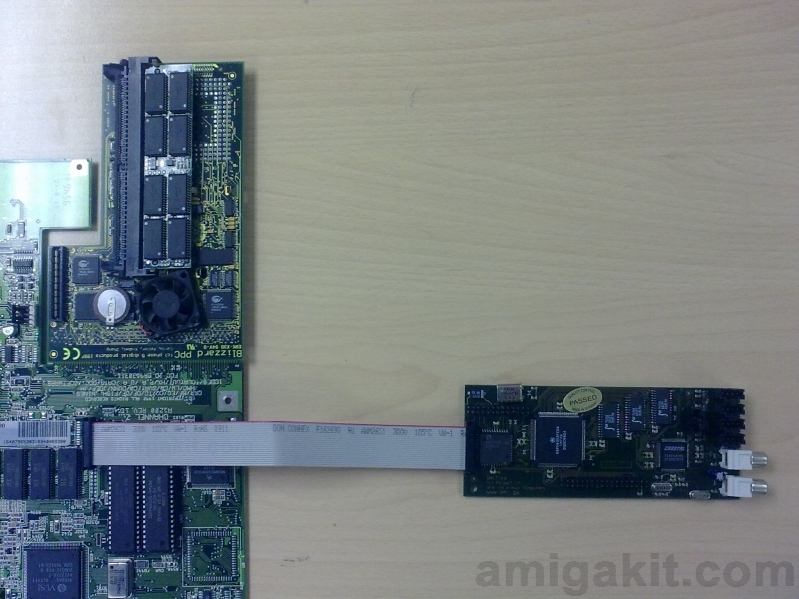 (Thanks Amigakit). If you see it at the mb, it's on the contrary as how the subway connects to the clockport. They keep the red line on the left:  And in the Subway instructions they mark the red line there, on the left.... Very extrange why Individuals have put the red cable on the right. So my second question is: If I use a clockport expander, which will be pin 1 for the Delfina? For the Subway it's ok the pin 1 marked there, but the Delfina will be on the contrary, isn't it? Last edited by Retrofan; 11 January 2012 at 21:30. |
|
|
|
|
#2 |
|
Global Moderator
Join Date: Aug 2008
Location: Sidcup, England
Posts: 10,300
|
Hi Retrofan,
I have no idea about the answer to your first question, I'm afraid.  However, Pin 1 on the A1200's clockport expansion header will be marked on your motherboard, and this will not change regardless of what you have connected to it. The Delfina cable suggests that Pin 1 is nearest the RAM expansion port, whilst the Subway cable suggests that it is at the opposite end of the header. Clearly, one of these cables must be fitted back to front if both are functional when conected as shown in your photos, though which it might be I have no idea. Unfortunately, both my A1200s and my spare motherboard are fitted with RF shields which just prevent me from looking at the header's Pin 1 indication for you. Last edited by prowler; 21 January 2011 at 22:07. Reason: Typo |
|
|
|
|
#3 |
|
Ruler of the Universe
Join Date: Mar 2010
Location: Lanzarote/Spain
Posts: 6,195
 |
Pin 1 is marked on the mb on the left, at the beginning, where still there aren't pins for the clockport.
Last edited by Retrofan; 21 January 2011 at 22:07. |
|
|
|
|
#4 | |
|
Registered User
Join Date: Jul 2007
Location: Earth
Posts: 199
|
Quote:
Look at thist picture and notice the comments near the clockport of the A603 expansion. http://www.lobodias.com/commodore_am..._1mb_front.jpg Maybe it's best to contact Jens Schoenfeld directly at www.icomp.de. |
|
|
|
|
|
#5 | |
|
Global Moderator
Join Date: Aug 2008
Location: Sidcup, England
Posts: 10,300
|
Quote:
 Well spotted, Mozzerfan! Well spotted, Mozzerfan! 
|
|
|
|
|
|
#6 | |
|
Ruler of the Universe
Join Date: Mar 2010
Location: Lanzarote/Spain
Posts: 6,195
 |
Quote:
I have to see if I find photos of what Phipscube did. I saw a thread of him before he installed it, and he was crazy about the cable too, but because his Delfina came without it... but the thing is that the cable that comes with it has each connector looking each side, not like the normal ones of the photo of Amigakit. If it weren't enough complicated, they use that cable... Last edited by Retrofan; 21 January 2011 at 22:55. |
|
|
|
|
|
#7 | |
|
Global Moderator
Join Date: Aug 2008
Location: Sidcup, England
Posts: 10,300
|
Quote:
In view of what you have said about the A1200's clockport Pin 1 indication being wide of the header, then there is no true "Pin 1" on this connector anyway. |
|
|
|
|
|
#9 |
|
Ruler of the Universe
Join Date: Mar 2010
Location: Lanzarote/Spain
Posts: 6,195
 |
Definitely, Phipscube connected the red line of the Delfina to the Clockport expander in the opposite side of Pin 1:
Ok. Now I only have to know what happens to overclocked Blizzards and Delfinas... Wait, Damion, I didn't see your post. Let me see... EDIT: Wow. Thanks Damion... goooodbye Warranty, Vesalia! Goodbye Caps! Edit again: Damion, how can I see the entire thread? Thanks mate! Forget it, but it's here at EAB: http://eab.abime.net/showthread.php?t=25914 Mozzerfan I owe you one since your thread (and email help) where you helped to get the Idefix patch for big HD's. Thank you again. Last edited by Retrofan; 22 January 2011 at 00:31. |
|
|
|
|
#10 |
|
Paranoid Amigoid
Join Date: Mar 2008
Location: Athens/Greece
Age: 45
Posts: 1,978
 |
Delfina indeed connects the opposite way than the Subway does.
If you connected it the wrong way... you would have realized that from the smoke lol. Overclocking in general messes with some hardware devices. For example you can't use an BVision with BPPC over 66MHz (most times 60MHz is the cap). Also GoldenGate cards refuse to work with frequencies over 50MHz. I don't actually know the design of the Delfina but it wouldn't be odd to have issues @ that clock rate. Have you tried changing the crystal to 50-60MHz just for testing? Jens is the man for 100% correct answer. |
|
|
|
|
#11 |
|
Ruler of the Universe
Join Date: Mar 2010
Location: Lanzarote/Spain
Posts: 6,195
 |
I will try tomorrow to use 66Mhz... Still I haven't seen smoke in it, but now that nobody is hearing, once I think I did it wrong 'cause that mess with the connection in the opposite way at the clockport expander, as the cable was getting hot... but it was only for some seconds, and now it keeps turning on with the Hawk...
Last edited by Retrofan; 22 January 2011 at 00:43. |
|
|
|
|
#12 |
|
Registered User
Join Date: Jan 2011
Location: uk
Posts: 245
|
if you are unsure which way a cloclport device fits put a meter to the device to identify the ground or 5v rail on the connector.
. do the same to the clockport,identify the ground or 5v rail. (amiga being turned off of course) look at pictures of other users (do a search) do not gamble which way a device go's round |
|
|
|
|
#13 | |
|
Ruler of the Universe
Join Date: Mar 2010
Location: Lanzarote/Spain
Posts: 6,195
 |
Quote:
Last edited by Retrofan; 22 January 2011 at 10:10. |
|
|
|
|
|
#14 |
|
Registered User
Join Date: Jan 2011
Location: uk
Posts: 245
|
|
|
|
|
|
#15 |
|
Paranoid Amigoid
Join Date: Mar 2008
Location: Athens/Greece
Age: 45
Posts: 1,978
 |
delshay mate... we heard many many times about your uber modded BVision with the uber overclockage (despite not seeing them but that's ok)!
I trust your mod is nice and slick, but unless other people have done it as well... my expressions "in general" and "most times" clearly state that I don't need to edit anything since I talked about the majority and not ALL cases worldwide 
|
|
|
|
|
#16 |
|
Ruler of the Universe
Join Date: Mar 2010
Location: Lanzarote/Spain
Posts: 6,195
 |
But don't tell me that a marked as pin 1 in the mobo and the red ribbon cable don't use to have some affinity...
 Delshay do you think this is common? 
Last edited by Retrofan; 22 January 2011 at 15:37. |
|
|
|
|
#17 | |
|
Registered User
Join Date: Jan 2011
Location: uk
Posts: 245
|
Quote:
i don't want users cards to go faulty because suppport for Blizzard cards will stop if numbers are to low. i did post a reccomended fan change for Blizzard card to a *new* better fan to keep the card cool on another website. Last edited by delshay; 22 January 2011 at 11:27. |
|
|
|
|
|
#18 |
|
Ruler of the Universe
Join Date: Mar 2010
Location: Lanzarote/Spain
Posts: 6,195
 |
|
|
|
|
|
#19 | |
|
Registered User
Join Date: Jan 2011
Location: uk
Posts: 245
|
Quote:
i look at this type of cooling my fan is all alloy,but it may have problems. If the Blizzard card is in a Desktop the orginal fan & heatsink keeps not just the CPU cool but also the regulators and anything else under the heatsink that needs cooling. the fan i reecommed is a drop-in replacement for the old orginal fan but the Depth has changed to 10mm or 12mm if i remember correctly. i think mines is 10mm in Depth. Old orginal Phase 5/DCE fan i think is 7mm in Depth am sure some here can comfirm this. Blizzard card will still fit in a desktop case mine new fan produce a little more noise as i have the fastest RPM. the same type of fan with a *lower RPM* and *lower noise* should still out perform the orginal fan that came with Blizzard card read PDF docs on new fan before buying. you may also want to desolder the wire on the back of the old fan (fan end) and put it on the new fan for a neater finish. a small modifcation is needed to the old plastic fan holder that attach the fan to the PCB. if i remember correcly fan is 25x25x10mm. ***all modifcations at your own risk*** Last edited by delshay; 22 January 2011 at 12:52. |
|
|
|
|
|
#20 |
|
Paranoid Amigoid
Join Date: Mar 2008
Location: Athens/Greece
Age: 45
Posts: 1,978
 |
I found really hard to find good low noise (under 15db) small fans (25mm or 30mm). Most (especially 10mm height) are really noisy. If you have a good source for low noise mini fans (disregarding the cost) I'd be glad to know.
|
|
|
| Currently Active Users Viewing This Thread: 1 (0 members and 1 guests) | |
| Thread Tools | |
 Similar Threads
Similar Threads
|
||||
| Thread | Thread Starter | Forum | Replies | Last Post |
| Troubleshooting A1200 w/ overclocked b1260 | hall | support.Hardware | 15 | 25 July 2013 01:39 |
| Demo for overclocked FPU Test | fc.studio | request.Demos | 2 | 28 August 2007 11:42 |
| KICKFLASH OS4 clockport pin1 , where??? | keropi | support.Hardware | 18 | 04 July 2006 19:02 |
| Identifying Pin1 on new HDD | bilko9070 | support.Hardware | 2 | 16 December 2005 16:50 |
| Lightstorm 3D tells about copy protections, overclocked quartzes... | andreas | Nostalgia & memories | 2 | 25 September 2005 10:35 |
|
|