Quote:
Originally Posted by Toni Wilen

Do you mean you want one gamepad button to work as a normal fire button and another button that works as a toggle autofire button? Custom map window will support it, just add another button with remap-button (there is no 1:1 mapping limit) and select autofire mode for it.
|
Basically, yes. And I have already carry out that with my configuration.
But...
this autofire switch configuration stops working if the gamepad is connected in "Port 1", because as you can see in the screenshot, the autofire flag is "yes" for "Joy2" specifically.
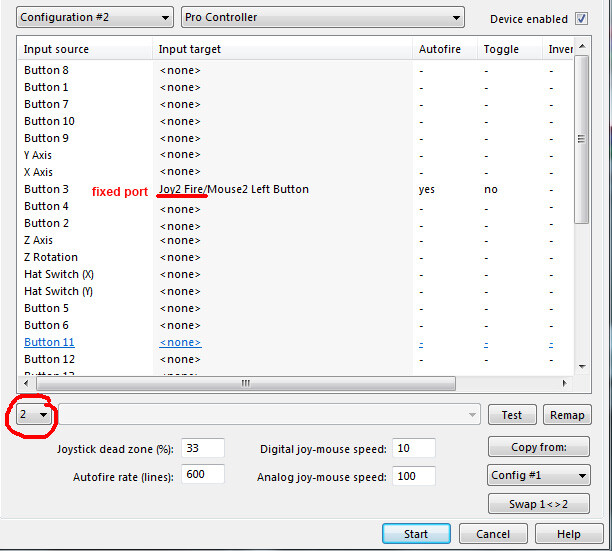
So, even if the gamepad is connected to "Port 1", it continues to activate autofire for "Port 2". And obviously this is not the desired effect.
Normally, when I connect a gamepad in "Port 1" it will be because I will play with another player, with another gamepad in "Port 2". And this configuration would cause chaos, since I would activate the autofire of the opposite player.