Quote:
Originally Posted by guest.r

@Dr. Venom, some interesting reading there. I think the problem is that different CRT models have and had different color calibration/reproduction, so it's hard to make everyone happy. I'll rather concentrate on few nice looking alternate color profiles therefore.
|
Indeed, a few alternate color profiles would be enough. The Trinitron profile you've included is already a very nice looking one and my default one also (I'm using the shader parameter Color Temp % at -25% with it

).
I guess my main goal is to replicate both my Trinitron, which the above goes a long way of doing it already.
And secondly the mighty Commodore 1084 monitor (which is he same color profile as almost all Philips 600TVL CRT monitors that were sold with MSX, Amiga etc in the heydays..)
Quote:
LUT's are the correct way to go since they can store complex transformations.
They may also mean some hard work, even with proper tools.
|
Yeah I noticed... I'm seeing clear differences with MSX, so I thought I'd focus on that. After getting it very close to correct and be very happy with it I then loaded up PSX, only to notice al lot of colors are off

It's clearly a difficulty that the low "on-screen" color computers/consoles only pick a very small subset, and if that small subset is very slightly off it's much more noticable than when you use a high-color image as reference.
So approaching it from the other end, with a high-color system image as reference the individual colors stand out much less, so calibration may look good, only until you use that LUT on an emulated computer/console with much less colors, where it's too easy to spot the differences. And it's back to square one. Pfff... I understand why you sticked with the torridgristle LUT that came from driver conversion...
As such, I have a feeling manual calibration is not the way to go?
If we would resort to some sort of configurable mathematical transformation, maybe we could test some more stuff in the shader and see if that would bring us closer?
The first idea
for testing ground would be if it would be possible to make the chromacity coordinates for R, G, B configurable in the shader? (E.g. a plus and minus from their default X and Y location.) As in below picture. Basicly it would allow the shape of the triangle to be determined and we already have white point adjustment in there, so would it mean we could actually get where ever we would want?
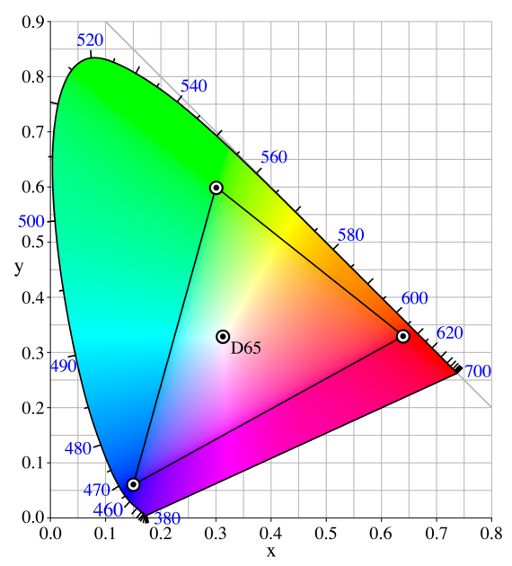
Or another possibility to include the relevant color changing parameters from the "image-adjustment" shader? (see here:
https://github.com/libretro/glsl-sha...djustment.glsl )
It seems it may have some relevant stuff in there?
Again this would purely be for testing ground, just to see whether it would allow us to recreate the exact CRT colors we're seeing on our CRT's.
I'm grasping to straws maybe, but the least I can do is try
