Quote:
Originally Posted by Deleauvive

May I ask what are your priority settings ?
|
My settings are the default ones, never changed these settings and never had a problem with WinUAE.
ANd by the way i never use WinUAE in my second monitor, only tried yesterday to see what the problem was, and in my experience everything behaved normally.
Quote:
Originally Posted by Deleauvive

And this is what happens with current setup :
Black screen on the CRT as long as the mouse cursor is poiting at the button, screen briefly flashes when moved away from it, WinUAE stays minimized  .
-> Workaround for this : Right click in WinUAE systray icon, Configuration (Show GUI), Cancel (or OK), music is back, ALT+TAB, then at last, the taskbar button works as intended. |
Again, as said in my previous post, I didn't had problems with this. When WinUAE is minimized, clicking 1 time in the icon on the taskbar returned fullscreen in 2nd monitor and normal operation of the emulator.
You could have other problem in your setup that has nothing to do with WinUAE maybe.